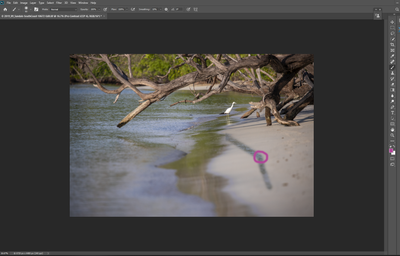- Home
- Photoshop ecosystem
- Discussions
- Re: clone stamp tool problem CC2020
- Re: clone stamp tool problem CC2020
Copy link to clipboard
Copied
Hello all
I just started having a problem with the clone stamp tool. When I clone in a line and then release the mouse an extra line of cloning automatically appears at an angle to the line I wanted to clone, This stamp line then continues at an acute angle until the area I am cloning from "reaches" the side of the document. It always looks like I have a check mark or an angled line of cloned area. This is a new thing, it started about a week ago
Some things I have discovered: The problem only happens with a mouse, not with a tablet, and I have tried multiple mice and it happens with all of them. I have reset my tool preferences- still happens. I have reset my adobe preferences - still happens
any ideas what is going on or what. May have changed?
 1 Correct answer
1 Correct answer
This is a known issue, and is being worked on. See this thread. The fix has been to roll back to the previous version, but there is an update available in the CCapp this morning, so you may want to try that first.
Explore related tutorials & articles
Copy link to clipboard
Copied
I've not experienced that. You might try Preferences > Performance, and untick Use Graphics Processor.
You could also try resetting preferences. https://helpx.adobe.com/photoshop/using/preferences.html
Copy link to clipboard
Copied
Thank you for the reply, I have tried not using the graphics processor and have reset my preferences twice no. It still does it. Here is an example. The point I released the mouse button is circled.
Copy link to clipboard
Copied
This is a known issue, and is being worked on. See this thread. The fix has been to roll back to the previous version, but there is an update available in the CCapp this morning, so you may want to try that first.
Copy link to clipboard
Copied
Thank you very much. I didn't see that thread when I posted my question. I appreciate the help.