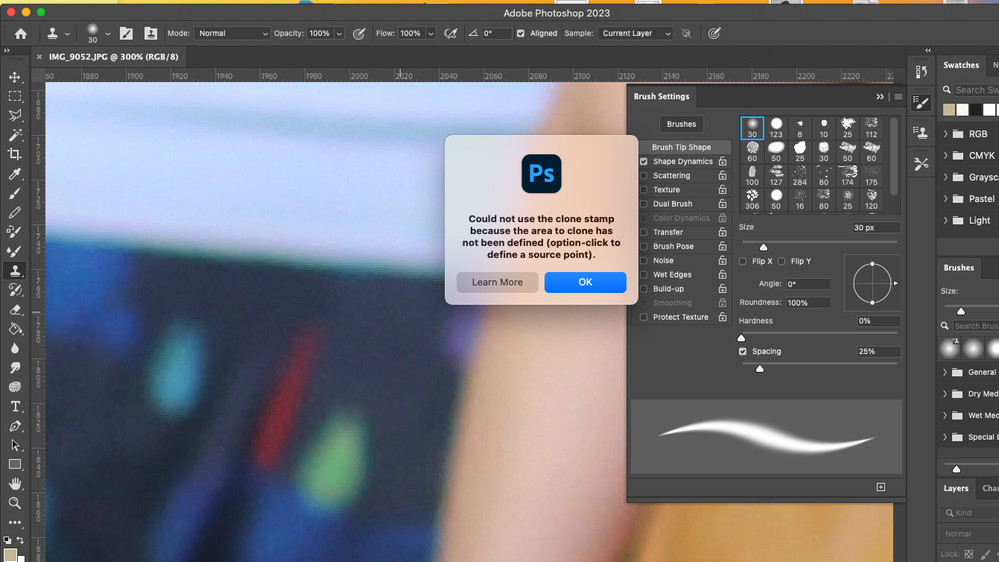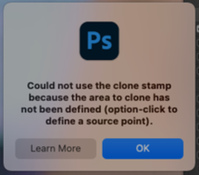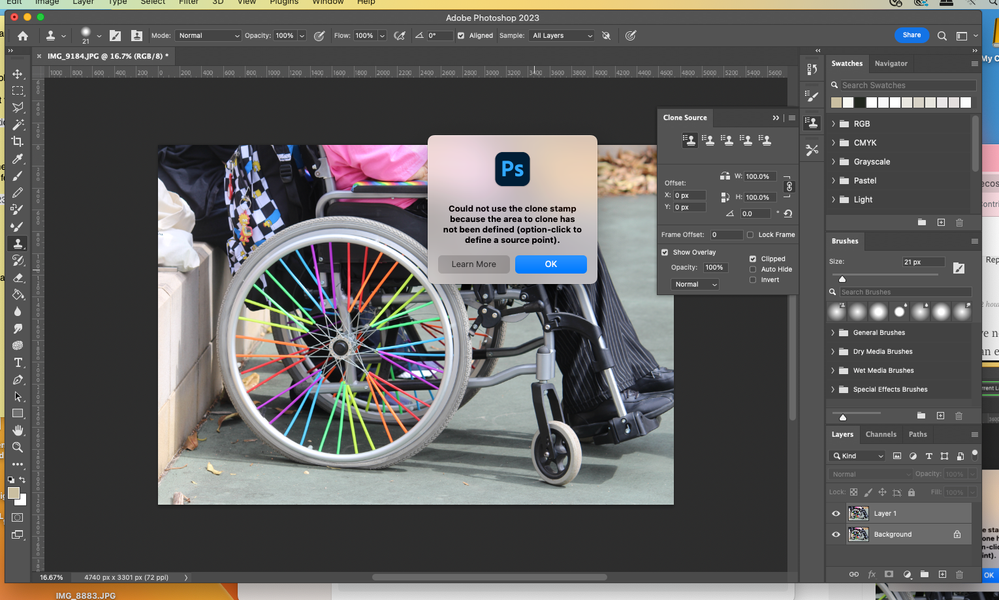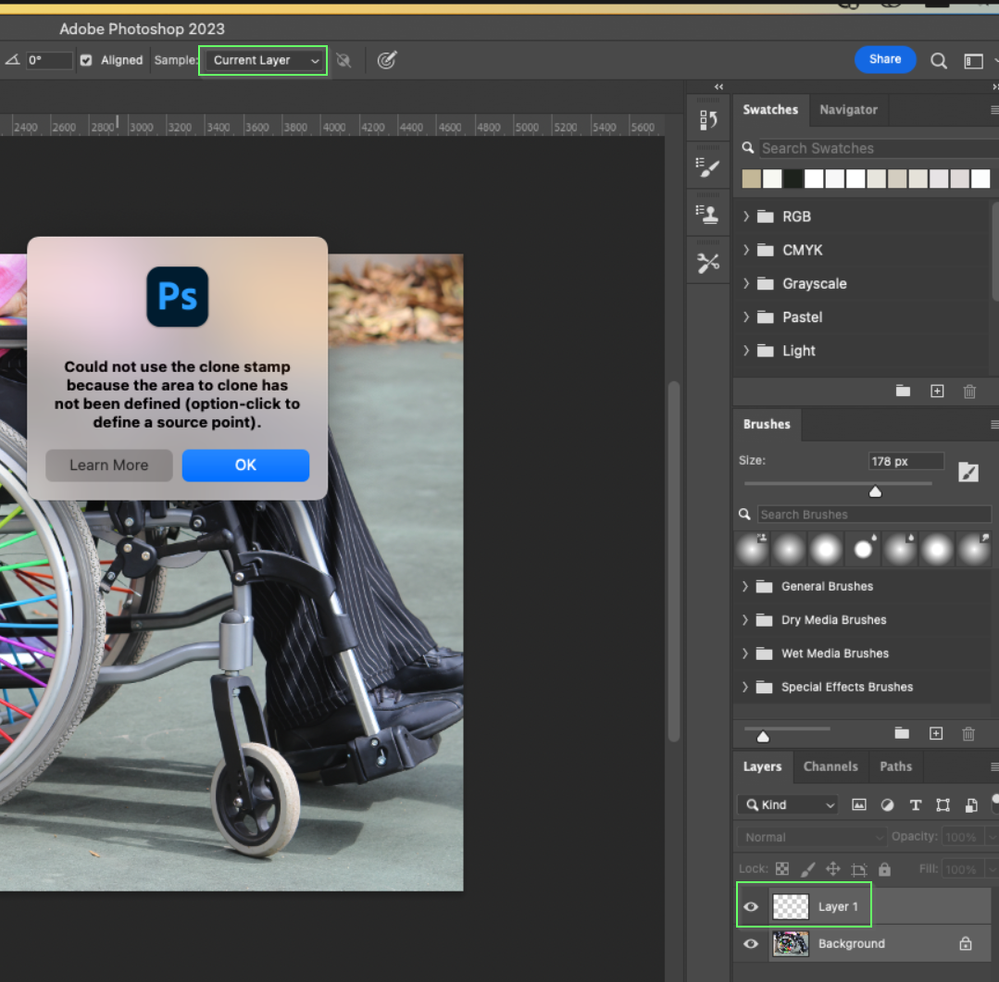Clone Tool Stopped working
Copy link to clipboard
Copied
My clone tool has stopped working for me. I have tried resetting it. see attached.
Explore related tutorials & articles
Copy link to clipboard
Copied
Rose, you need to set a source point first by holding the option key, then click at the source point and release.
We can see part of your Layers panel, but can't tell if you have a layer selected. Do that first, as that is most likely your issue.
Jane
Copy link to clipboard
Copied
As well as what Jane as told you, I wonder if you are using a tablet? I find it akward defining the source location with my Wacom stylus.
Also, do you have All Layers selected in the Options bar? It will be set to Current Layer after you reset the Clone tool. All Layers will obviously allow you to source any location under the cursor position regardless of the selected layer.
Copy link to clipboard
Copied
Thanks for the replies,
I have the option key selected and also have the layer selected. And I still get that message pop up. I have been using the clone tool for may years
Copy link to clipboard
Copied
What happens when you change "Current Layer" to "All Layers" as suggested by Trevor?
Jane
Copy link to clipboard
Copied
same thing I am afraid
Copy link to clipboard
Copied
Can you check again?
- Your options bar still says "Current Layer"
- You appear to have two layers selected and the upper one is blank
Choose "All Layers" and select only one layer.
Jane
Copy link to clipboard
Copied
sorry to say still doing it...
Copy link to clipboard
Copied
You still have multiple layers selected. Create a new layer. Select just that layer, and try again.
Copy link to clipboard
Copied
Okay..
Copy link to clipboard
Copied
Hmmm... I think I have noticed the same thing as Jane. Your Options bar says Current Layer, and I think you have an empty layer selected.
Copy link to clipboard
Copied
I can't remember all the things suggested. Have you tried resetting Preferences yet?
Copy link to clipboard
Copied
I have tried restting the clone tool. How do I reset the preferences?
Copy link to clipboard
Copied
To reset preferences:
https://helpx.adobe.com/photoshop/using/preferences.html
Scoll down to "Reset Photoshop preferences"
Jane
Copy link to clipboard
Copied
Sorry that did not work for me
Copy link to clipboard
Copied
Sorry that did not work for me
By@rose 6060
Please post a recording so we can see the error, Rose. You can use the Screenshot app, which comes with macOS:
https://support.apple.com/guide/mac-help/take-a-screenshot-mh26782/mac
Go slowly as you record so we can follow it when viewing.
Jane