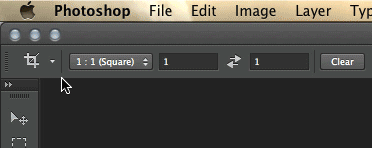Copy link to clipboard
Copied
Why is it that for the most part my clone tool will show a "circle" when I set it and than use it on my photo, and than it will revert to a "+" type tool? I prefer it to show the circle and wondering why it does that or how I can prevent the + sign. Thank you
 1 Correct answer
1 Correct answer
The "+" style cursor would indicate precision mode. This is activated and deactivated with the Caps Lock key
Explore related tutorials & articles
Copy link to clipboard
Copied
Copy link to clipboard
Copied
Sorry but I am using Windows and PS 12 and I do not see a "reset" option. Not to say that it isn't there but in looking for it I am not finding it. Thank you
Copy link to clipboard
Copied
I assume PS12 means an old Creative Suite package so I suggest choose one tool button from the tools bar and then right-click on the top left corner as shown in this picture:
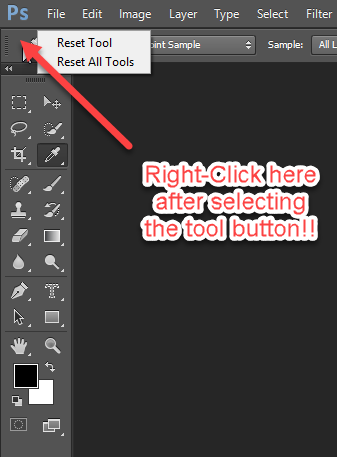
Hope this helps.
Copy link to clipboard
Copied
The "+" style cursor would indicate precision mode. This is activated and deactivated with the Caps Lock key
Copy link to clipboard
Copied
Thank you, I never realized before that I had my caps lock on, I went to the program to give this a try. That is exactly what affected this tool. Again I thank you.
Find more inspiration, events, and resources on the new Adobe Community
Explore Now