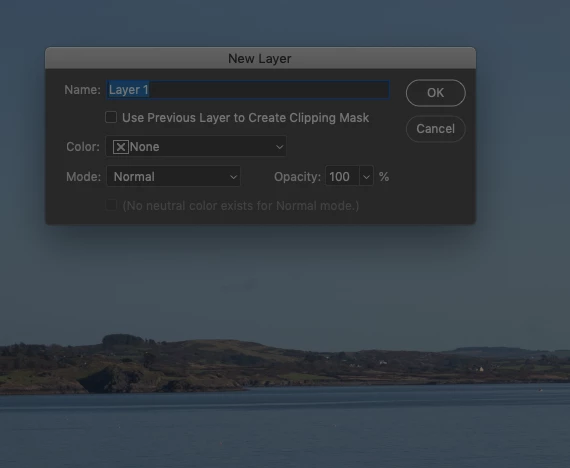Cmd+alt+Shift+N shortcut doest work
Hi All,
I was doing something in Keyboard shortcut panel, changing and adding shortcuts, and somehow I managed to alter Cmd+alt+Shift+N shortcut from creating a new layer. So now for instance when I press this shortcut, instead of automatically creating a new layer, I get the new layer pop up dialog where I need to click on 'Ok' in in order to create a new layer (see screenshot).
Can someone please advise how to go back to previous system of directly creating the new layer when using this shortcut (without having this New Layer dialog appear)?