- Home
- Photoshop ecosystem
- Discussions
- Color from Adobe Color when working in Photoshop b...
- Color from Adobe Color when working in Photoshop b...
Color from Adobe Color when working in Photoshop becomes not bright
Copy link to clipboard
Copied
Hello, I have a problem. I created a color in Adobe Color.
This color is in the Library. When I work in Photoshop and select this color, it becomes much dimmer.
In the screenshot you can see it.
Could you help me with this?
Thank you!
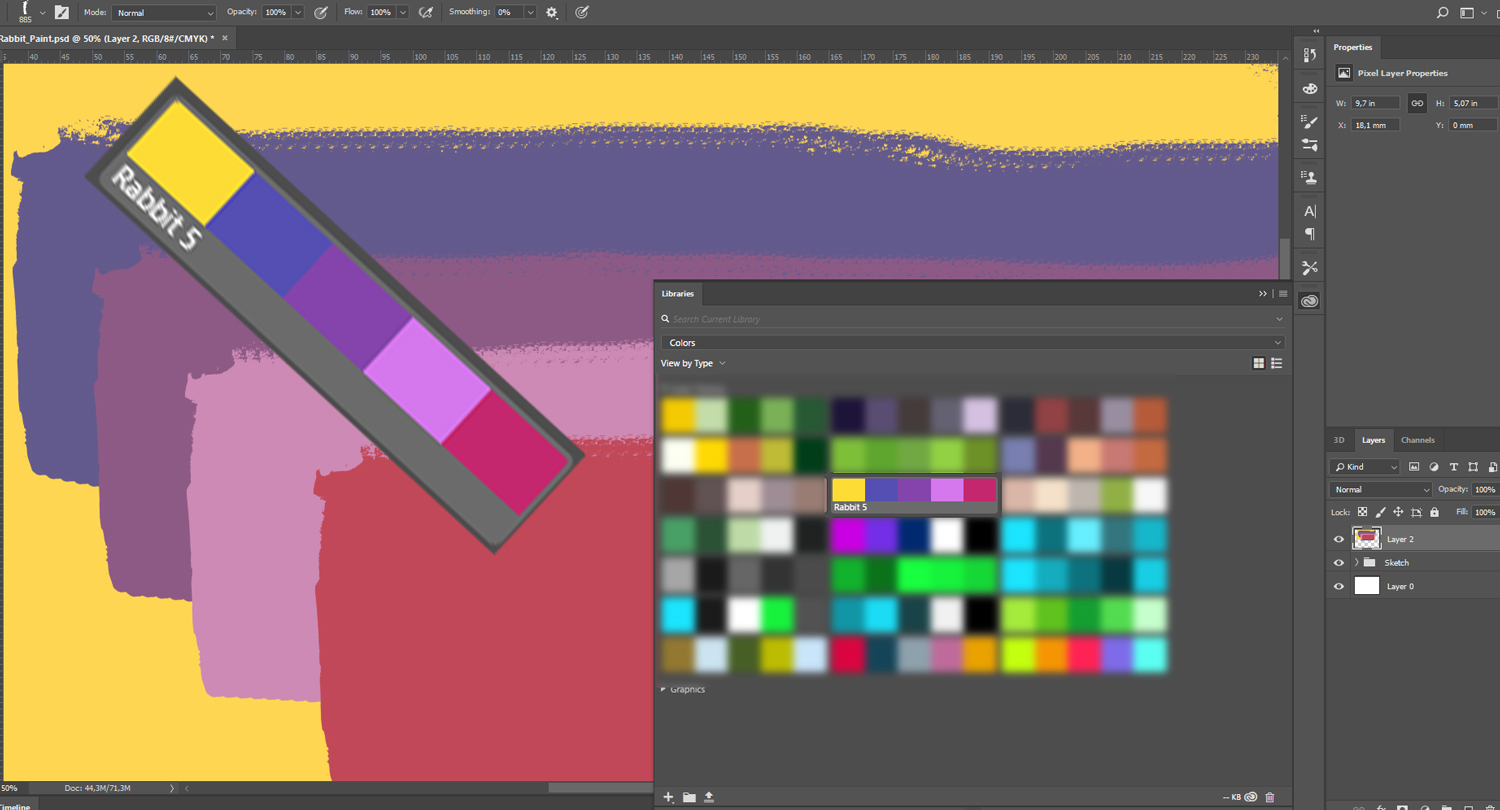
Explore related tutorials & articles
Copy link to clipboard
Copied
I tried to duplicate your issue and was unsuccessful.
However, I did notice that your tab says (Layer 2, RGB/#8/CMYK). This might have something to do with it.
Copy link to clipboard
Copied
I changed, but everything remained the same.
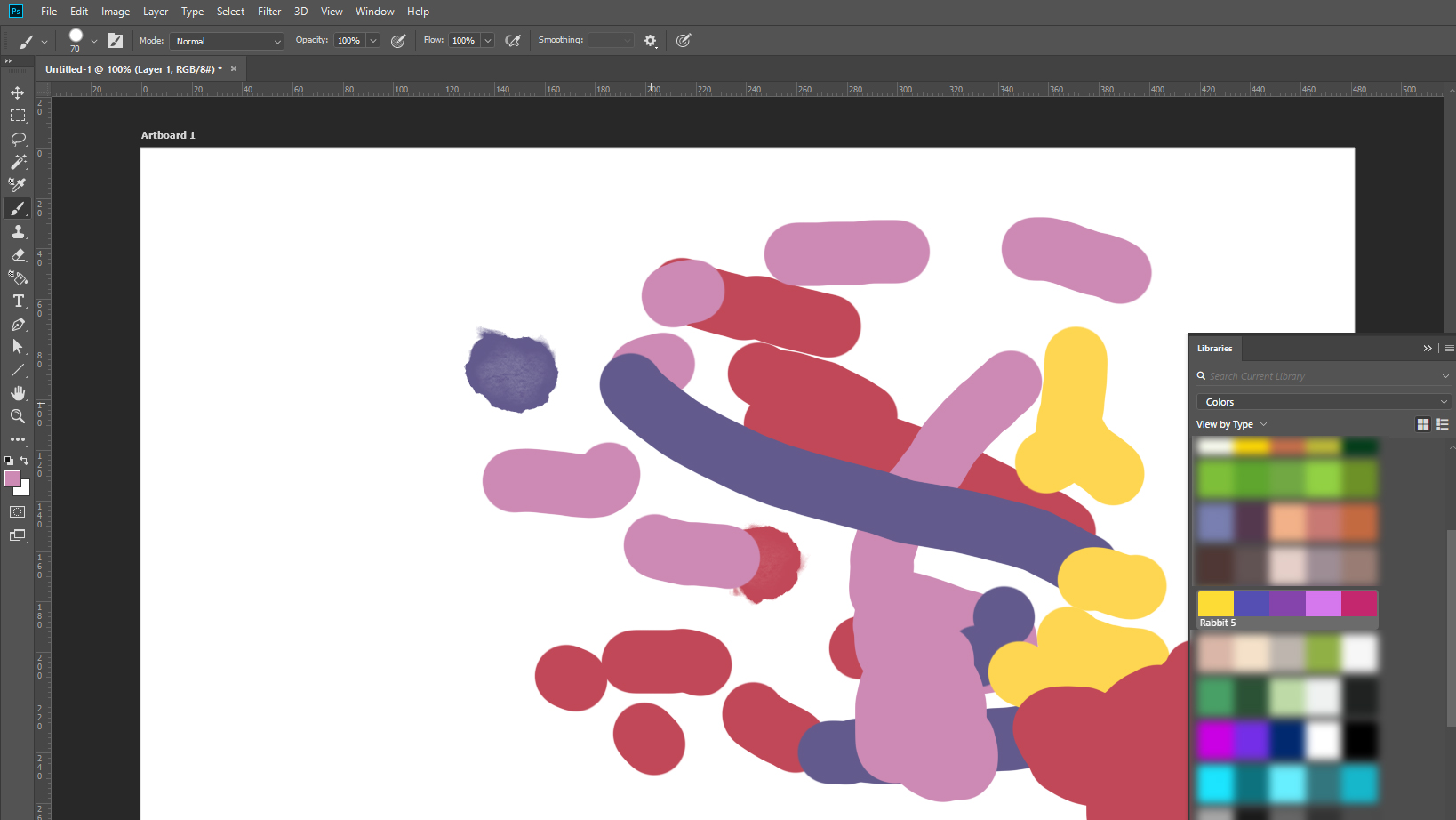
Copy link to clipboard
Copied
First of all - RGB numbers are color space specific - sRGB, Adobe RGB, ProPhoto. The numbers don't refer to a specific color until you put those numbers into a defined color space. This is important to understand! If your file is sRGB, 10-200-50 produces a certain color. If your file is Adobe RGB, the same numbers produces a different color. And inversely - different numbers for the same color.
Adobe Color is not color managed - the numbers given don't refer to any particular color space. So all bets are off - it's just random numbers. It's fundamentally flawed for this reason and can't be trusted unless you always assume a single color space, the most practical being sRGB.
If you work with Firefox/Chrome on Windows, or Safari on Mac, what you see on screen will be those numbers interpreted as sRGB, and displayed as such. If you then put those numbers into a Photoshop document in Adobe RGB, you get a different color.
All this isn't really as complicated as it sounds, what makes this difficult is Adobe Color's total lack of any color management.
Copy link to clipboard
Copied
As an addenda to Dag's vital post, I suggest you take a reading of the (device-independent) Lab value of the Adobe Color reference (Rabbit 5) and, using the PS Color Picker, enter those Foreground Color values. The appropriate values for your chosen profile will be displayed, ready for Fill.
Find more inspiration, events, and resources on the new Adobe Community
Explore Now
