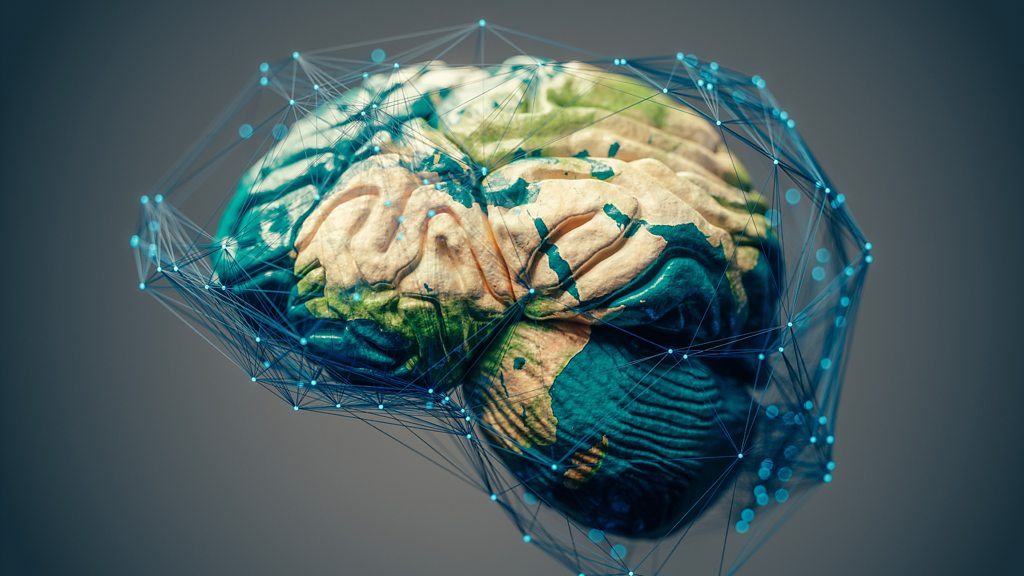Color Management Windows 11
Copy link to clipboard
Copied
I am looking to upgrade my OS from Windows 10 to 11 and noticed there are some new features regarding color management. Specifically the new "Auto Color Management" ACM system. Does this system conflict at all with the Adobe color management system? Are there any settings or parameters that I need to be aware of/disable for a proper color-managed workflow?
I use a wide gamut hardware calibrated display (in native gamut).
Explore related tutorials & articles
Copy link to clipboard
Copied
Hi D Fosse,
Thanks for your reply, really informative. ACM is actually supposed to provide consistency in color across all apps and you should be able to turn it off for specific color-managed softwares. But reading some reports over the web, it seems this option is gone, and only Windows Photo is color managed.
This is an inevitable feature, more and more DCI-P3 monitors will be available for Windows users, because with Apple computers this is already present and even applications like Instagram already support reading P3 color profiles.
So the only way is to wait.
Cheers!
Copy link to clipboard
Copied
This is an enlightening thread. I work in Lightroom Classic, I1 Display calibration, Windows 11 Home. Recently I have noticed that web output srgb has a color cast that does not appear in LR. I see it on my screen when I check them on my desktop. It is most glaring with white backgrounds.
Is this related to OS11? It's a new issue for me.
Thanks in advance
Copy link to clipboard
Copied
Are you embedding the profile? What application are you viewing these exported files in, and does it support color management?
Copy link to clipboard
Copied
@POMara long ago there were some display calibration issues with W11, but they were solved in an update, to the best of my knowledge.
What application are you using to mvierw the files after exporting~~?
And, as @D Fosse asked, are you embedding the sRGB profile?
Also are you converting images to sRGB (currently that's the best procedure for Internet destined files)
I hope this helps
neil barstow colourmanagement - adobe forum volunteer,
colourmanagement consultant & co-author of 'getting colour right'
See my free articles on colourmanagement online
Help others by clicking "Correct Answer" if the question is answered.
Found the answer elsewhere? Share it here. "Upvote" is for useful posts
Copy link to clipboard
Copied
Hi Neil,
I use Lightroom Classic. When I view the output on desktop is where the color cast occours. Yes I do output in sRGB for web use. I do calibrate my monitor. Perhaps my assumption/knowledge about color managment is incorrect.
Thanks,
Paul
Copy link to clipboard
Copied
@POMara "When I view the output on desktop is where the color cast occours"
In what application program are you viewing, maybe it doesn't have colour management.
Please describe the colour caste.
I hope this helps
neil barstow colourmanagement - adobe forum volunteer,
colourmanagement consultant & co-author of 'getting colour right'
See my free articles on colourmanagement online
Help others by clicking "Correct Answer" if the question is answered.
Found the answer elsewhere? Share it here. "Upvote" is for useful posts
Copy link to clipboard
Copied
Neil,
First and foremost, Windows is not fully color-managed like macOS, meaning you can't rely on it for accurate picture viewing unless you're using a proper photo editing tool. Unlike macOS, which maintains consistent color management across the system, Windows handles colors inconsistently across different applications.
If you're viewing images outside of a dedicated editing program, the colors may not appear as intended. The only built-in Windows app that follows proper color management is the "Photos" app—so when using it, colors should closely match what you see in Lightroom. However, other applications, including web browsers and file viewers, may display images with color shifts due to the lack of system-wide management.
For the best results, if you're not a fine art printer, it's best to set your monitor to sRGB. Most colors fall within this space, and it ensures that what you see on your screen is closer to what the average PC user will see when viewing your shared images. This helps maintain color consistency across different devices, reducing unexpected variations.
Copy link to clipboard
Copied
Ricardo,
I believe you have provided the answer I needed. I was looking at the output in the browser window which is where I detected the color cast. I was using the background to sample for white. Attached is an example. Thanks to everyone for the insight!
Copy link to clipboard
Copied
Actually most browsers on Windows now are colour managed, and will use the monitor profile from the operating system. Restricting your monitor to sRGB is unnecessary, just ensure that you calibrate & profile it and the calibration software will load that profile into the Windows operating system for you.
Dave
Copy link to clipboard
Copied
I'm still using 23H2, but I gave up on using a wide-gamut display. Everything that isn't color-managed on Windows gets oversaturated, and I can't live with that. I hope to go back to Apple one day.
Copy link to clipboard
Copied
Everything that isn't color-managed on Windows gets oversaturated
By Ricardo CGI
That is actually true for MacOS as well. But more of the OS-native apps are color managed on Mac. On Windows, Photos and Edge are fully and reliably color managed. Explorer and the desktop are not, and that's the one that trips people up.
The application still has to support it. You have applications that don't do color management on a Mac too - but if you have a false sense of security just because it's a Mac, you're going to get into trouble.
Especially now, as Display P3 is more and more used in the Mac community as a universal profile for everything, from document to screen. In fact, that's the definition of a non-color managed process (source and destination profiles are identical) - which won't be noticeable inside the Apple bubble, because everybody does it. But it creates problems out in the rest of the world.
There is no problem using a wide gamut monitor on Windows as long as you understand which of your apps are color managed and which are not.
Copy link to clipboard
Copied
The application still has to support it. You have applications that don't do color management on a Mac too - but if you have a false sense of security just because it's a Mac, you're going to get into trouble.
Especially now, as Display P3 is more and more used in the Mac community as a universal profile for everything, from document to screen. In fact, that's the definition of a non-color managed process (source and destination profiles are identical) - which won't be noticeable inside the Apple bubble, because everybody does it. But it creates problems out in the rest of the world.
By D Fosse
D Fosse,
I appreciate your input, but it's worth noting that very few applications fail to handle color management properly, and this doesn’t affect most users. Apple devices are reliable and offer visual consistency across their entire product lineup, which is why it has always been the safest platform. This is the advantage of a company being responsible for the entire hardware and software integration without relying on third parties. Therefore, Apple's color management is undoubtedly better than Windows.
Copy link to clipboard
Copied
We need to get into how this actually works. Functionally, color management is very simple. There's a source profile (document), and there's a destination profile (display). As you work, the former is converted into the latter, in a perfectly standard profile conversion, and these corrected numbers are sent to screen. That's all.
If both profiles are correct and accurate, and the conversion executed correctly, the image has to display correctly, by definition. There is either a conversion, or there is no conversion - depending on whether the application supports color management or not. There is nothing in between.
Historically, the difference between Mac and Windows is that on Mac, the conversion is called by the application, but the execution is sent out to the OS. On Windows, the application handles everything - the OS just makes the profiles available when requested.
The downside with the Mac model is that there's an extra layer where bugs can happen. And they do - e.g. https://community.adobe.com/t5/photoshop-ecosystem-discussions/photoshop-not-showing-correct-colors-... which is still unresolved.
I have worked as a photographer at an art museum for, oh, seventeen years now, using wide gamut Eizos all the time on Windows. Obviously, in this line of work, color accuracy needs to be absolutely perfect. Color management on Windows is rock solid and never fails as long as the application gets it right.
(edited and rewritten for clarity).
Copy link to clipboard
Copied
No, that’s not just my opinion. I’m speaking from a technical standpoint.
Apple’s ColorSync is a system-wide color management solution that ensures uniformity across all applications that support ICC profiles. This means that when you view an image in Photoshop, Safari, Preview, or even Finder, the colors remain consistent. On the other hand, Windows’ color management is fragmented and inconsistent, as it relies on ICM (Image Color Management), which is not enforced at the OS level in the same seamless way. Some applications fully support ICC profiles, while others do not, leading to unexpected color shifts.
This is why macOS is often the preferred choice for professionals in photography, video editing, and design, it eliminates the guesswork and reduces the risk of color inconsistencies. However, this does not mean you cannot achieve perfect color accuracy on Windows. If you manually calibrate your display with high-end hardware, configure ICC profiles correctly, and ensure all applications use proper color management, you can achieve results just as good. The key difference is that Windows requires significantly more effort and technical knowledge to get there, while macOS provides a more streamlined experience out of the box.
At no point did I say that Windows cannot be used for professional workflows. This discussion is about the frustrations that users face when trying to achieve consistent color accuracy on Windows. Many users struggle with applications ignoring ICC profiles, multi-monitor inconsistencies, and unexpected color rendering issues, which is why this topic generates so much debate.
Copy link to clipboard
Copied
'...If you manually calibrate your display with high-end hardware...'
Correct display profiling is a requirement on any system for accurate colour. Remember as soon as you touch the monitor controls and change brightness, contrast, gamma, or colour the existing profile which is essentially a map of how the display converts RGB values into emitted light, is invalid. The display must be profiled again. That is regardless of operating system.
Dave
Copy link to clipboard
Copied
Precisely. It really is as simple as that. If you want to see accurate color on screen, you need to profile your display with a calibrator. A Mac needs that too.
The exact same principles apply, irrespective of platform.
Copy link to clipboard
Copied
"Neil,
First and foremost, Windows is not fully color-managed like macOS, meaning you can't rely on it for accurate picture viewing unless you're using a proper photo editing tool"
yep, that’s why I asked @POMara what application they were using for viewing images outside Photoshop or Lightroom - plainly it wasn’t "the desktop"
Windows Photos IS now colour managed, that’s right, but for a long time (up til 2021 apparently) it wasn’t - and we recommended Ifran viewer. Someusers of old Win systems just might still be using the old photos app I guess.
Even Macs occasionally have applications that aren't properly colour-managed. Not sure on the latest versions, but you previously had to switch it on for Firefox Mac.
This can be a useful free tool to explore that, thanks to Cameratico.
https://cameratico.com/tools/web-browser-color-management-test/
On both WinOS and macOS the lack of proper colour management in some apps is becoming an increasing issue because the old "convert to sRGB and embed the profile before sending off or releasing images for general viewing" doesn’t work out at all nicely if someone out there is viewing your image in a non-colour managed app on a high gamut screen (often spuriously called Adobe RGB display screens).
I hope this helps
neil barstow colourmanagement - adobe forum volunteer,
colourmanagement consultant & co-author of 'getting colour right'
See my free articles on colourmanagement online
Help others by clicking "Correct Answer" if the question is answered.
Found the answer elsewhere? Share it here. "Upvote" is for useful posts
-
- 1
- 2