color managment printing settings
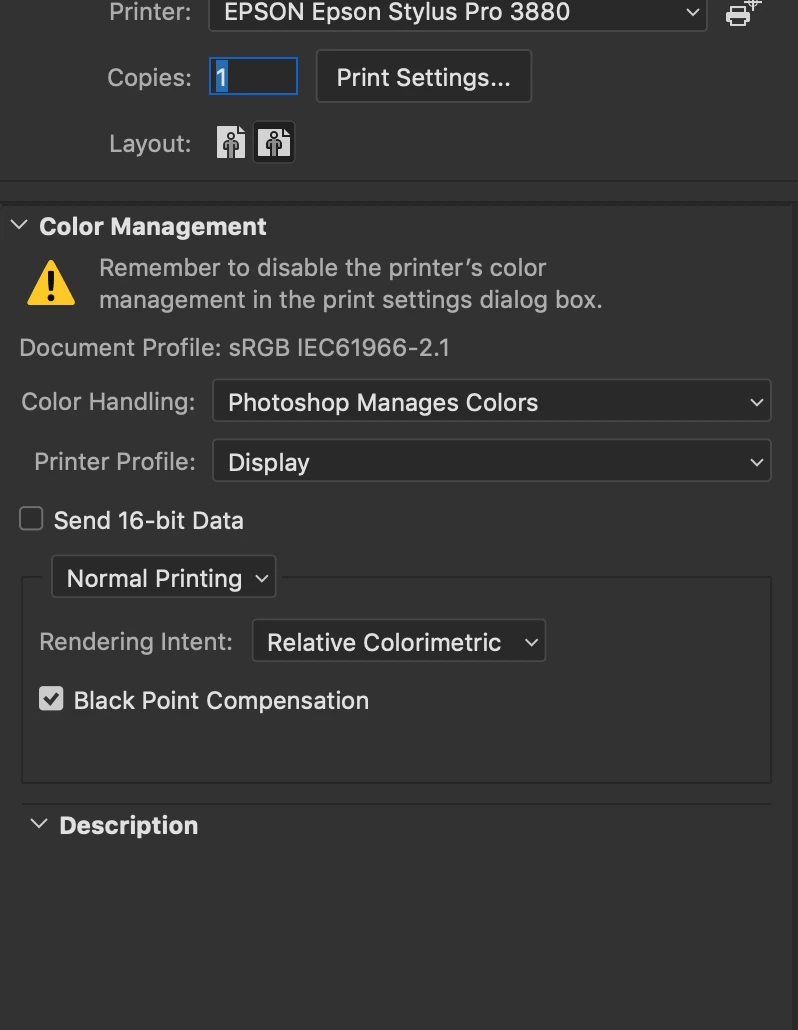
Hi , need help. I bought new Mac 27" the display is great. I calibrated with Spyder 4 Pro . Saved in I-Mac Photo. Updated all in printer Epson Stylus pro 3880. Loaded profiles for papers. My problems with new Mac? printer? PS? colors of prints are dull, not all papers profiles are showing , anytime I need to print it set auto to one profile
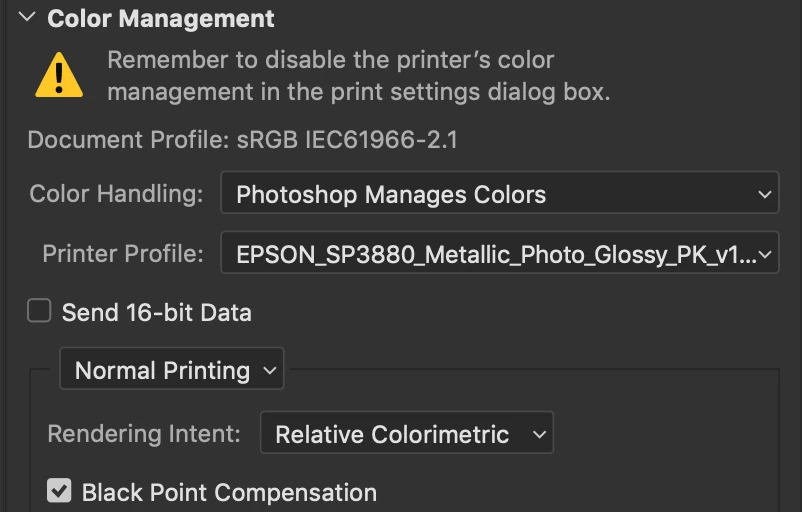
which drives me crazy. I'm not big pro in printing settings and this one box: "printer profile" is my problem. Thanks

