Color Matching with Curves
Copy link to clipboard
Copied
I have two images; a lady that I masked out from its background and a background image. I now want to use sample points and Curves to match the colors of the lady to the background layer. I add sample points to the shadows and highlights of the background image and sample points to the shadows and highlights of the lady, and then I use curves to match the values in the info panel by adjusting the R,G,B channels for a shadows curve layer and a highlights curve layer. My results are very off. To begin with, did I make close enough sample points for the shadows and highlights?
Thanks.
Explore related tutorials & articles
Copy link to clipboard
Copied
Hi check given video hope that helps you in better way....Thanks.
Copy link to clipboard
Copied
Hi,
Check this Video guide it will help you how to do it with curves.
Thanks.
Copy link to clipboard
Copied
Or Check this fastest method video guide.
Thanks.
Copy link to clipboard
Copied
Two of the things I am trying to figure out:
1. I was using RGB for my sample points in the Info panel, though I saw in videos that they used CMYK, though it was not explained why. Is it more accurate to match colors when you have CMYK sample points vs. RGB?
2. Using Curves to match the values to the CMYK sample points in the Info panel, how do you get the K value of black? What do you do with the RGB drop-down in the Curves panel to match the K value?
Thanks.
Copy link to clipboard
Copied
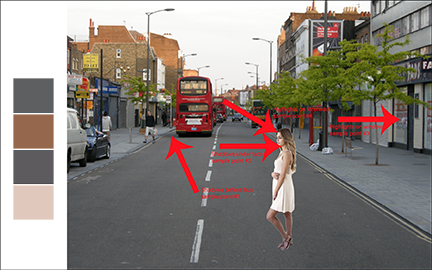
These seem to be the four values from which you want to recolor the street image.
If they are incorrect, it would be helpful if you posted your four proper swatches, for starters.
Then restate your objective as it relates to color and/or lightness.
Find more inspiration, events, and resources on the new Adobe Community
Explore Now
