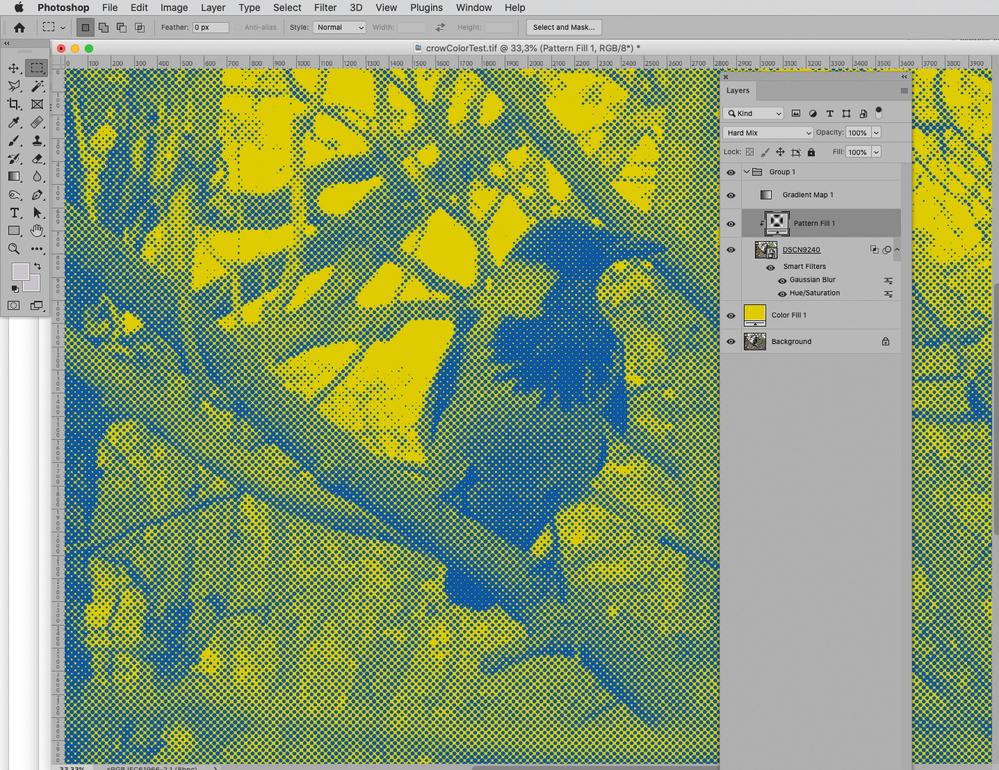Color overlay question
Copy link to clipboard
Copied
Hi everyone! It´s my first time posting a question, so hopefully this is the right place to post. I study graphic design and for one of my exams I want to create this overlay effect that I´ve seen a lot on pinterest and other places. The effect I want is to have an image with a color overlay (example a bright blue), and a background color (example a bright yellow). However I want the background color to kind of come through on the areas that are transparent on the image. My explanation is not the best - so I´m adding a photo from pinterest so you can see what I mean. I´m just wondering if any of you maybe know how to create this effect, or just know what it´s called so I can search for it online? Any feedback will be appreciated!:)
Explore related tutorials & articles
Copy link to clipboard
Copied
Hi Marte!
What you seem to be looking for is called "halftone". Photoshop can certainly help you in that effort! Lots of good tutorials on how to do that on youtube.
halftone in photoshop - YouTube
Let us know if that isn't quite what you are looking for or if you have more specific questions.
Copy link to clipboard
Copied
Please post the image you want to edit thusly.
Blend If-settings and some Groups/Layers can be used to emulate such an effect.
Edit: If a halftone pattern is wanted a Pattern Layer with the Blend Mode »Hard Mix« can be used.