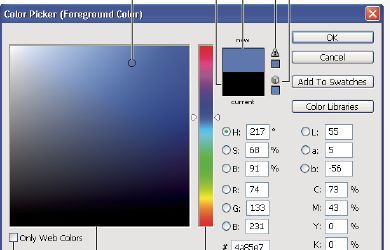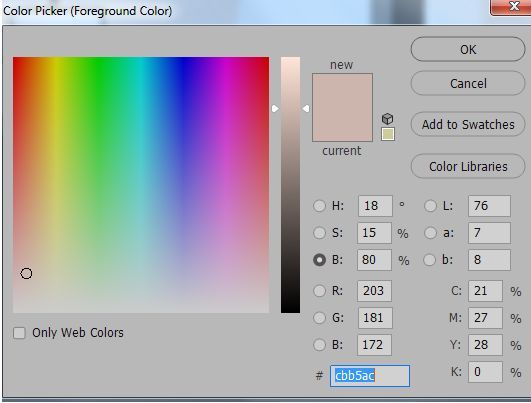Copy link to clipboard
Copied
I guess it was after an update that my color picker changed and I don't like it this way. I did fiddle around with the Color Picker Preferences but nothing seems to help. The attacted screen shots show first the way I like it and then the way it is now. Please help me get it back like was.
 1 Correct answer
1 Correct answer
Select the "H" (stands for "Hue") at the top instead of the "B"
Explore related tutorials & articles
Copy link to clipboard
Copied
Select the "H" (stands for "Hue") at the top instead of the "B"
Copy link to clipboard
Copied
- Selecting H (hue) S (saturation) B (Brightness)
- R G B
- L A B
when you select any if them it will give you different show of colors, try them.
Copy link to clipboard
Copied
Thank you both!
Copy link to clipboard
Copied
Just when I thought I was understanding Photoshop better, I stumbled on this one! Thank you very much.