Question
Color Picker not select right color
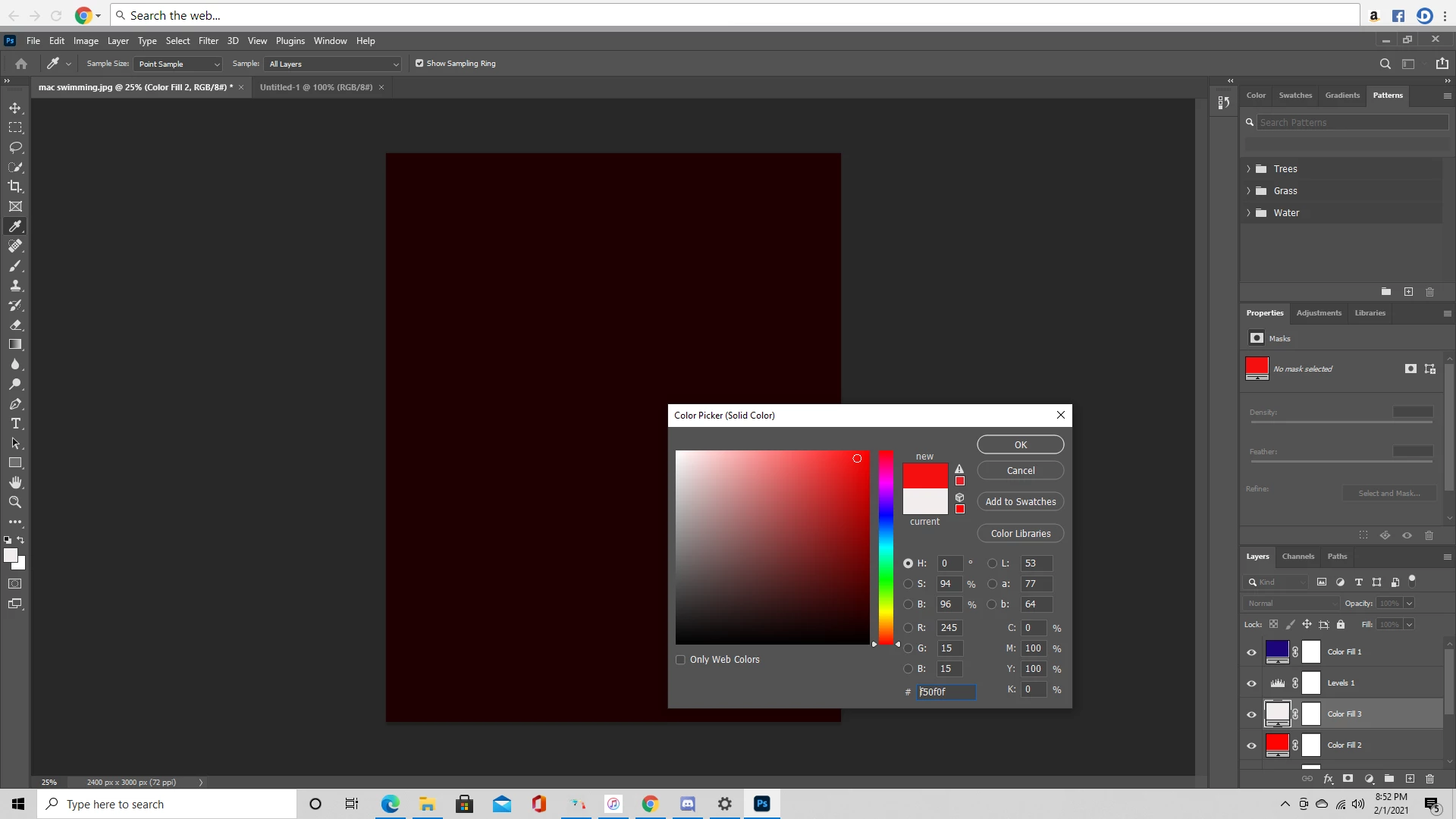
I have the color picker trying to select a bright red but it just selects this dark maroon. Even when I go across to select different colors it just defaults to the color shown above, blue, or black.
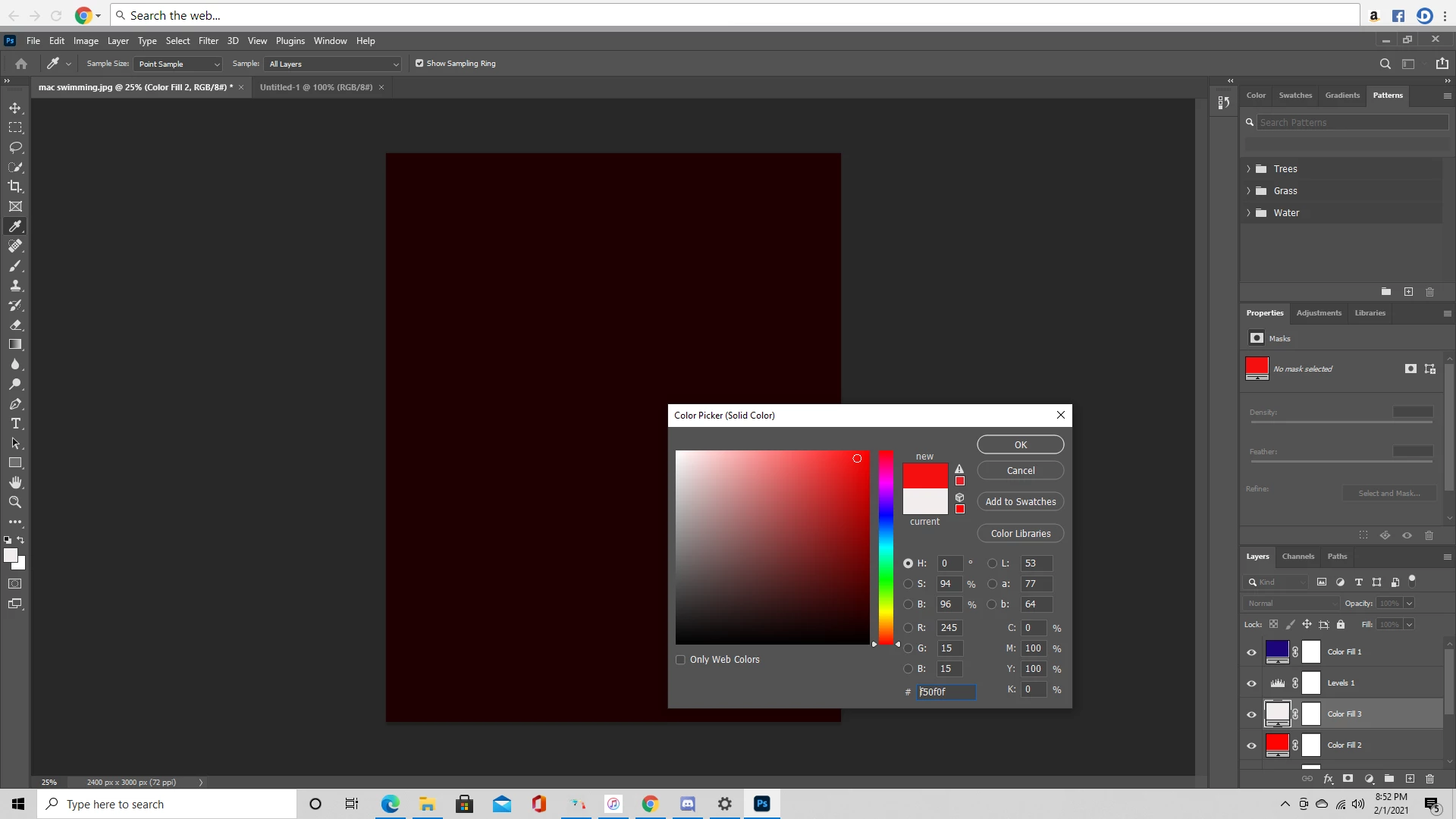
I have the color picker trying to select a bright red but it just selects this dark maroon. Even when I go across to select different colors it just defaults to the color shown above, blue, or black.
Already have an account? Login
Enter your E-mail address. We'll send you an e-mail with instructions to reset your password.