Copy link to clipboard
Copied
Recently I've been using Photoshop without any hiccups. After finishing a project in Dimension, I exported the project as a PSD for some final touches. I noticed that the color picker was very different from what I normally see.
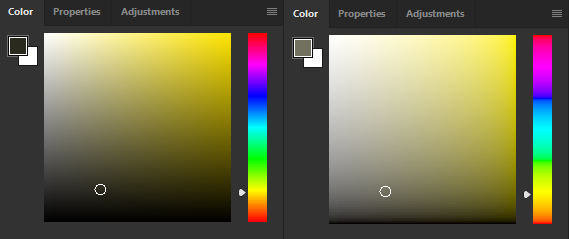
(On the left is the normal looking color picker, and on the right is the color picker on the Dimension export.)
I opened an old file just to make sure I wasn't just seeing things, and sure enough the color picker is not the same. I already checked to see if the HUD Color Picker was the same for both the old file and Dimension export (Hue Strip - Small). Then I opened another exported Dimension file; it was the same color picker as the one on the right. Is there any way to fix this? Maybe it's tied into Dimension somehow?
 1 Correct answer
1 Correct answer
Hi
The document has a linear colour profile - hence the colour picker changes.
Go to Edit > Convert to Profile and choose Destination Space sRGB IEC616966-2.1
Don't forget to save it afterwards.
Dave
Explore related tutorials & articles
Copy link to clipboard
Copied
Hi Tiffanyb,
As the color picker is looking a bit different on both file, could you please check the color mode of both files and see if both files have color mode? You can check it by going to Image > Mode.
Regards,
Sahil
Copy link to clipboard
Copied
Yes, they are the same.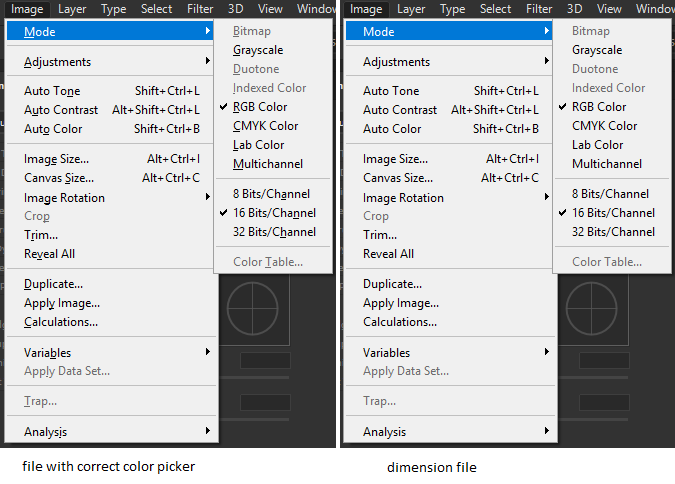
Copy link to clipboard
Copied
What is the document profile (use info at the bottom left of the window)

Dave
Copy link to clipboard
Copied
Bingo, there it is! Now how do I go about changing this so they are the same color picker? 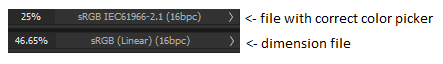
Copy link to clipboard
Copied
Hi
The document has a linear colour profile - hence the colour picker changes.
Go to Edit > Convert to Profile and choose Destination Space sRGB IEC616966-2.1
Don't forget to save it afterwards.
Dave
Copy link to clipboard
Copied
That did the trick!! Thank you so much!! ![]()
Copy link to clipboard
Copied
You're welcome ![]()
Dave