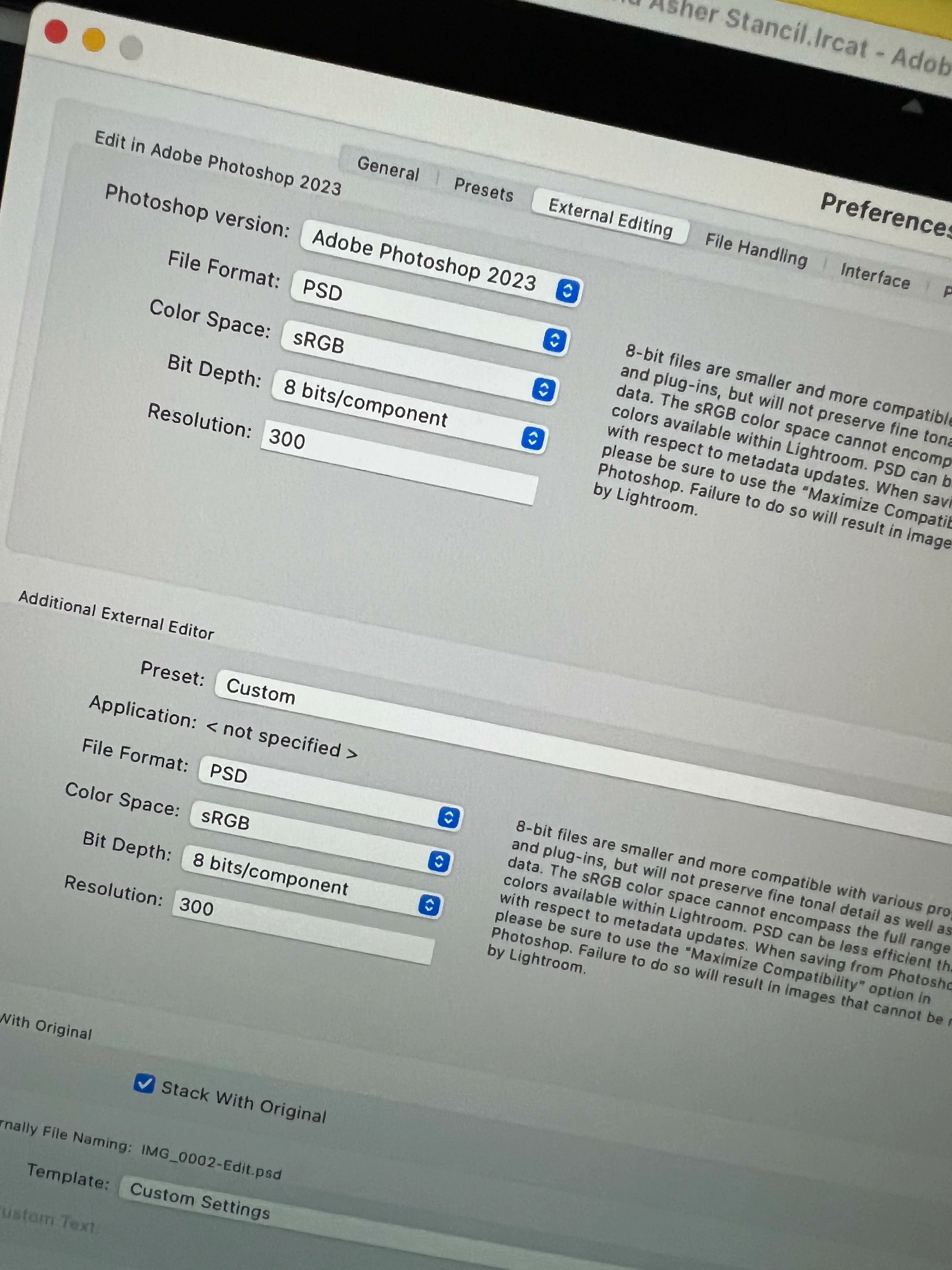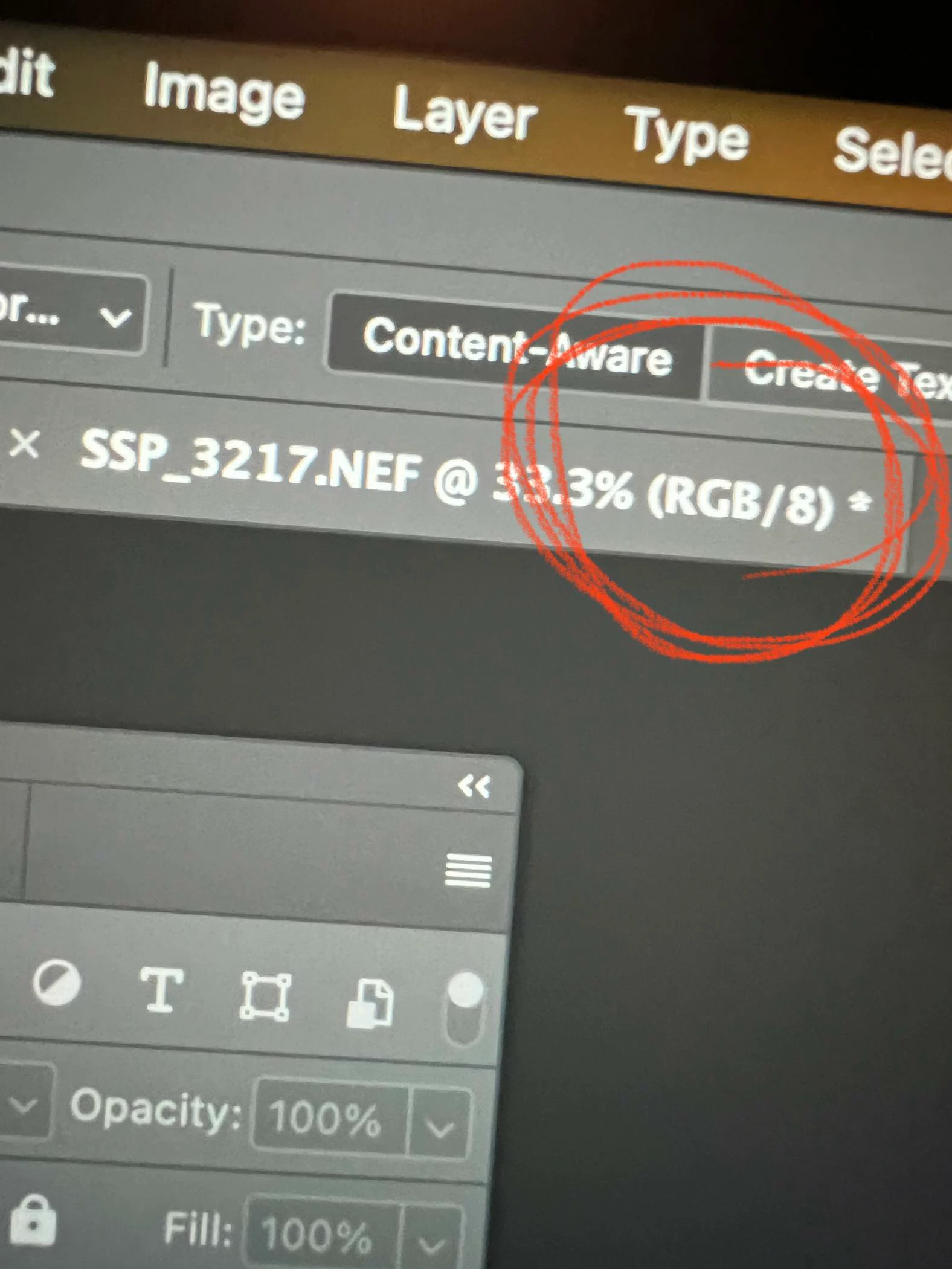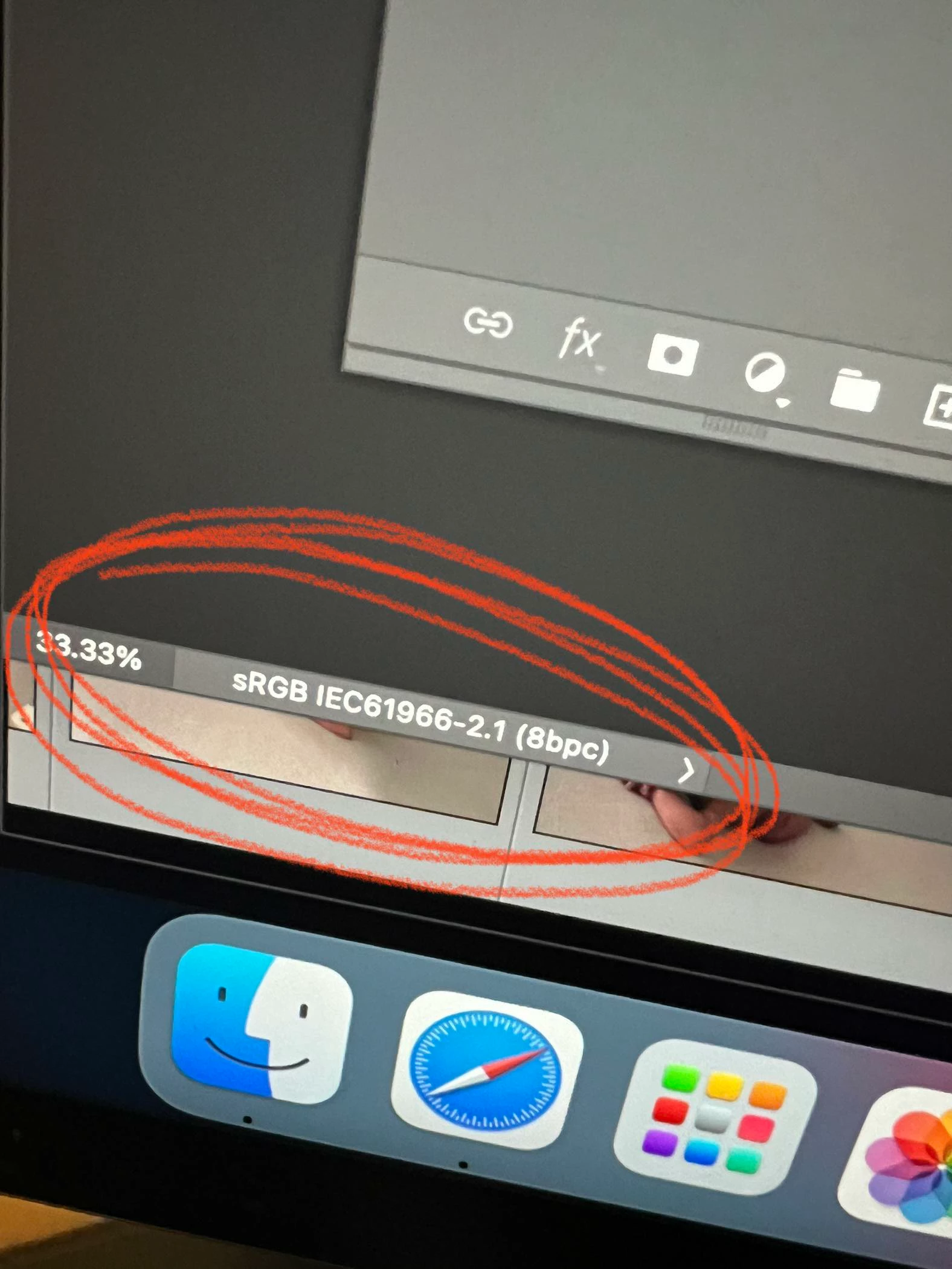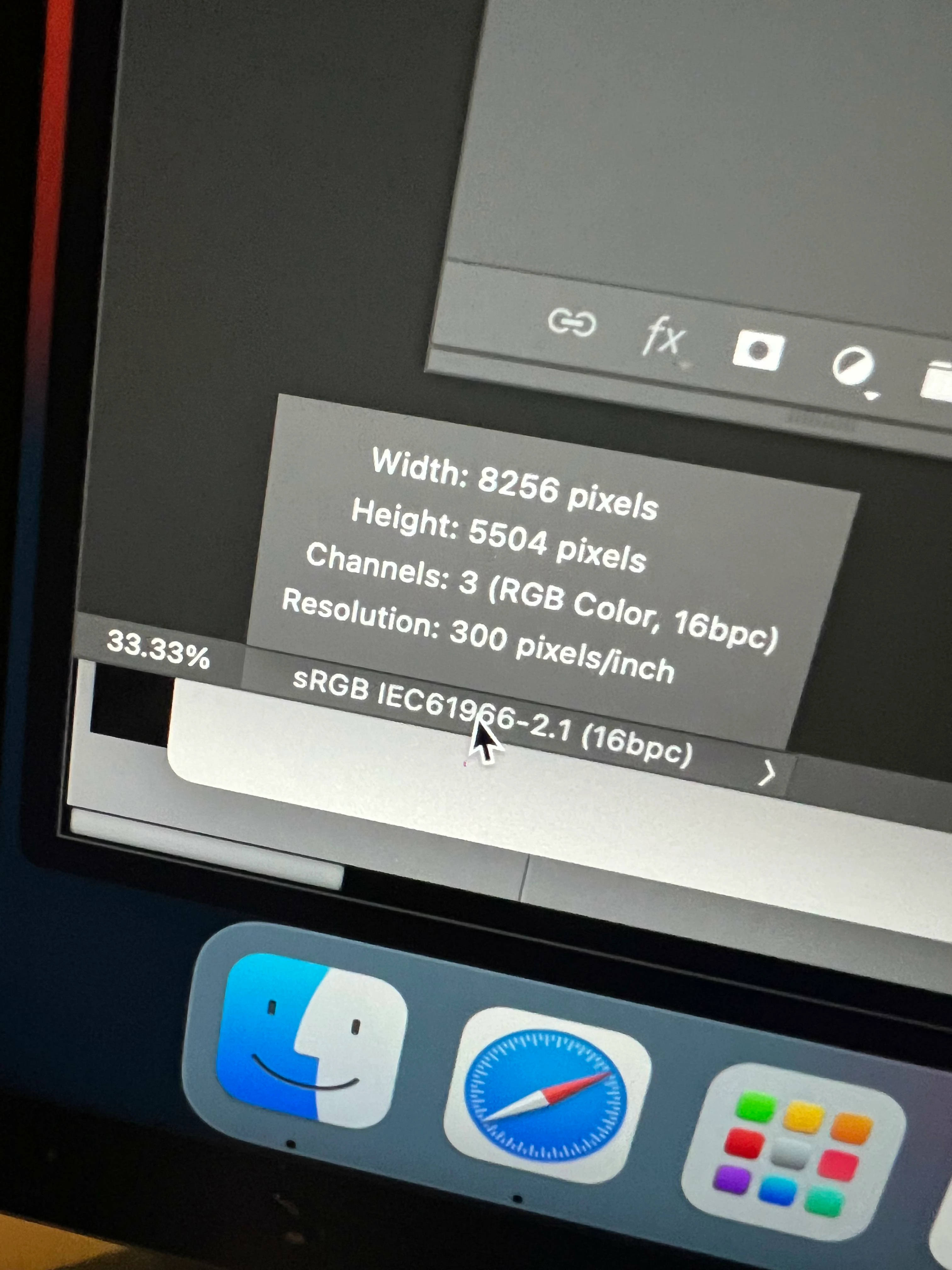Color Space Help
Hi guys! I have a question and maybe I am losing my mind.
First, I bring my photos into LightRoom to cull and color correct. Then I export to Adobe Photoshop 2023 to do my main editing. Here's the thing. I have not changed my settings in LR but when I bring it into Photoshop, the top file name says RGB not sRGB and I am 'almost' positive it used to say sRGB (maybe I am wrong?). The bottom left corner does say the color profile is srgb BUT when I click on that link it is then showing RGB. I am attaching photos to see if someone could help or just tell me i'm crazy.