color swatch question
How do I change the shape of a swatch?
I want to change it like the picture below
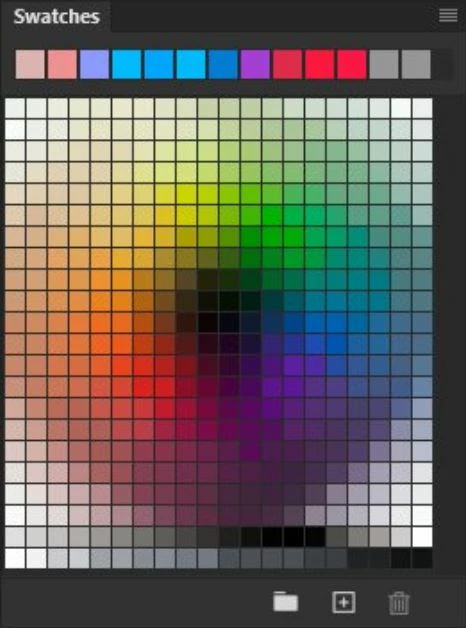
How do I change the shape of a swatch?
I want to change it like the picture below
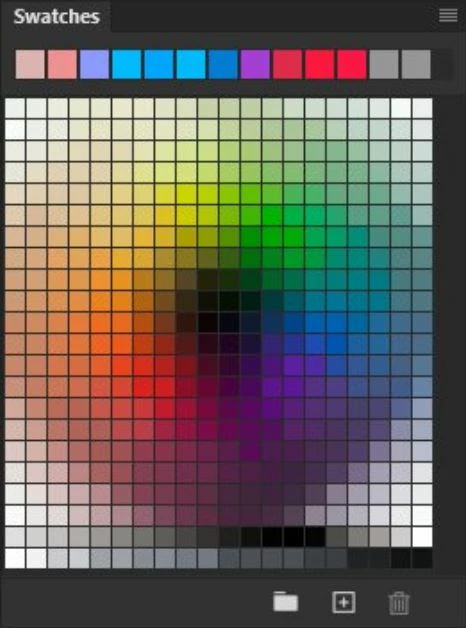
There are a couple included with photoshop called Visibone amd Visibone 2 located in
C:\Program Files\Adobe\Adobe Photoshop 2022\Presets\Color Swatches
On the internet after searching for Photoshop Color Wheel Swatches
http://glenmoyes.blogspot.com/2009/01/color-wheel-swatches-shades.html
and from DeviantArt which looks the one in your screenshot.
You have to resize the swatches panel depending on the size of the Thumbnails selected from the Swatches flyout menu.
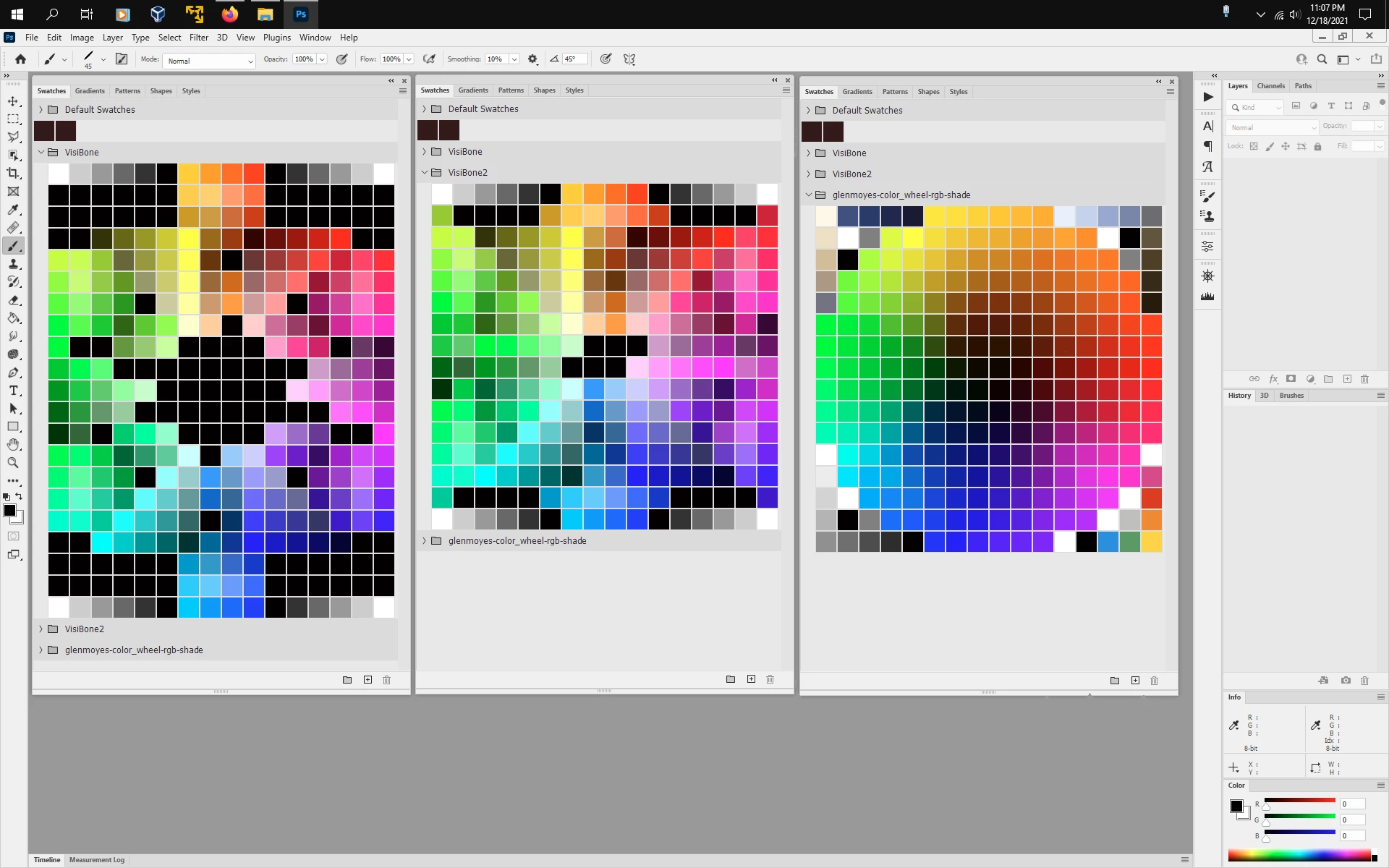
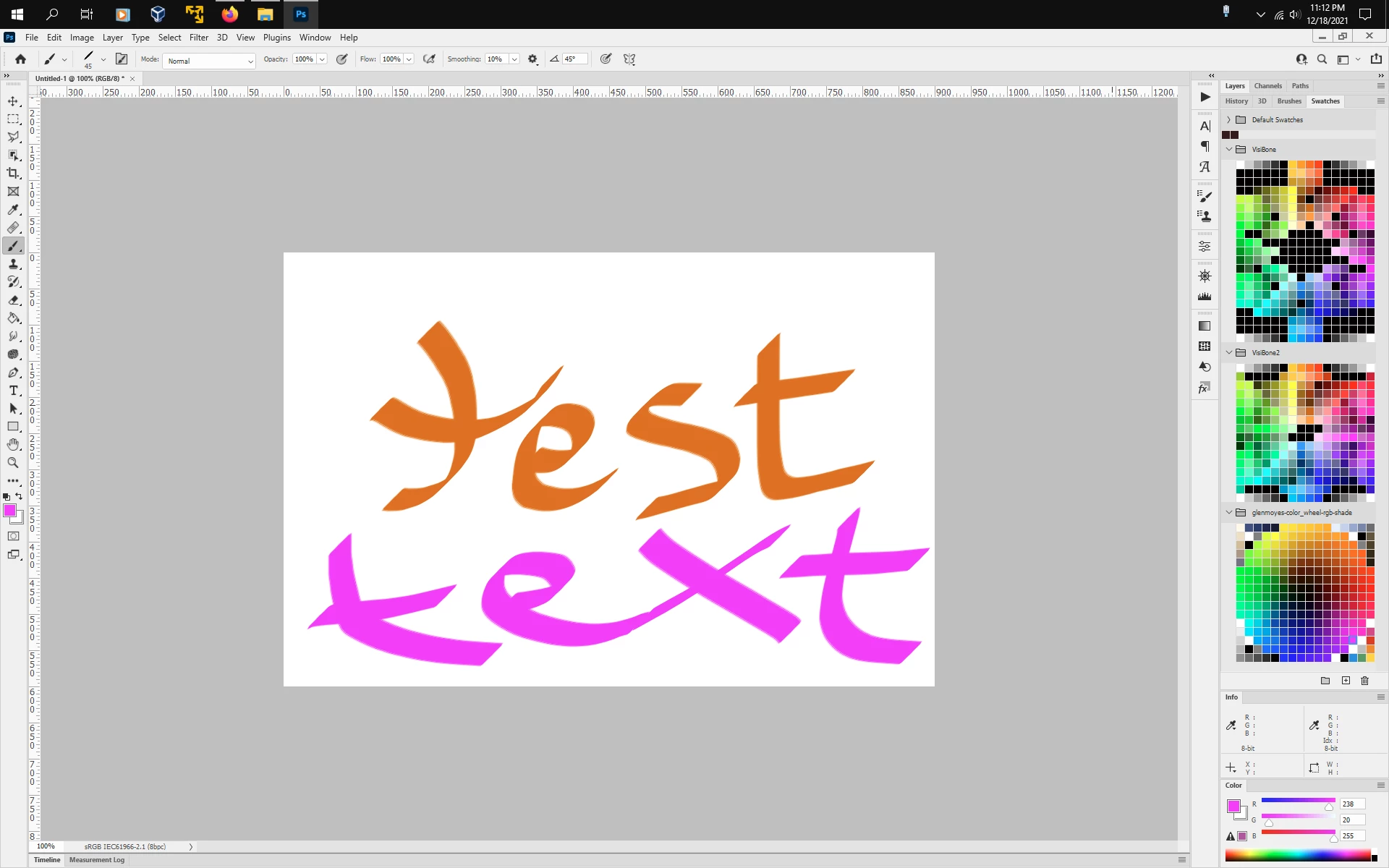
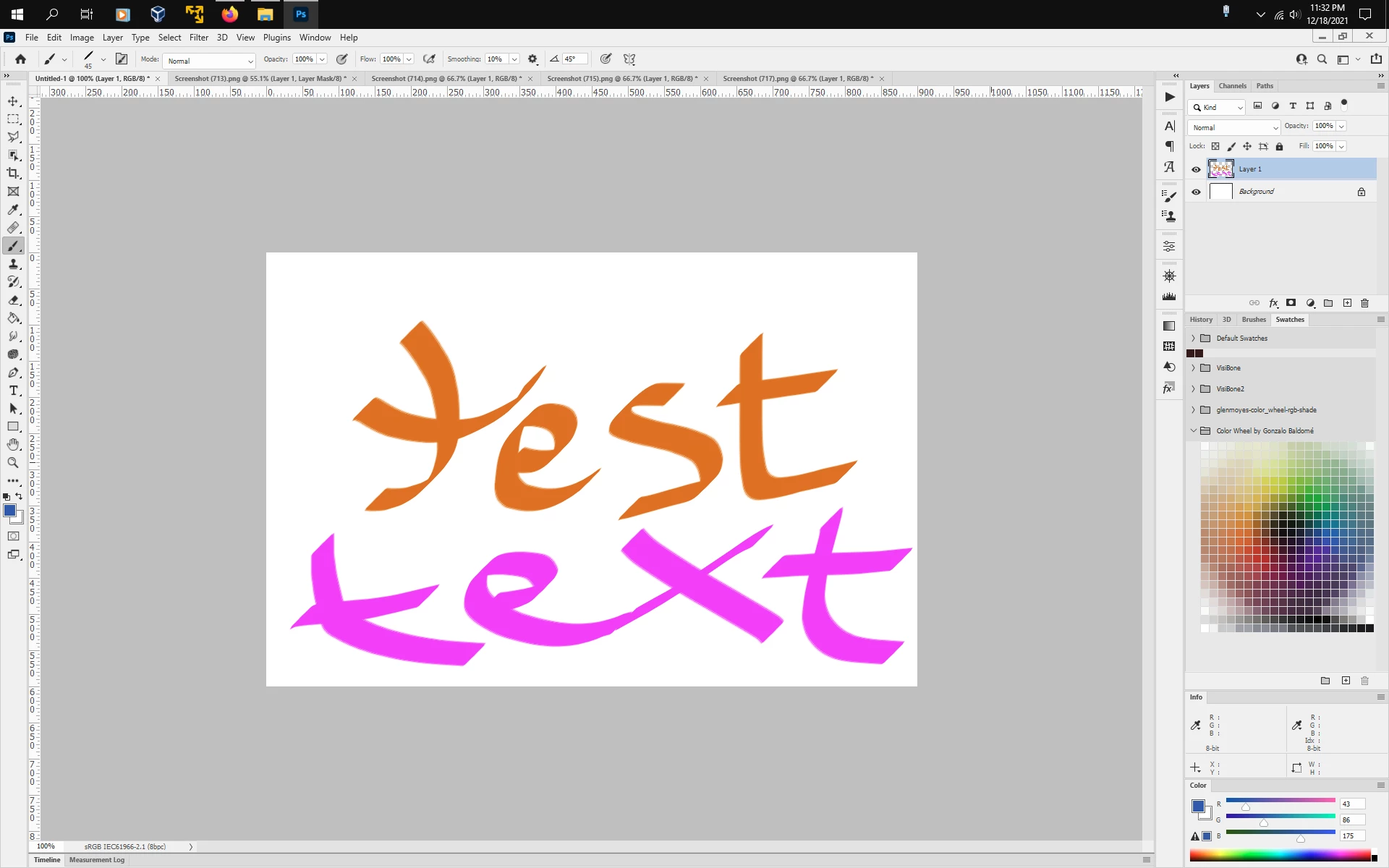
Already have an account? Login
Enter your E-mail address. We'll send you an e-mail with instructions to reset your password.