Copy link to clipboard
Copied
I have worked with Photoshop for years but just started playing with the 3D feature. I am trying to learn as I go but I have to ask how do I change colors on my 3D images? I am working with some text taken from a tutorial and it is black or gray but I don't see where to give it another color. I am using CC 2018.
 1 Correct answer
1 Correct answer
Working with 3D in photoshop needs to use the 3D panel & Properties Panel.
You can select the item from the 3D panel and get its options in the Propertied panel.
You can select the Material of your object then change the material colors from the properties panel.
------
Every object in PS 3D has 5 parts to change materials of it; Front Cap (Inflation),Front Bevel, Extrusion, Back Cap (Inflation) and Back Bevel.
Explore related tutorials & articles
Copy link to clipboard
Copied
Select the itme in the 3D panel and change the material properties.
Mylenium
Copy link to clipboard
Copied
Working with 3D in photoshop needs to use the 3D panel & Properties Panel.
You can select the item from the 3D panel and get its options in the Propertied panel.
You can select the Material of your object then change the material colors from the properties panel.
------
Every object in PS 3D has 5 parts to change materials of it; Front Cap (Inflation),Front Bevel, Extrusion, Back Cap (Inflation) and Back Bevel.
Copy link to clipboard
Copied
Okay, I see the right panel now. I have changed the color except for the black part that you see in my screenshot. How do I change that? Thanks!
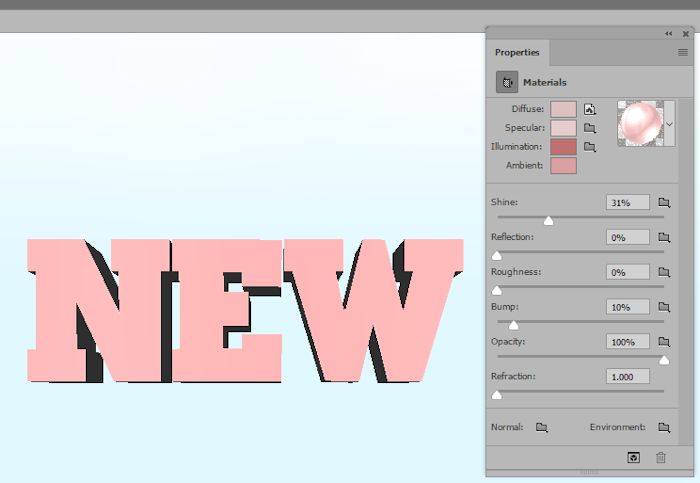
Copy link to clipboard
Copied
The black part is the extrusion material. So select that in the 3D panel then Diffuse in the Properties panel
Dave
Copy link to clipboard
Copied
as davescm said,
You need to select the extrusion material from the 3D panel then you can adjust it's color.
Note: Make sure that your light angel is set in in the right angel.
Copy link to clipboard
Copied
Got it! I will keep trying to learn all I can.
Thanks!
Copy link to clipboard
Copied
"select that in the 3D panel then Diffuse in the Properties panel"
Now I am trying this with the second word which is "year". This time I can't find extrusion in the 3D panel to get to the Diffuse in the properties panel. Could you send a screen shot for that? Thanks.
Copy link to clipboard
Copied
Ok, disregard that last post. I did figure it out and if I practice more I think I can do it again, maybe better.
Here's my result......not perfect but it will do.
Thanks!


