Colour Changes on Pattern Fill
Copy link to clipboard
Copied
Hi Everyone,
Since the latest update I find that when I have defined a pattern, the fill on a newly created file shows a different colour. My artwork had a nice smokey blue background and it is now a violent looking turquoise. All the other colours have gone screwy too.
Any help much appreciated.
Thank you for reading
Andrea
Explore related tutorials & articles
Copy link to clipboard
Copied
Can you please post some screenshot with problem visible? Please include and Layers panel in screenshot.
Copy link to clipboard
Copied
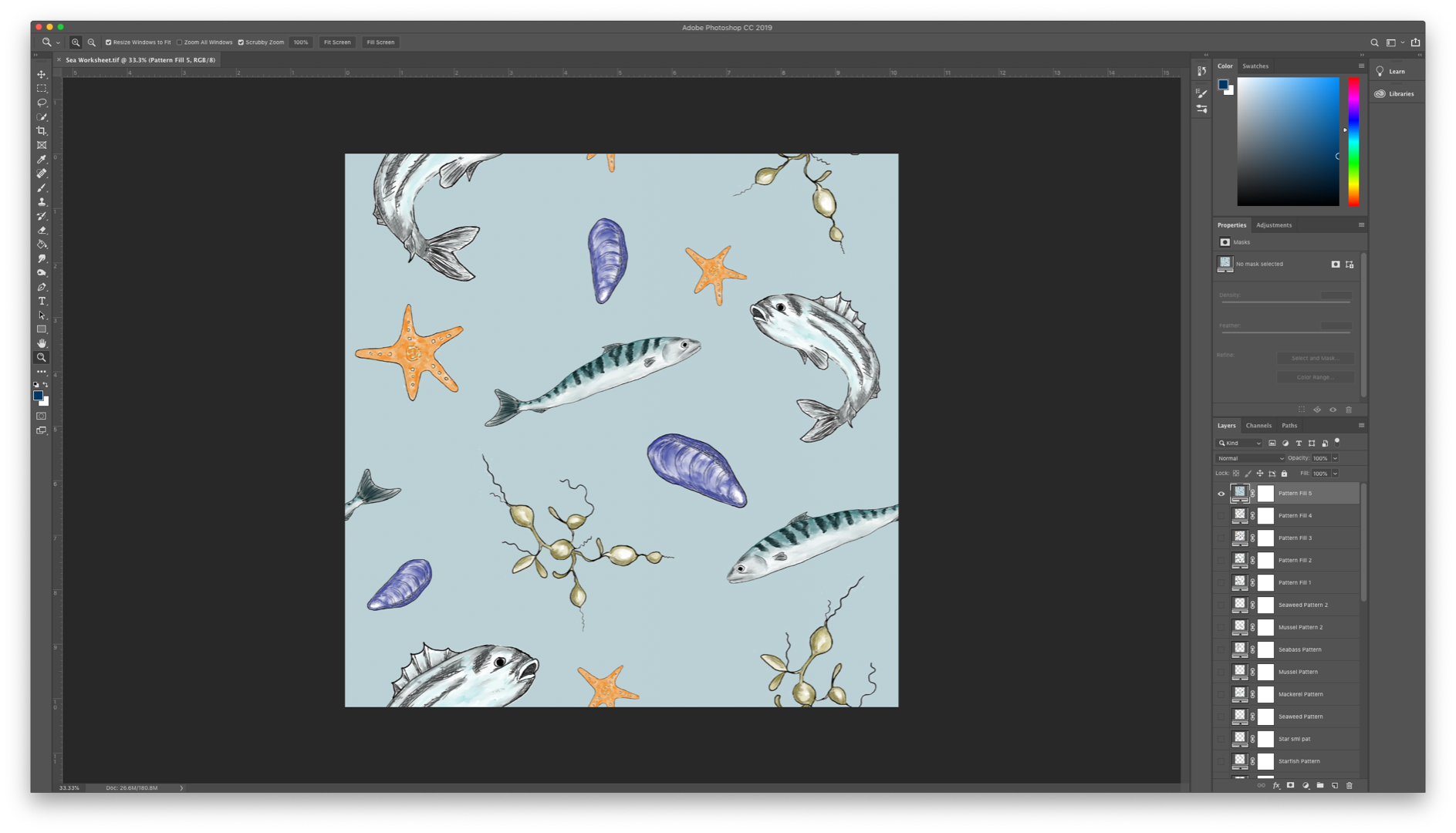
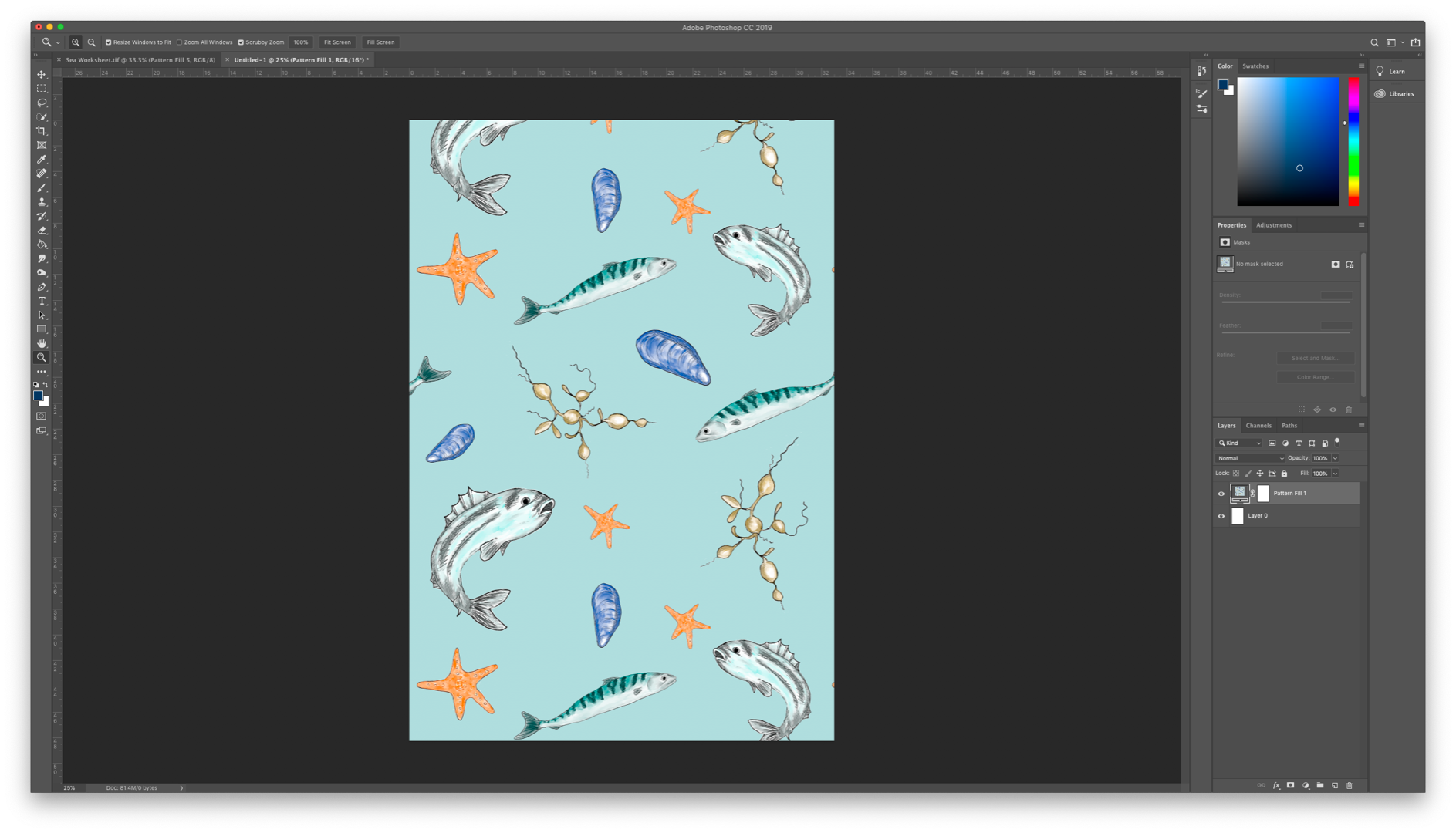
Copy link to clipboard
Copied
I do not see entire Layers panel in the first screenshot. You are using same pattern fill in both files? Do you know which settings are used to save TIFF file? Another thing I have realized that your first document is 8bit while second is 16bit document.
Copy link to clipboard
Copied



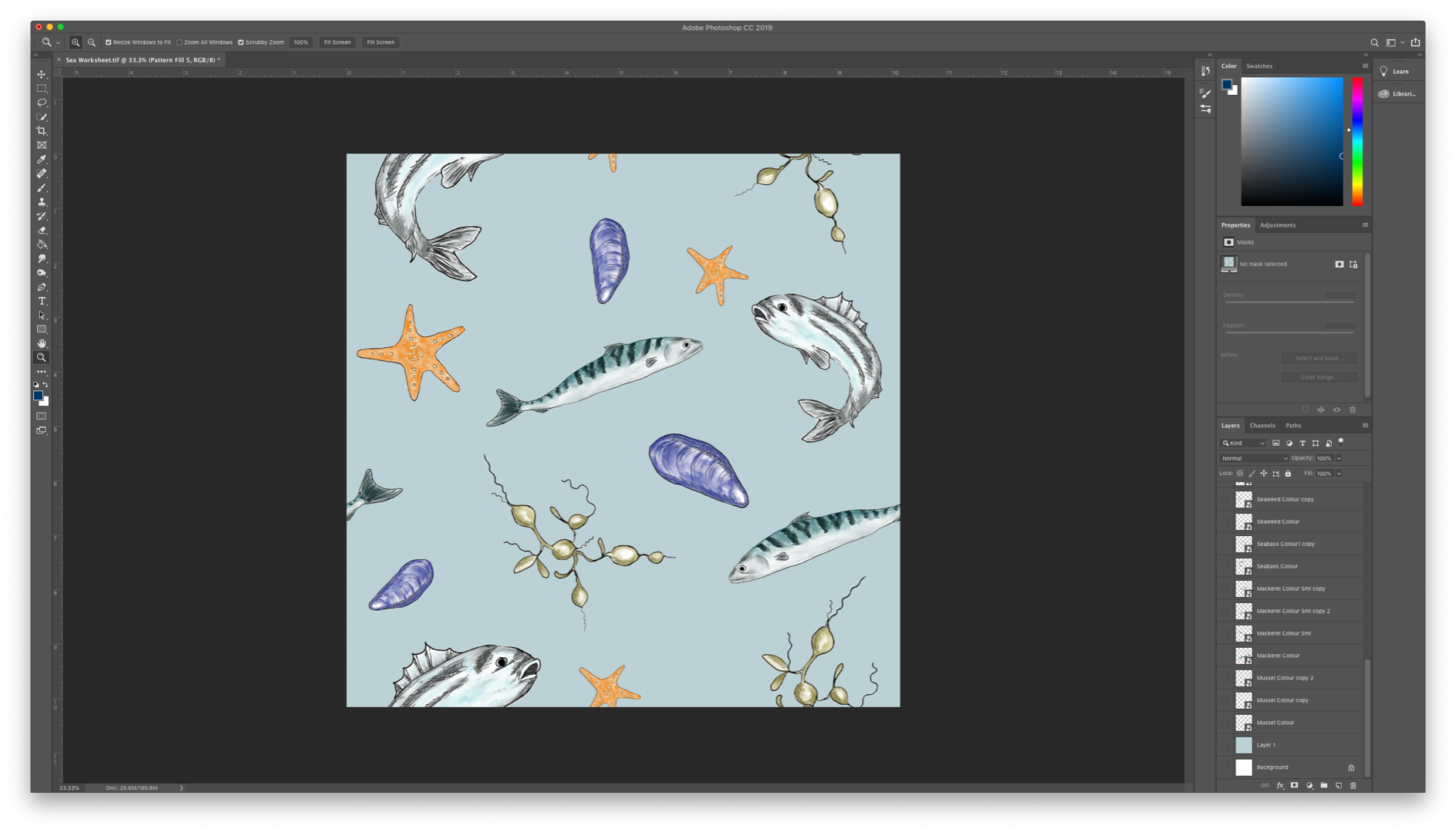
More screenshots Bojan. First shows new pattern fill in 8-bit.
Others are screenshots showing the rest of the layers.
Find more inspiration, events, and resources on the new Adobe Community
Explore Now