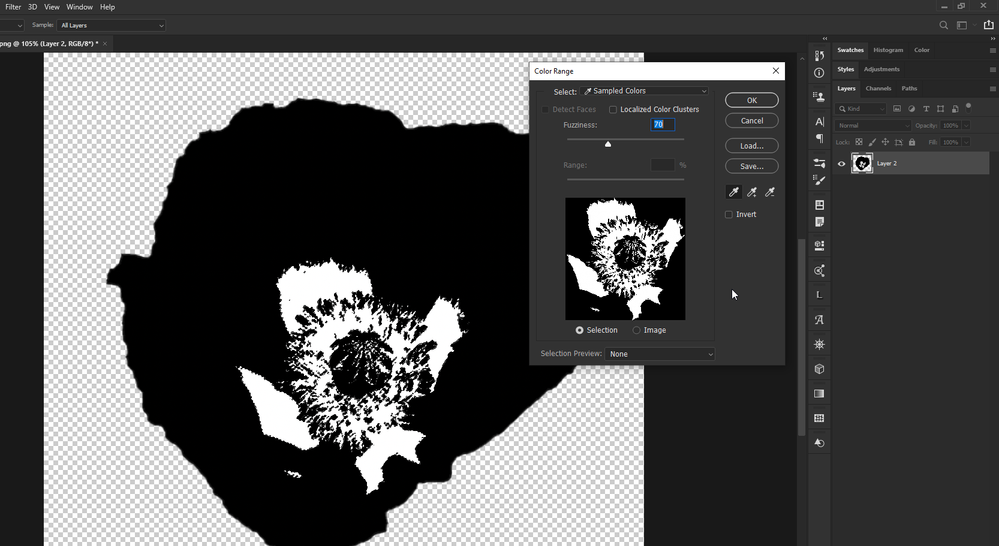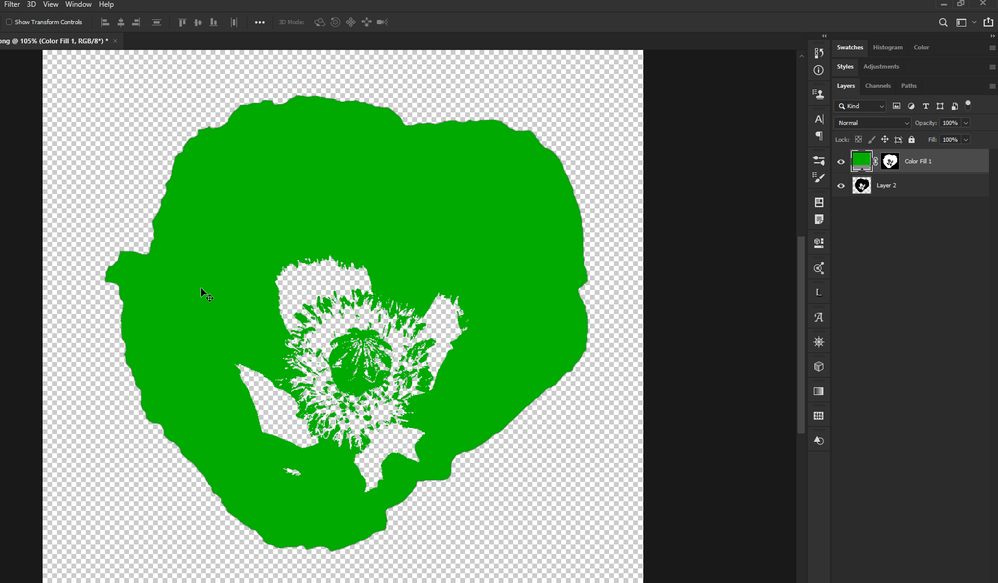Copy link to clipboard
Copied
Hi,
I am wanting to acheive this look:
I have taken a photo of a flower and put threshhold on it, i dont know how to remove the white part of the image so it is transparent and you can see the background colour i decide to choose
I want the black part to be green and white to be transparent, how do i do this?
Thanks
 1 Correct answer
1 Correct answer
Hi
Use the color range to select the white part of the image, then click OK and just hit the delete key, Ctrl/CMD click on the layers thumbnail to make the selection active and add a solid color adjustment layer.
Explore related tutorials & articles

Copy link to clipboard
Copied
Hi
Use the color range to select the white part of the image, then click OK and just hit the delete key, Ctrl/CMD click on the layers thumbnail to make the selection active and add a solid color adjustment layer.
Copy link to clipboard
Copied
Thankyou so much for the help!