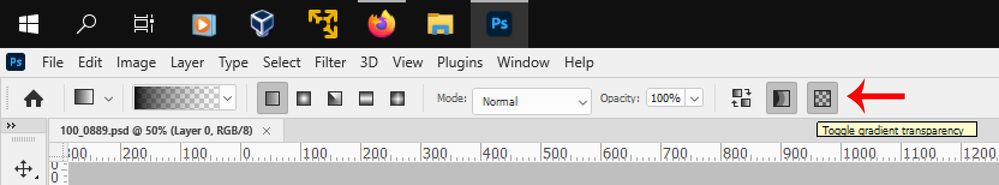- Home
- Photoshop ecosystem
- Discussions
- Confusion on Gradient Tool Behavior
- Confusion on Gradient Tool Behavior
Copy link to clipboard
Copied
When I use the gradient tool, it affects the layer, and if I am unhappy with its results, I just UNDO and then try again. It is basically a "one shot deal" ... love it or hate it.
However, in this YouTube tutorial (5:25 to 6 min.), the gradient tool in the mask seems to be ADDITIVE, like he keeps adding to what is being masked. https://youtu.be/oZr378NyOKM?list=PLHRSsMUaMQK3CeE_8Ayg36ix01Zgh9teI&t=325
When I try this, after one gradient tool stroke, it completely annihilates any prior masking and creates something from scratch. And the same for each successive gradient tool stroke. So how is he able to make it ADDITIVE? Please help! Thank you!!
 1 Correct answer
1 Correct answer
The problem as i see it is your settings.
First you need to select the Foreground to Transparent gradient and then you need to check Transparency in the Gradient tool options.
(you have your Edit>Preferences>Workspace set for Enable Narrow Options Bar, so you don't see
the word Transpaency in the Tool Options)
After that you should get the same results as in the video in your intial post.
The Narrow Options Bar
Explore related tutorials & articles
Copy link to clipboard
Copied
I'm having a diffrent problem. I can't get the gradient tool to do anything but black & white. I can't find the gradient control panel anywhere to look and see if I have it set on grayscale or Foreground to background. This is a NEW problem. I've used Photoshop for years and NEVER had this happen. This problem just started yesterday. I'm also on a deadline!!! I'm on Windows, set to classic Gradient,.
Copy link to clipboard
Copied
I had the same problem and the foreground to transparent fixed it. Excellent!
Copy link to clipboard
Copied
But I can't find the place to make the FG to BG transparency change.
Copy link to clipboard
Copied
When I right click on the gradient tool to reset it, I don't get the same options shown how to reset it. It seems stuck and all my reset workspace, rebooting does NOTHING!! This is very frustrating. I've been on paid Photoshop for years since they stopped supporting the creative suiteI I bought this years ago and this is the first time it's done this! HELP!!!.
Copy link to clipboard
Copied
Hitting G on the keyboard will select the gradient tool. This will show the top bar options. Ctrl/CMD G will bring up the grad pane.
can you attached screen grabs so we can see what is happening?
Copy link to clipboard
Copied
You don't right click on the grad tool icon for options. It is in the Gradient Window. Under Window/Gradients. Top eight should be a drop down list.
Copy link to clipboard
Copied
what now toons,
Since this thread started, Adobe changed the Gradient Tool.
under Improved Gradients
Copy link to clipboard
Copied
Makes me crazy, i only want any color to transparent in the classic old way, not pressing undo each time, or delete and make a new layer. If i would want multiple paints i just add multiple layers, simple as day and night.
Copy link to clipboard
Copied
@tampit.ro , what are you talking about exactly?
Please post meaningful screenshots including all pertinent Panels to illustrate the problem.
Copy link to clipboard
Copied
Something seems strange, though.
Resetting the Tool should have activated Transparency and @PECourtejoie recommended that pretty early on.
Get ready! An upgraded Adobe Community experience is coming in January.
Learn more