- Home
- Photoshop ecosystem
- Discussions
- Confusion with Indexed Color Mode
- Confusion with Indexed Color Mode
Confusion with Indexed Color Mode
Copy link to clipboard
Copied
Hi,
I have a bitmap (.bmp) that I exported from one application (App #1) that I want to import into another application (App #2). Before importing it into App #2, I plan to edit the bitmap in Photoshop 2017
App #2 has some limitations such that it can only accept a very limited color palette. With this in mind, the first thing I do when I open the bitmap in Photoshop is set the Image | Mode to "Indexed Color". In the "Indexed Color" dialog box, I set Palette to "Custom" and select an .ACT (Color Table) file that I created previously. This .ACT file has nine colors in it. These are the only nine colors I want to be used in my bitmap.
After doing this, I am surprised by the fact that when I select a drawing tool (for example the Rectangle Tool or the Line Tool) and then click on "Set Background Color" or "Set Foreground Color", the Color Picker presents me with ALL possible colors, rather than just the nine I am trying to limit my bitmap to.
If anyone can tell me if this is expected behavior, and/or if there is a way I can limit the Color Picker to only presenting me with the nine colors in my palette, I would greatly appreciate it.
Thank you and best regards,
Paul
Explore related tutorials & articles
Copy link to clipboard
Copied
In the color picker dialog, click on websafe color
Copy link to clipboard
Copied
Thank you Mohammed,
When I choose websafe colors, this does limit the number of colors I can choose from, but there are still a lot more colors available than just the nine I included in my palette.
Best regards,
Paul
Copy link to clipboard
Copied
When Chooseing Indext color Mode you can choose the number of colors and can also Force the image colors to be a set of values.
So if your image only has 9 colors then force those 9 by selecting them and saving them as a color pallet. Then Load that color pallet under the custom menu.
ICC programmer and developer, Photographer, artist and color management expert, Print standards and process expert.
Copy link to clipboard
Copied
Hi Bob - I believe I have done everything you have mentioned. I selected "Indexed Color" Mode and then loaded my Custom Palette that only has nine colors. My confusion is, why after doing this, are all possible colors still available in the Color Picker? I have attached some screenshots below so you have an idea what I am looking at. I appreciate your help.
Best regards,
Paul
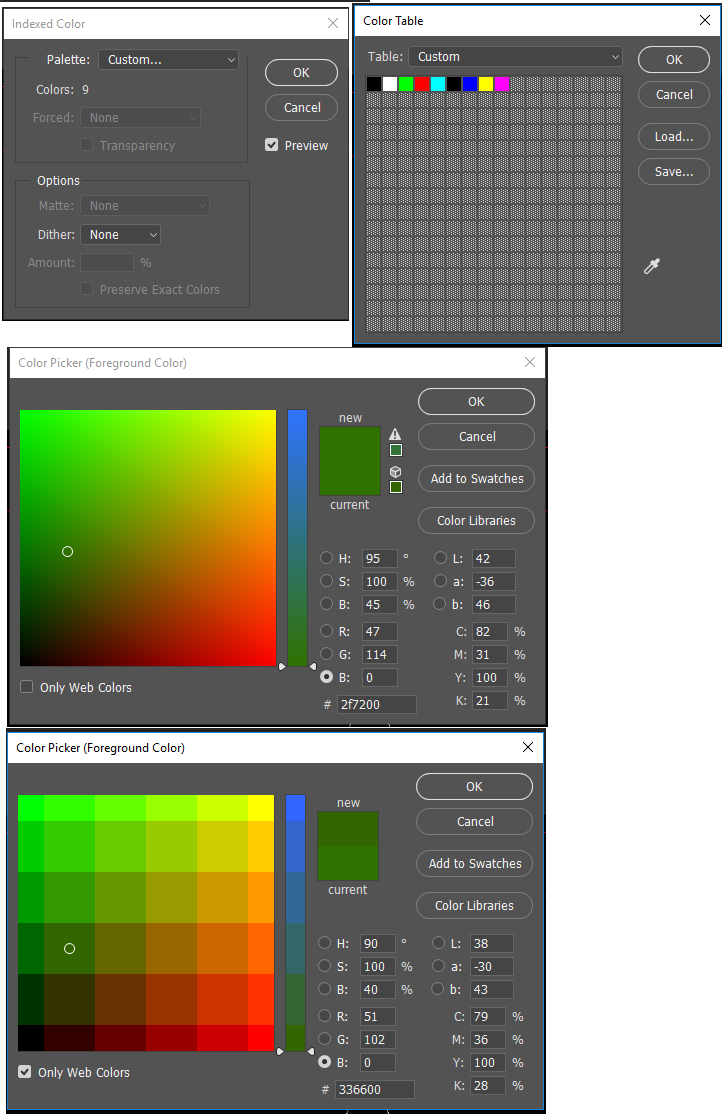
Copy link to clipboard
Copied
Converting the image does nor limit Photoshops editing abilities. All Photoshop knows about the image is encapsulated in the imag's color but not into the interface that Photoshop uses. I hope that helps!
ICC programmer and developer, Photographer, artist and color management expert, Print standards and process expert.
Copy link to clipboard
Copied
Because Indexed color is up to 256 colors and PS is not limiting you to you 9 colors. You will limit the file to the 9 colors when you save it out - if you save as a .gif with your custom color palette. If you don't want a gif, save it that way, anyway. Then, re-open the gif file that now only contains your 9 colors and save it as something else.
Get ready! An upgraded Adobe Community experience is coming in January.
Learn more