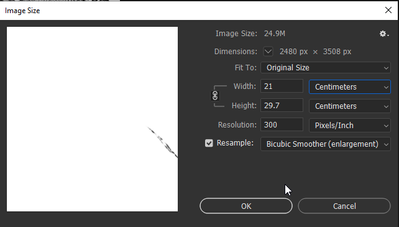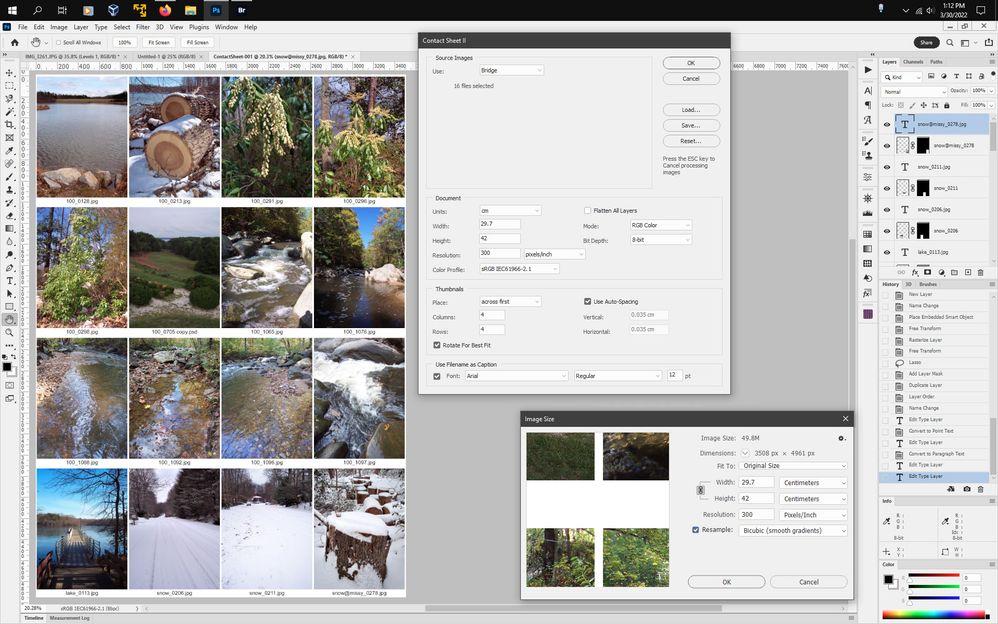- Home
- Photoshop ecosystem
- Discussions
- Contact Sheet II - Proof sheets in photoshop
- Contact Sheet II - Proof sheets in photoshop
Contact Sheet II - Proof sheets in photoshop
Copy link to clipboard
Copied
Question in regards to Contact Sheet II in photoshop - making proofs sheets
Wanting to make them A4 and show the file name. Can this be done its seams to not allow bigger than 210cm ?
I cant see an option to auto add file names either or format the page in any way ie add logo or text ? Can we get around this or can it be done in Bridge or lightroom if PS doesnt allow.... or can it be added on the wish list for future versions
Thanks for your time
Explore related tutorials & articles
Copy link to clipboard
Copied
Hi @lorip28467327 I am able to generate an A4-sized Contact Sheet II, which is 8-1/4 x 11-3/4 in. or 21.0 x 29.7 cm. You can auto add the file name as a caption in any system font and size. As for adding a logo or other text, that would need to be added after the sheet generates, or with a template. ETA: Yes, in Bridge, you can add so much more. Go to Output Settings.
Copy link to clipboard
Copied
What version of photoshop and operating system are you using?
You should be able to make quite large contact sheets as the example shown below using an A3 size of 297 mm x 420 mm.
At the bottom of the contact sheet II dialog is Use Filename as Caption.