 Adobe Community
Adobe Community
- Home
- Photoshop ecosystem
- Discussions
- Contact Sheet without layer mask
- Contact Sheet without layer mask

Copy link to clipboard
Copied
I am new to photoshop and trying to use contact sheet II from automate in order create a mosaic in Photoshop CS5 (Windows 7 64 bit). I have downloaded the optional plugins and installed them successfully.
When I try to generate the contact sheet with below settings, I am not seeing layer mask attached to each image. Do I need to enable any other settings to get layer mask for each image?
 1 Correct answer
1 Correct answer
Scripting did not change much between CS5 and CS6. Try downloading a CS6 trial and copy the CS6 contact shee II script to you CS5 Scripts presets
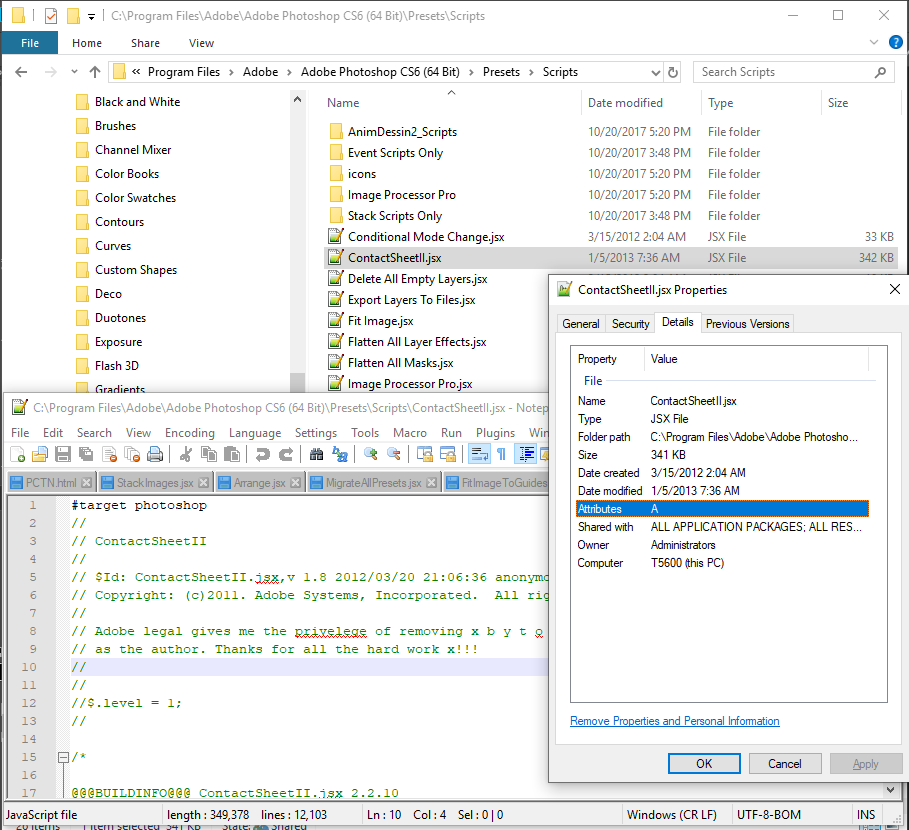
Explore related tutorials & articles
Copy link to clipboard
Copied
Scripting did not change much between CS5 and CS6. Try downloading a CS6 trial and copy the CS6 contact shee II script to you CS5 Scripts presets
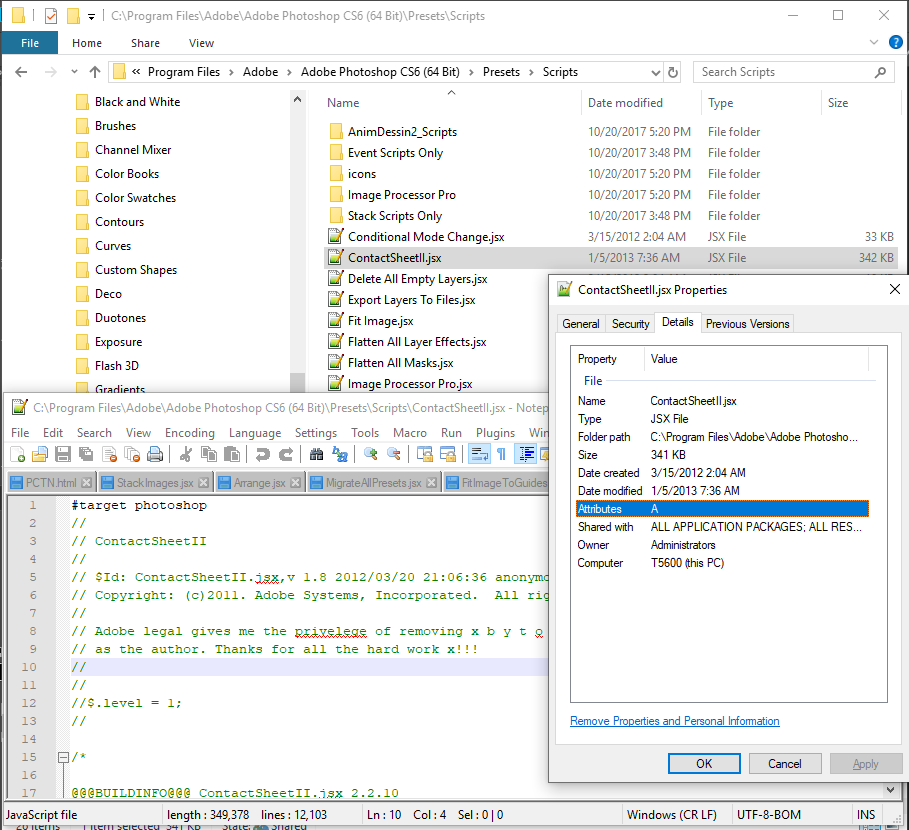

Copy link to clipboard
Copied
Thanks a lot for your idea to copy the script. This worked for me.
-
- 1
- 2
