 Adobe Community
Adobe Community
- Home
- Photoshop ecosystem
- Discussions
- Content aware fill with a 32-bit HDR
- Content aware fill with a 32-bit HDR
Content aware fill with a 32-bit HDR
Copy link to clipboard
Copied
Hi all,
I'm having a bit of trouble with the Content Aware fill tool on a 32-bit HDR image.
In short, whenever I try to content aware fill an area of the image (in this case the removal of the sun), I get completely unexpected results.
I am currently using the latest Photoshop CC 2017 on a dual Xeon E5-2690 v3 with 128gb of ram (if that helps).
I seem to recall this used to work in the past, so I would like to clarify if what I am trying to do is unsupported or if I am doing something wrong.
BEFORE
Thanks in advance
Luke
Explore related tutorials & articles
Copy link to clipboard
Copied
check the blending mode if it is set to Normal
if that did not help, please share a screenshot for your Layers
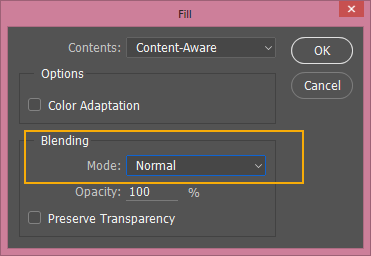
Copy link to clipboard
Copied
Hi Mohammad,
Thanks for the quick response. I've checked the fill settings and the blending mode is set to Normal - all settings same as the screenshot.
My Layers are simply just an unlocked Layer 0
In general, everything is default.