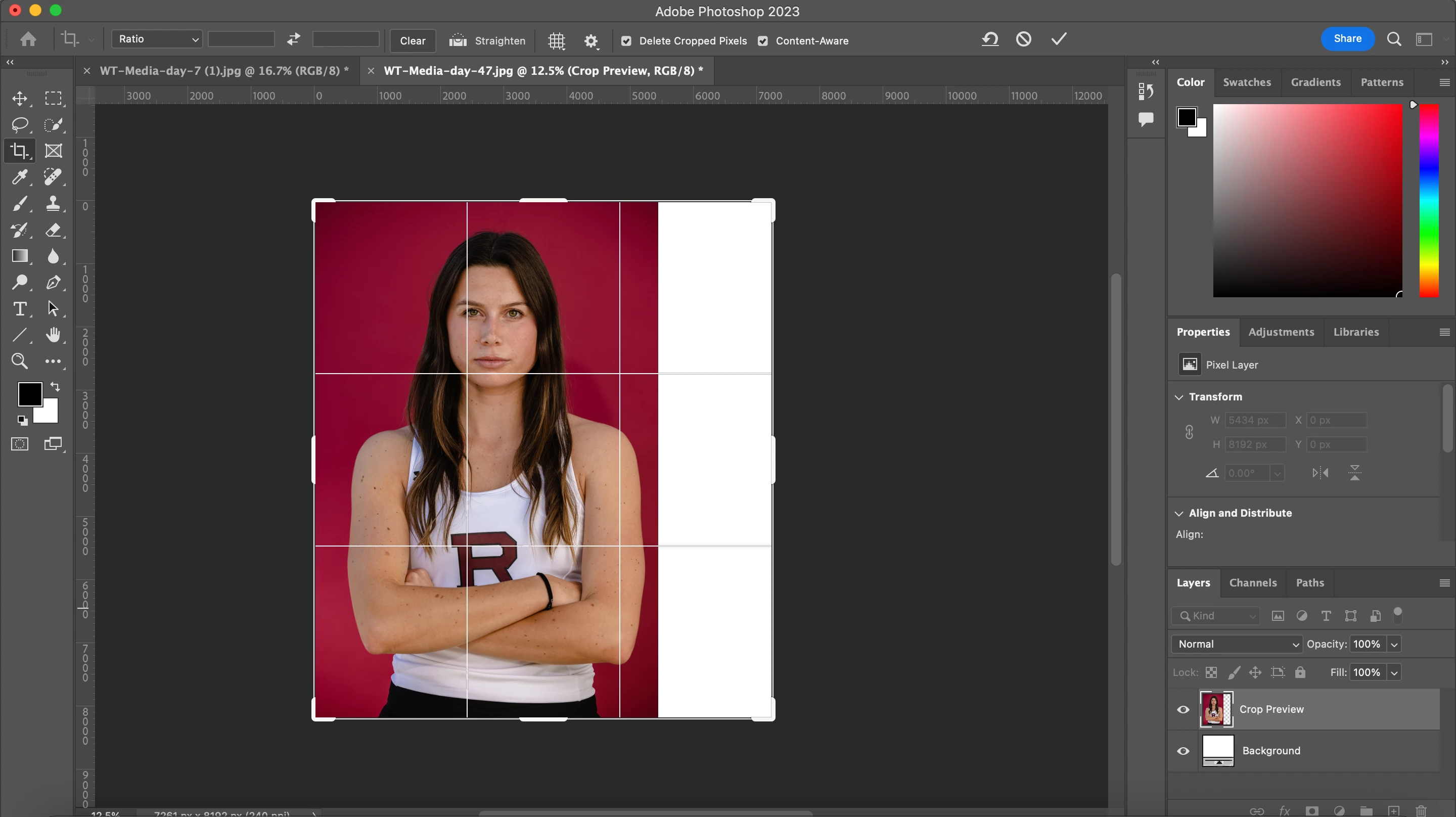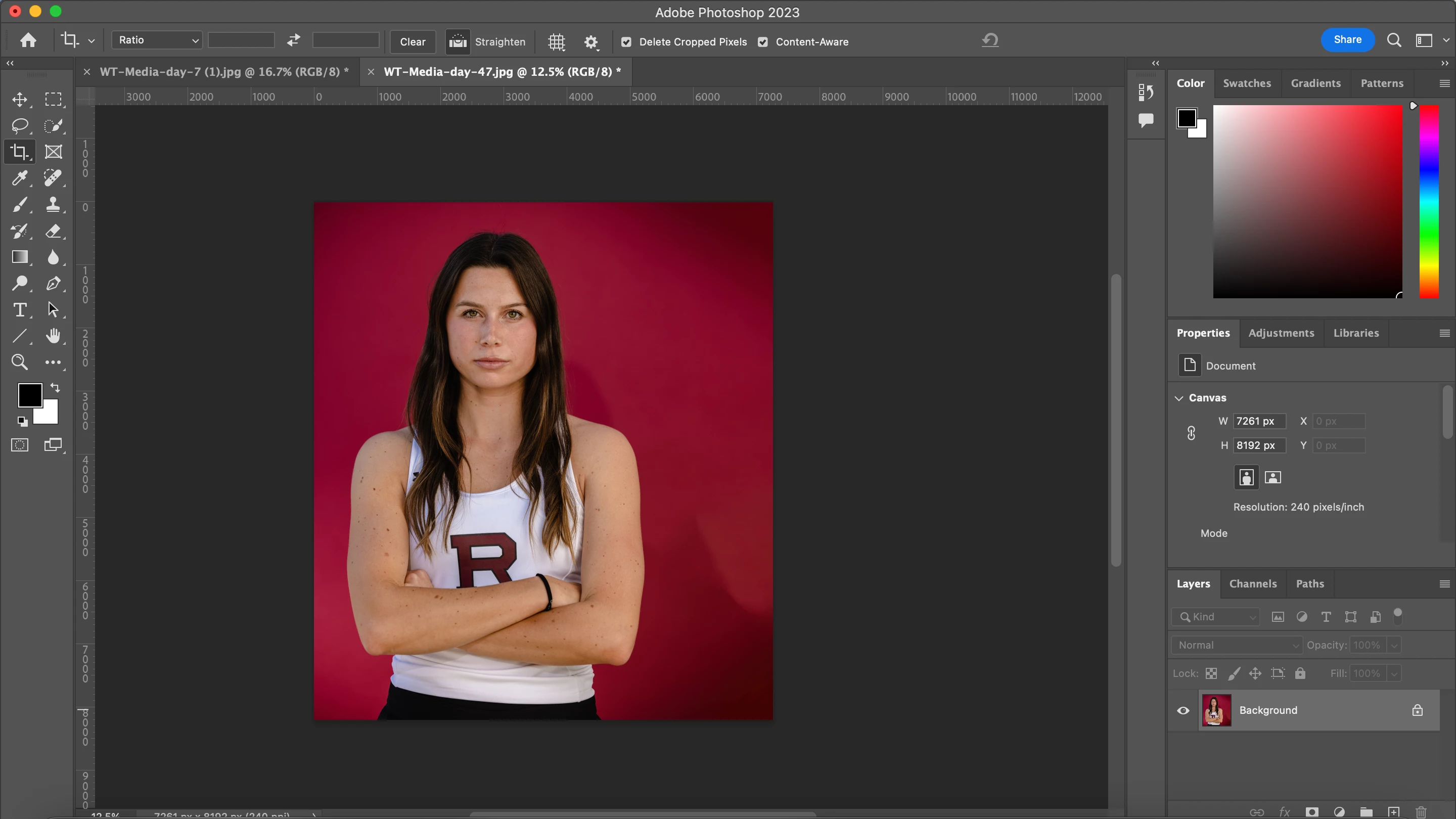content aware scale/fill
PLEASE HELP!! i'm trying to extend the background of an image, but it ends up being so sloppy. I use the crop tool to extend the photo, check content-aware fill, and wait for it to work. is something wrong with my layers? i did notice that when I extended the photo, the background was white and not transparent — does this make a difference. ALSO, the content aware scale is greyed out. attached some photos for reference.