- Home
- Photoshop ecosystem
- Discussions
- Content aware tool doesnt adapt!
- Content aware tool doesnt adapt!
Copy link to clipboard
Copied
Hi All
When I am using the content aware tool to move an object from one place in a photo to another (which it does move) the background does not adapt to its environment even though I am using 'move' and 'structure' and 'colour' tools which are making no difference! Does anybody know how to get this to work?
 1 Correct answer
1 Correct answer
Hi
This is one of those cases of the wrong tool for the job.
Content aware will fill the old cloud and will blend the edges of the moved ellipse but because the selection is mainly white clouds almost white and is being dropped into plain blue sky then the plane will always move with it's own bit of cloud.
In this instance the better way is to select the plane (the pen tool works well for that) copy it to a new layer and move it then use the spot healing brush to remove the original
Dave
Explore related tutorials & articles
Copy link to clipboard
Copied
Hi Lisa
Can you post a before and after screenshot (including your options bar settings as well as the image)
Dave
Copy link to clipboard
Copied
Hi Dave! Thank you ! sure, here you are
Before:

and after
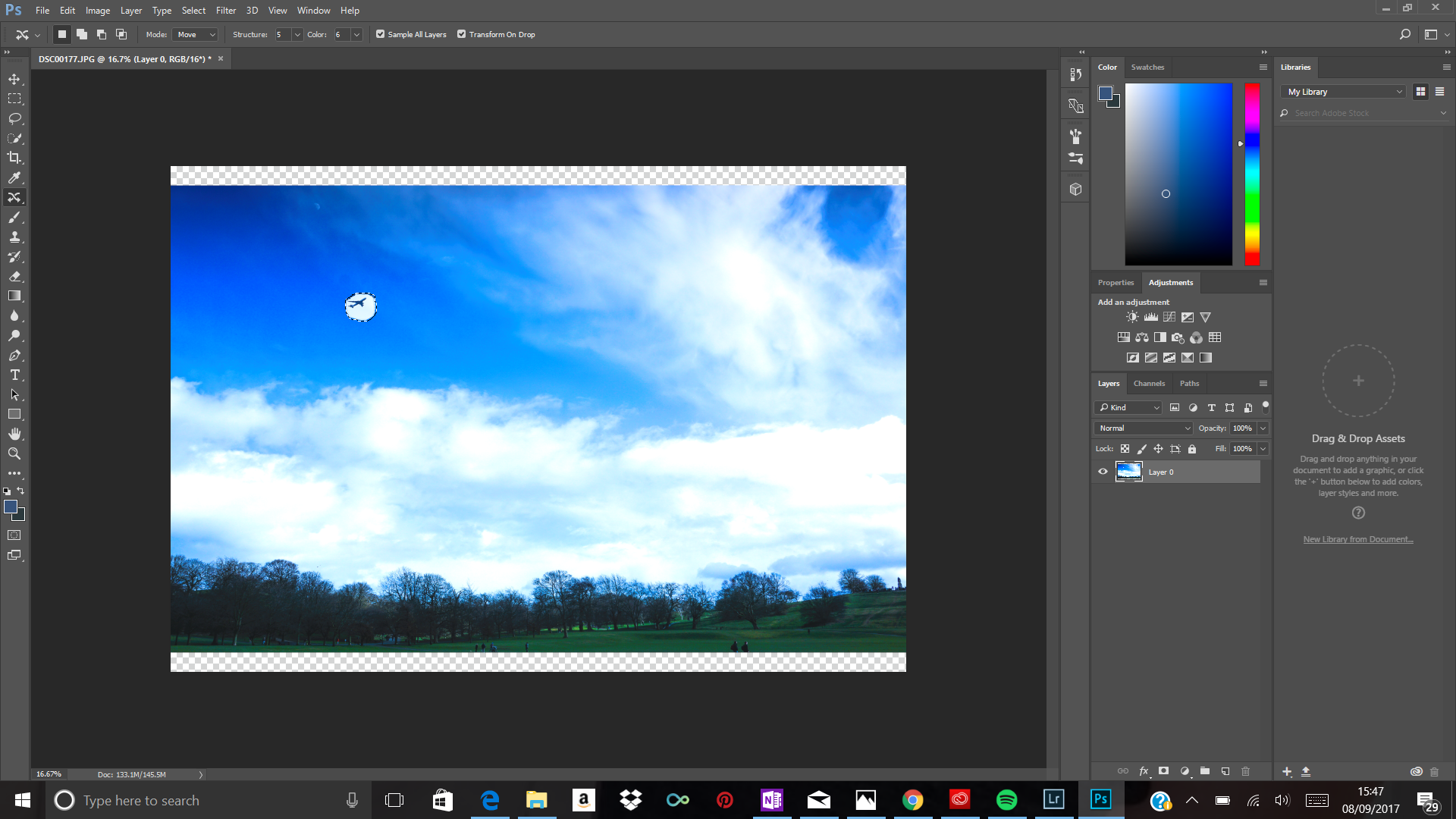
Copy link to clipboard
Copied
Hi
This is one of those cases of the wrong tool for the job.
Content aware will fill the old cloud and will blend the edges of the moved ellipse but because the selection is mainly white clouds almost white and is being dropped into plain blue sky then the plane will always move with it's own bit of cloud.
In this instance the better way is to select the plane (the pen tool works well for that) copy it to a new layer and move it then use the spot healing brush to remove the original
Dave
Copy link to clipboard
Copied
Thank you so much!! I will try that! That is very helpful.. the strange thing is though I have watched a tutorial on the same and there was no mention! Big learning curve ![]()
Lisa
Copy link to clipboard
Copied
It does not give me an option to select the content aware in Photoshop CS4, please help me in enabling the option.
Copy link to clipboard
Copied
You are using an obsolete version of Photoshop so expecting the more recently introduced features to work there seems overly optimistic.
