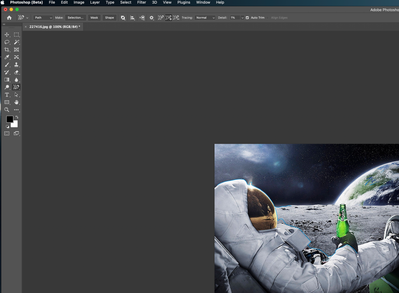Adobe Community
Adobe Community
Content Aware Tracing Tool
Copy link to clipboard
Copied
I'm not sure what this falls under but after trying this tool out, it's a nice idea but it's not close to even being good enough to use. It can't tell what the edge is and grabs everything big and small, which ends up creating more work. As of right now I can just grap the pen tool/path tool and draw it faster then me taking the time to click around the image and then having to zoom in and readjust all the broken paths. Also having to go back in and readjust the paths creates more opportunity to miss parts of the image. If you can use the same algorithm you use for the object selection tool to be able to find the edges and then have that instantly create a path, that would be better. Does this make sense?
Explore related tutorials & articles
Copy link to clipboard
Copied
Hi @WarrenGR86,
Thanks for the post about Object Selection tool improvements. Curious if you're aware of the option to Right-Click on the selection created by the Object Selection tool and choose "Make Work Path"? This is just a couple clicks, but gets at what you're requesting here.
This path will show up in the paths panel and then you could edit to taste.
Let us know if this works for you!
Regards,
PG
Copy link to clipboard
Copied
Hi PG,
Thanks for reaching out to me, yes I'm aware of "make work path" but I was using the tool as is and it was not very good. When I use it for something that has simple shapes it works, but when I tested it on a photo and tried to trace a person it would not work that well. That's what I was referring to. It kept creating short broken paths that later I would have to go in and fix. The "object selection tools" work more accurate and selects things better. After using that then I can just right click and select "make working path". Make sense? Maybe I didn't explain it enough or correctly. But like I said the "content aware tracing tool" does not work as well, it just creates more work.
Copy link to clipboard
Copied
BTW I was testing out that feature on your PS Beta.
Copy link to clipboard
Copied
It all might be because the Content-Aware Tracing Tool is still a tech preview. Personally, if I'm wanting to get serious, time-critical work done, I wouldn't use it because of unpredictability.
Copy link to clipboard
Copied
Thanks for replying. That's exactly how I feel.
Copy link to clipboard
Copied
Hi PG,
Haven't heard a response back from you about this. Just wondering if Adobe will fix this.
Copy link to clipboard
Copied
The tool is total garbage and should never have been released to the public... beta or not. We've perviously given Adobe more than enough feedback about the tool, but seems to me like they no longer trust the experts. I've found zero examples where the results can be used for anything.
Copy link to clipboard
Copied
I agree, they could've tested before releasing it to the public. If they did they'd see it's not working properly.