Question
Contour gradient lines
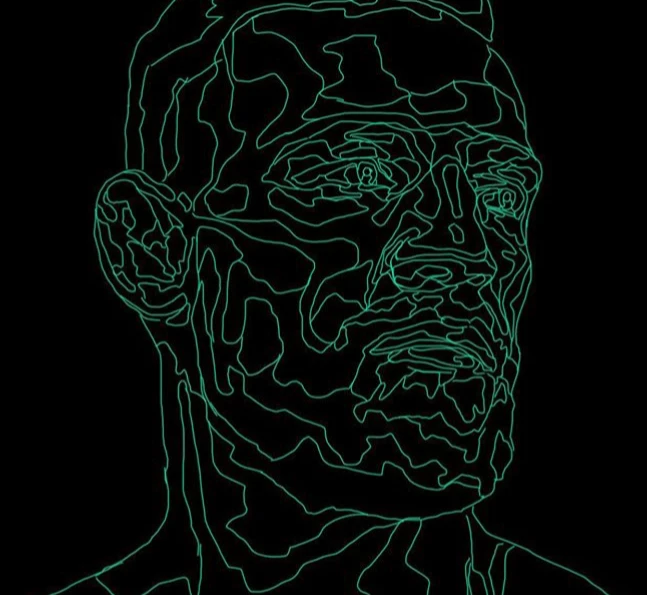
Hi, I’m looking to reduce a portrait down to topographical lines for an art project. I’m looking to end up with something like the picture I’ve attached here. Is this possible using photoshop? Can anyone help?
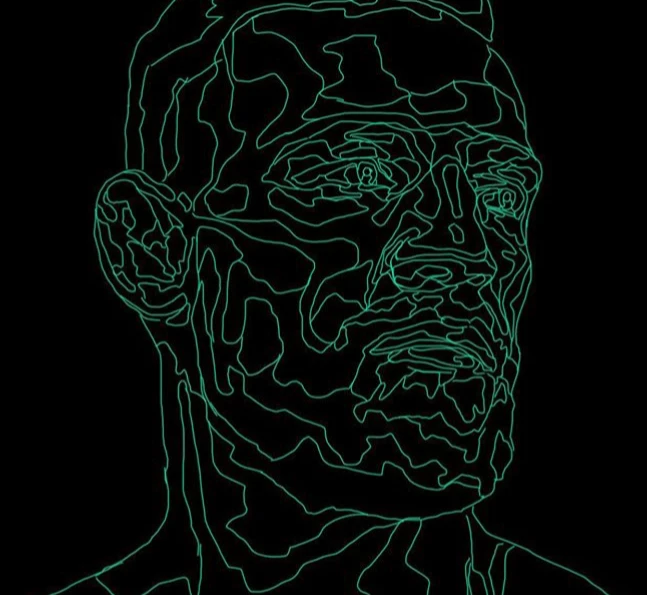
Hi, I’m looking to reduce a portrait down to topographical lines for an art project. I’m looking to end up with something like the picture I’ve attached here. Is this possible using photoshop? Can anyone help?
Already have an account? Login
Enter your E-mail address. We'll send you an e-mail with instructions to reset your password.