- Home
- Photoshop ecosystem
- Discussions
- Re: Control Z actually just is undo now?
- Re: Control Z actually just is undo now?
Control Z actually just is undo now?

Copy link to clipboard
Copied
Some how Photoshop CC 2019 got installed on my computer, which is another matter... I didn't install anything new from Adobe as we all know they don't know the meaning of the word update.
...anyway, I'm in there using CC 2019 and notice -- is this right -- now you can do multiple undos by hitting ctrl+Z over and over, no need for ctrl+alt+Z anymore? After all these years they randomly figured out to change that one little thing that should have never been like that in the first place.
so... why change it now?
Give them another 10 years, what will they figure out next? That the shortcuts should be the same across all their platforms instead of being radically different for absolutely no reason.
These are who we are paying money to everyone... concentrated incompetence.
Explore related tutorials & articles
Copy link to clipboard
Copied
There are options in the edit kneeboard shortcuts the use the old setting or do what I do and edit your owns settings in. Adobe did changed shortcuts.
 ,
,
Copy link to clipboard
Copied
dukee13790875 wrote
so... why change it now?
They probably changed it now for two reasons:
- Other software tends to work that way (Undo continues back through the Undo stack instead of toggling), so Photoshop was becoming increasingly out of step.
- If they changed it 10 years from now, it would be 10 more years out of step. They probably figured it was better to start the change now, so that 10 years from now, Photoshop would have 10 years of users learning a shortcut that is consistent with other applications.

Copy link to clipboard
Copied
yeah, or it could have never worked like that in the first place like nothing else they or anyone ever made did.
Copy link to clipboard
Copied
It's not that simple. Photoshop is almost 30 years old. When Photoshop was originally released in 1990, the shortcuts were consistent with what other applications were doing. Most Mac applications only had one undo, so some applications used Command-Z as an Undo/Redo toggle.
But the standards changed over the years. In 2000 Apple first released OS X, and OS X took over the Command-H and Command-M shortcuts for Hide (application) and Minimize (window). But Photoshop had been using those shortcuts for 10 years. Mac users started complaining that Photoshop shortcuts were not consistent with OS X, but if Adobe changed the shortcuts, Photoshop users would complain that shortcuts were getting changed. So should the shortcuts follow Photoshop tradition, or new Mac standards? For Command-H, Adobe now lets the user decide at startup and in a preference.
A similar thing happened with Command-1. It used to be a channel shortcut, but over the years more applications started using Command-1 to mean 100% zoom. So Photoshop also followed this standard, but there were many complaints about the channel shortcuts getting changed. Again, which is more important: Photoshop tradition, or cross-application consistency? As with the other shortcut, Adobe lets you decide in the shortcut preferences.
The earlier Photoshop made both of those changes, the better, so more users would be trained on the updated shortcuts than the outdated ones.
Same with the new Undo shortcuts. Photoshop used to be perfectly in line with the single undo model, things changed over the last 29 years as multiple undo evolved, now Photoshop has adapted and is once again consistent with others. If you don't like the change, that's OK, Photoshop give you the choice to switch it back, as JJMack posted.
Copy link to clipboard
Copied
dukee13790875 wrote
Some how Photoshop CC 2019 got installed on my computer, which is another matter... I didn't install anything new from Adobe as we all know they don't know the meaning of the word update.
Your Creative Cloud App now has an "Auto-Update" option that you can uncheck. You can access it here.
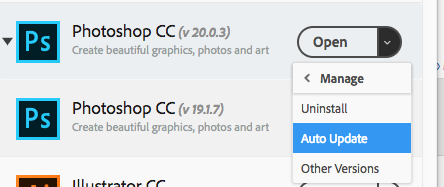
Pay close attention to the options when you enable this feature.

Find more inspiration, events, and resources on the new Adobe Community
Explore Now
