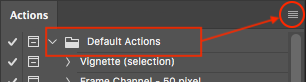convert an action to script
Copy link to clipboard
Copied
hi every body i use an script with an action,because i don t know how to write this action properly into scritp for work
my problem is this action work on 99% file, and i don t know why 1% create an error, and oblige me to click during the script (mean pause the scritp)
all my mockup file have the same layer name, i don t know why every time the same file stop action
this active document for exmple is "corrupted"
Explore related tutorials & articles
Copy link to clipboard
Copied
Try ActionToJavascript from xbytor’s xtools:
Copy link to clipboard
Copied
hi impossible to install it, i have try in different folder every time same problem
Copy link to clipboard
Copied
Try this updated link to the latest 2.3 version rather than the 1.5 linked above:
https://sourceforge.net/projects/ps-scripts/files/xtools/v2.3/
Copy link to clipboard
Copied
i have try it not work...
well i m happy after 3 week i have fnish my script on indesign, i have understand nothing but it work......
someone can help me for write to script my small action
Copy link to clipboard
Copied
If you share a link to the ATN file, I'll convert it for you.
Otherwise, you may be better off using the scripting listener plug-in to record the code. Don't expect it to record the action steps, it doesn't. Just manually recreate each step of the action and copy/paste the appropriate block of code form the log file, being careful not to copy unnecessary code blocks such as auto saves.
Copy link to clipboard
Copied
atn file? i will search
actually i play action into my scropt, it work a 90%, but i don t know why 10% file require my action for click
Copy link to clipboard
Copied
You need to select the action set, then use the Action menu to save the action to file (.atn).
https://prepression.blogspot.com/2017/01/photoshop-custom-action-file-backup.html
Copy link to clipboard
Copied
i have done that but i do not see my action into preset folder
i see action but not all action
Copy link to clipboard
Copied
There are two different preset folders, a user level and an application level folder, see the previous link to my blogpost for more info.
You can save the .atn file anywhere, such as your desktop.
Good luck!
Copy link to clipboard
Copied
https://www.dropbox.com/s/2tr4nxzlpro5jz2/Actions%20par%20d%C3%A9faut.atn?dl=0
thanks
my action is update pdf
Copy link to clipboard
Copied
Note: Don't save your custom Actions into the Default Actions Set, you risk losing them if the Default Action Set is reloaded/reset. Always make a Custom named Action Set and create your Actions in this set. Always save the Action Set to .atn file as newly created Action Sets/Actions are temporary.
Here you go:
#target photoshop
//
// update pdf.jsx
//
cTID = function(s) { return app.charIDToTypeID(s); };
sTID = function(s) { return app.stringIDToTypeID(s); };
//
// update pdf
//
//
//==================== update pdf ==============
//
function updatepdf() {
// Deselect Layers
function step1(enabled, withDialog) {
if (enabled != undefined && !enabled)
return;
var dialogMode = (withDialog ? DialogModes.ALL : DialogModes.NO);
var desc1 = new ActionDescriptor();
var ref1 = new ActionReference();
ref1.putEnumerated(cTID('Lyr '), cTID('Ordn'), cTID('Trgt'));
desc1.putReference(cTID('null'), ref1);
executeAction(sTID('selectNoLayers'), desc1, dialogMode);
};
// Select
function step2(enabled, withDialog) {
if (enabled != undefined && !enabled)
return;
var dialogMode = (withDialog ? DialogModes.ALL : DialogModes.NO);
var desc1 = new ActionDescriptor();
var ref1 = new ActionReference();
ref1.putName(cTID('Lyr '), "<< Doubleclick to change etiquette");
desc1.putReference(cTID('null'), ref1);
desc1.putBoolean(cTID('MkVs'), false);
var list1 = new ActionList();
list1.putInteger(95);
desc1.putList(cTID('LyrI'), list1);
executeAction(cTID('slct'), desc1, dialogMode);
};
// Edit Contents
function step3(enabled, withDialog) {
if (enabled != undefined && !enabled)
return;
var dialogMode = (withDialog ? DialogModes.ALL : DialogModes.NO);
var desc1 = new ActionDescriptor();
desc1.putInteger(cTID('DocI'), 275);
desc1.putInteger(cTID('LyrI'), 95);
executeAction(sTID('placedLayerEditContents'), desc1, dialogMode);
};
// Deselect Layers
function step4(enabled, withDialog) {
if (enabled != undefined && !enabled)
return;
var dialogMode = (withDialog ? DialogModes.ALL : DialogModes.NO);
var desc1 = new ActionDescriptor();
var ref1 = new ActionReference();
ref1.putEnumerated(cTID('Lyr '), cTID('Ordn'), cTID('Trgt'));
desc1.putReference(cTID('null'), ref1);
executeAction(sTID('selectNoLayers'), desc1, dialogMode);
};
// Select
function step5(enabled, withDialog) {
if (enabled != undefined && !enabled)
return;
var dialogMode = (withDialog ? DialogModes.ALL : DialogModes.NO);
var desc1 = new ActionDescriptor();
var ref1 = new ActionReference();
ref1.putName(cTID('Lyr '), "étiquette finie");
desc1.putReference(cTID('null'), ref1);
desc1.putBoolean(cTID('MkVs'), false);
var list1 = new ActionList();
list1.putInteger(12);
desc1.putList(cTID('LyrI'), list1);
executeAction(cTID('slct'), desc1, dialogMode);
};
// Update All Modified Contents
function step6(enabled, withDialog) {
if (enabled != undefined && !enabled)
return;
var dialogMode = (withDialog ? DialogModes.ALL : DialogModes.NO);
var desc1 = new ActionDescriptor();
desc1.putInteger(cTID('DocI'), 293);
var list1 = new ActionList();
desc1.putList(sTID("layerIDs"), list1);
executeAction(sTID('placedLayerUpdateAllModified'), desc1, dialogMode);
};
// Save
function step7(enabled, withDialog) {
if (enabled != undefined && !enabled)
return;
var dialogMode = (withDialog ? DialogModes.ALL : DialogModes.NO);
executeAction(cTID('save'), undefined, dialogMode);
};
// Close
function step8(enabled, withDialog) {
if (enabled != undefined && !enabled)
return;
var dialogMode = (withDialog ? DialogModes.ALL : DialogModes.NO);
var desc1 = new ActionDescriptor();
desc1.putInteger(cTID('DocI'), 300);
desc1.putBoolean(sTID("forceNotify"), true);
executeAction(cTID('Cls '), desc1, dialogMode);
};
// Update All Modified Contents
function step9(enabled, withDialog) {
if (enabled != undefined && !enabled)
return;
var dialogMode = (withDialog ? DialogModes.ALL : DialogModes.NO);
var desc1 = new ActionDescriptor();
desc1.putInteger(cTID('DocI'), 219);
var list1 = new ActionList();
desc1.putList(sTID("layerIDs"), list1);
executeAction(sTID('placedLayerUpdateAllModified'), desc1, dialogMode);
};
// Save
function step10(enabled, withDialog) {
if (enabled != undefined && !enabled)
return;
var dialogMode = (withDialog ? DialogModes.ALL : DialogModes.NO);
executeAction(cTID('save'), undefined, dialogMode);
};
step1(true, true); // Deselect Layers
step2(true, true); // Select
step3(true, true); // Edit Contents
step4(true, true); // Deselect Layers
step5(true, true); // Select
step6(true, true); // Update All Modified Contents
step7(true, true); // Save
step8(true, true); // Close
step9(true, true); // Update All Modified Contents
step10(true, true); // Save
};
//
//==================== reediter le lien ==============
//
function reediterlelien() {
// Deselect Layers
function step1(enabled, withDialog) {
if (enabled != undefined && !enabled)
return;
var dialogMode = (withDialog ? DialogModes.ALL : DialogModes.NO);
var desc1 = new ActionDescriptor();
var ref1 = new ActionReference();
ref1.putEnumerated(cTID('Lyr '), cTID('Ordn'), cTID('Trgt'));
desc1.putReference(cTID('null'), ref1);
executeAction(sTID('selectNoLayers'), desc1, dialogMode);
};
// Select
function step2(enabled, withDialog) {
if (enabled != undefined && !enabled)
return;
var dialogMode = (withDialog ? DialogModes.ALL : DialogModes.NO);
var desc1 = new ActionDescriptor();
var ref1 = new ActionReference();
ref1.putName(cTID('Lyr '), "<< Doubleclick to change etiquette");
desc1.putReference(cTID('null'), ref1);
desc1.putBoolean(cTID('MkVs'), false);
var list1 = new ActionList();
list1.putInteger(55);
desc1.putList(cTID('LyrI'), list1);
executeAction(cTID('slct'), desc1, dialogMode);
};
// Edit Contents
function step3(enabled, withDialog) {
if (enabled != undefined && !enabled)
return;
var dialogMode = (withDialog ? DialogModes.ALL : DialogModes.NO);
var desc1 = new ActionDescriptor();
desc1.putInteger(cTID('DocI'), 1564);
desc1.putInteger(cTID('LyrI'), 55);
executeAction(sTID('placedLayerEditContents'), desc1, dialogMode);
};
// Fix Missing Linked Files
function step4(enabled, withDialog) {
if (enabled != undefined && !enabled)
return;
var dialogMode = (withDialog ? DialogModes.ALL : DialogModes.NO);
var desc1 = new ActionDescriptor();
var ref1 = new ActionReference();
ref1.putEnumerated(cTID('Dcmn'), cTID('Ordn'), cTID('Trgt'));
desc1.putReference(cTID('null'), ref1);
executeAction(sTID('fixMissingLinkedAssets'), desc1, dialogMode);
};
// Save
function step5(enabled, withDialog) {
if (enabled != undefined && !enabled)
return;
var dialogMode = (withDialog ? DialogModes.ALL : DialogModes.NO);
executeAction(cTID('save'), undefined, dialogMode);
};
// Close
function step6(enabled, withDialog) {
if (enabled != undefined && !enabled)
return;
var dialogMode = (withDialog ? DialogModes.ALL : DialogModes.NO);
var desc1 = new ActionDescriptor();
desc1.putInteger(cTID('DocI'), 282);
desc1.putBoolean(sTID("forceNotify"), true);
executeAction(cTID('Cls '), desc1, dialogMode);
};
// Save
function step7(enabled, withDialog) {
if (enabled != undefined && !enabled)
return;
var dialogMode = (withDialog ? DialogModes.ALL : DialogModes.NO);
executeAction(cTID('save'), undefined, dialogMode);
};
// Close
function step8(enabled, withDialog) {
if (enabled != undefined && !enabled)
return;
var dialogMode = (withDialog ? DialogModes.ALL : DialogModes.NO);
var desc1 = new ActionDescriptor();
desc1.putInteger(cTID('DocI'), 273);
desc1.putBoolean(sTID("forceNotify"), true);
executeAction(cTID('Cls '), desc1, dialogMode);
};
step1(); // Deselect Layers
step2(); // Select
step3(); // Edit Contents
step4(); // Fix Missing Linked Files
step5(); // Save
step6(); // Close
step7(); // Save
step8(); // Close
};
//
//==================== close ==============
//
function close() {
// Close
function step1(enabled, withDialog) {
if (enabled != undefined && !enabled)
return;
var dialogMode = (withDialog ? DialogModes.ALL : DialogModes.NO);
var desc1 = new ActionDescriptor();
desc1.putInteger(cTID('DocI'), 578);
desc1.putBoolean(sTID("forceNotify"), true);
executeAction(cTID('Cls '), desc1, dialogMode);
};
step1(); // Close
};
// EOF
"update pdf.jsx"
// EOF
Copy link to clipboard
Copied
can you confirm, i need just to replace this line
app.doAction("update pdf", "Actions par défaut");
per associed script?
Copy link to clipboard
Copied
well, trouble shooting start...
into function update pdf(), cTID is not a function...
var topFolder = (Folder.selectDialog("Select the top level folder."))
var fileandfolderArray = scanSubFolders(topFolder,/\.(psd)$/i);
var fileList = fileandfolderArray[0];
for (var i = 0; i < fileList.length; i++) {
var myFile = fileList[i];
app.open(myFile);
// check whether layer of a certain name exists in photoshop;
if (app.documents.length > 0) {
var theLayer = checkForLayerName("<< Doubleclick to change etiquette");
if (theLayer == true) {//alert ("layer of the name exists");
//app.doAction("update pdf", "Actions par défaut");
updatepdf();
while (app.documents.length > 0) {
var docName = fileList[i].name.replace(/\.[^\.]+$/, '');
var doc = app.activeDocument;
var outputFolder = Folder(doc.path);
var newFile = new File(decodeURI(outputFolder) + "/" + docName + ".png");
app.runMenuItem(stringIDToTypeID("placedLayerUpdateAllModified"));
exportOptions = new ExportOptionsSaveForWeb();
exportOptions.format = SaveDocumentType.PNG;
exportOptions.PNG8 = false; // false = PNG-24
exportOptions.transparency = true; // true = transparent
exportOptions.interlaced = false; // true = interlacing on
exportOptions.includeProfile = true; // false = don't embedd ICC profile
doc.exportDocument(newFile, ExportType.SAVEFORWEB, exportOptions);
doc.close(SaveOptions.SAVECHANGES);
}
} else{
try {
doc.save();
doc.close();
}catch(err){
alert(err.line+" => "+err.message);
}
}
/*
else {
app.doAction("close", "Actions par défaut");
}*/
}
}
alert("Done processing files!")
function scanSubFolders(tFolder, scanMask){
var subFolders = new Array();
var allFiles = new Array();
subFolders[0] = tFolder;
for (var j = 0; j < subFolders.length; j++){
var procFiles = subFolders[j].getFiles();
for (var i = 0; i< procFiles.length; i++){
if (procFiles[i] instanceof File ){
if(scanMask == undefined) allFiles.push(procFiles[i]);
if (procFiles[i].fullName.search(scanMask) != -1) allFiles.push(procFiles[i]);
}else if (procFiles[i] instanceof Folder){
subFolders.push(procFiles[i]);
scanSubFolders(procFiles[i], scanMask);
}
}
}
return [allFiles,subFolders];
};
////// collect layers //////
function checkForLayerName (theString) {
// get number of layers;
var ref = new ActionReference();
ref.putProperty(stringIDToTypeID('property'), stringIDToTypeID('numberOfLayers'));
ref.putEnumerated( charIDToTypeID("Dcmn"), charIDToTypeID("Ordn"), charIDToTypeID("Trgt") );
var applicationDesc = executeActionGet(ref);
var theNumber = applicationDesc.getInteger(stringIDToTypeID("numberOfLayers"));
// process the layers;
var theLayers = new Array;
for (var m = 0; m <= theNumber; m++) {
try {
var ref = new ActionReference();
ref.putIndex( charIDToTypeID( "Lyr " ), m);
var layerDesc = executeActionGet(ref);
var layerSet = typeIDToStringID(layerDesc.getEnumerationValue(stringIDToTypeID("layerSection")));
var isBackground = layerDesc.getBoolean(stringIDToTypeID("background"));
// if group collect values;
if (layerSet != "layerSectionEnd" /*&& layerSet != "layerSectionStart" && isBackground != true*/) {
var theName = layerDesc.getString(stringIDToTypeID('name'));
if (theName == theString) {return true};
var theID = layerDesc.getInteger(stringIDToTypeID('layerID'));
var theIndex = layerDesc.getInteger(stringIDToTypeID('itemIndex'));
theLayers.push([theName, theIndex, theID])
};
}
catch (e) {};
};
return false
};
//==================== update pdf ==============
//
function updatepdf() {
// Deselect Layers
function step1(enabled, withDialog) {
if (enabled != undefined && !enabled)
return;
var dialogMode = (withDialog ? DialogModes.ALL : DialogModes.NO);
var desc1 = new ActionDescriptor();
var ref1 = new ActionReference();
ref1.putEnumerated(cTID('Lyr '), cTID('Ordn'), cTID('Trgt'));
desc1.putReference(cTID('null'), ref1);
executeAction(sTID('selectNoLayers'), desc1, dialogMode);
};
// Select
function step2(enabled, withDialog) {
if (enabled != undefined && !enabled)
return;
var dialogMode = (withDialog ? DialogModes.ALL : DialogModes.NO);
var desc1 = new ActionDescriptor();
var ref1 = new ActionReference();
ref1.putName(cTID('Lyr '), "<< Doubleclick to change etiquette");
desc1.putReference(cTID('null'), ref1);
desc1.putBoolean(cTID('MkVs'), false);
var list1 = new ActionList();
list1.putInteger(95);
desc1.putList(cTID('LyrI'), list1);
executeAction(cTID('slct'), desc1, dialogMode);
};
// Edit Contents
function step3(enabled, withDialog) {
if (enabled != undefined && !enabled)
return;
var dialogMode = (withDialog ? DialogModes.ALL : DialogModes.NO);
var desc1 = new ActionDescriptor();
desc1.putInteger(cTID('DocI'), 275);
desc1.putInteger(cTID('LyrI'), 95);
executeAction(sTID('placedLayerEditContents'), desc1, dialogMode);
};
// Deselect Layers
function step4(enabled, withDialog) {
if (enabled != undefined && !enabled)
return;
var dialogMode = (withDialog ? DialogModes.ALL : DialogModes.NO);
var desc1 = new ActionDescriptor();
var ref1 = new ActionReference();
ref1.putEnumerated(cTID('Lyr '), cTID('Ordn'), cTID('Trgt'));
desc1.putReference(cTID('null'), ref1);
executeAction(sTID('selectNoLayers'), desc1, dialogMode);
};
// Select
function step5(enabled, withDialog) {
if (enabled != undefined && !enabled)
return;
var dialogMode = (withDialog ? DialogModes.ALL : DialogModes.NO);
var desc1 = new ActionDescriptor();
var ref1 = new ActionReference();
ref1.putName(cTID('Lyr '), "étiquette finie");
desc1.putReference(cTID('null'), ref1);
desc1.putBoolean(cTID('MkVs'), false);
var list1 = new ActionList();
list1.putInteger(12);
desc1.putList(cTID('LyrI'), list1);
executeAction(cTID('slct'), desc1, dialogMode);
};
// Update All Modified Contents
function step6(enabled, withDialog) {
if (enabled != undefined && !enabled)
return;
var dialogMode = (withDialog ? DialogModes.ALL : DialogModes.NO);
var desc1 = new ActionDescriptor();
desc1.putInteger(cTID('DocI'), 293);
var list1 = new ActionList();
desc1.putList(sTID("layerIDs"), list1);
executeAction(sTID('placedLayerUpdateAllModified'), desc1, dialogMode);
};
// Save
function step7(enabled, withDialog) {
if (enabled != undefined && !enabled)
return;
var dialogMode = (withDialog ? DialogModes.ALL : DialogModes.NO);
executeAction(cTID('save'), undefined, dialogMode);
};
// Close
function step8(enabled, withDialog) {
if (enabled != undefined && !enabled)
return;
var dialogMode = (withDialog ? DialogModes.ALL : DialogModes.NO);
var desc1 = new ActionDescriptor();
desc1.putInteger(cTID('DocI'), 300);
desc1.putBoolean(sTID("forceNotify"), true);
executeAction(cTID('Cls '), desc1, dialogMode);
};
// Update All Modified Contents
function step9(enabled, withDialog) {
if (enabled != undefined && !enabled)
return;
var dialogMode = (withDialog ? DialogModes.ALL : DialogModes.NO);
var desc1 = new ActionDescriptor();
desc1.putInteger(cTID('DocI'), 219);
var list1 = new ActionList();
desc1.putList(sTID("layerIDs"), list1);
executeAction(sTID('placedLayerUpdateAllModified'), desc1, dialogMode);
};
// Save
function step10(enabled, withDialog) {
if (enabled != undefined && !enabled)
return;
var dialogMode = (withDialog ? DialogModes.ALL : DialogModes.NO);
executeAction(cTID('save'), undefined, dialogMode);
};
step1(true, true); // Deselect Layers
step2(true, true); // Select
step3(true, true); // Edit Contents
step4(true, true); // Deselect Layers
step5(true, true); // Select
step6(true, true); // Update All Modified Contents
step7(true, true); // Save
step8(true, true); // Close
step9(true, true); // Update All Modified Contents
step10(true, true); // Save
};
//Copy link to clipboard
Copied
Yes, like I previously wrote:
"Otherwise, you may be better off using the scripting listener plug-in to record the code."
Copy link to clipboard
Copied
in fact either the action works very well, but I sometimes have the impression that when doing the action modify the content, which must therefore open a new window, and the action does not wait for the window is open to search for the next step
Copy link to clipboard
Copied
for explain you better my problem i show you a video (look at 2mn30, and at the end
each start file have the layer "double click to...", i feel my action miss a step , and i search how to correct it
Copy link to clipboard
Copied
Hi, sometimes, it is best to select layers using the select next layer on top or below shortcuts Option-Shift-[ (Mac) or Alt+Shift+[ (PC) or Option-Shift-] (Mac) or Alt+Shift+] (but they might not be available on an AZERTY keyboard" rather than by name, unless you are 100% sure that the layers will be named the same way.)
Copy link to clipboard
Copied
yes all file have this layer name, i have test the script + action, it work to 95% , but 5% file open a windows (don t find execute, and don t find save), after 2 click, it continue at the next file
Copy link to clipboard
Copied
hi every body, someone have see my video? for try to explain my why photoshop open a windows?