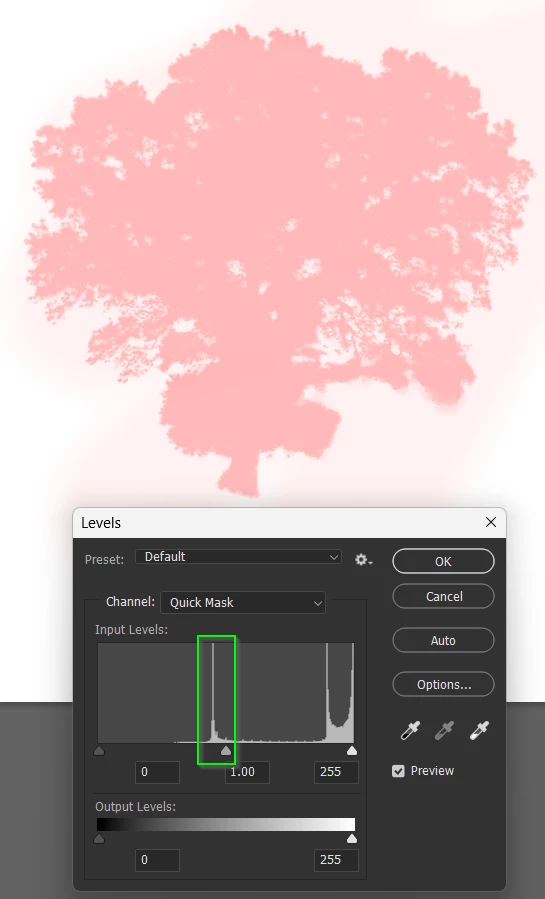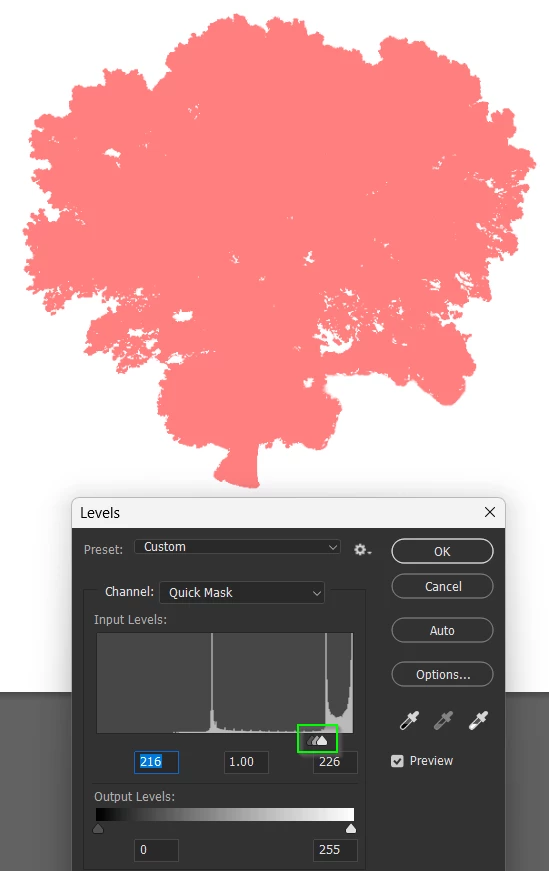Convert partial selection to solid
How do I convert a selection from having "phantom" areas of transparency selected to solid? In other words, when I select by color, the selection area may contain areas that are not obviously selected. So when I fill the selection with a solid color, suddenly the hard-to-view selection appears colored (but slightly transparent).
For example, I have a signature that I have treated with a simple drop shadow. The signature has a slight gradation from black to grey. My goal is a solid signature with no drop shadow. I select a color range starting with black and adjust the fuzziness until just the signature part is selected (according to the selection ants). I create a new layer and fill with red, for example, and now I have both the signature in red and the drop shadow (which wasn't obviously selected) both in red.
I get this alot where my selection includes bits that are not obvious and filling the selection fills the extra bits. Or even more common, I have the selection ants running around the exact area that I want a solid fill, but filling the selection only gives me a partial fill. Sometimes I can fill it a dozen times to get it solid, but that's just lucky guesswork. How can I make a selection solid instead of percentages of opacity.
What would be great is if the selection marquee (ants) would be colored differently depending on the opacity of the selection. So if you have a selection marquee that is only 50% opaque, it would be red. If it had areas that were variable percentages of opacque, the marquee could change color based on the less than 100% opacque selection parts.
And even if that wasn't possible, a tool that let you "Convert to Solid" would be nice so that the exact area that you had a partial selection of would be filled solid without having to do a bunch of stuff to get there. Any suggestions on how to do this more efficiently?
Select Subject works pretty well on some elements, but not all.
Currently, I use the Convert To Path option to create a new vector selection since they are always solid. But the process of creating a vector mask sometimes works, sometimes doesn't. Any other ways to turn a partial selection into a solid selection would be great to know.
Thanks for any input.