 Adobe Community
Adobe Community
- Home
- Photoshop ecosystem
- Discussions
- Converting PNG to Tiff in a production server
- Converting PNG to Tiff in a production server
Converting PNG to Tiff in a production server
Copy link to clipboard
Copied
Do you know of a tool that can convert png to tif, not one off manual, a
tool that can do this on the fly as part of a production batch processing
workflow on a production server?
What could we use in a production environment.
Explore related tutorials & articles
Copy link to clipboard
Copied
Sure, the two most common are:
Convert, Edit, Or Compose Bitmap Images @ ImageMagick
GraphicsMagick Image Processing System
Another option can also be found here:
https://www.xnview.com/en/xnconvert/
https://www.xnview.com/en/nconvert/
You will need to make sure that your usage meets the license terms and you may need to incorporate this with other software to either run at regular intervals or to monitor a watched/hot folder etc.
Copy link to clipboard
Copied
Hi there
You can do that with the Image Processor, file menu/script
Also from Adobe Bridge tools menu / Photoshop
I hope that helps
E
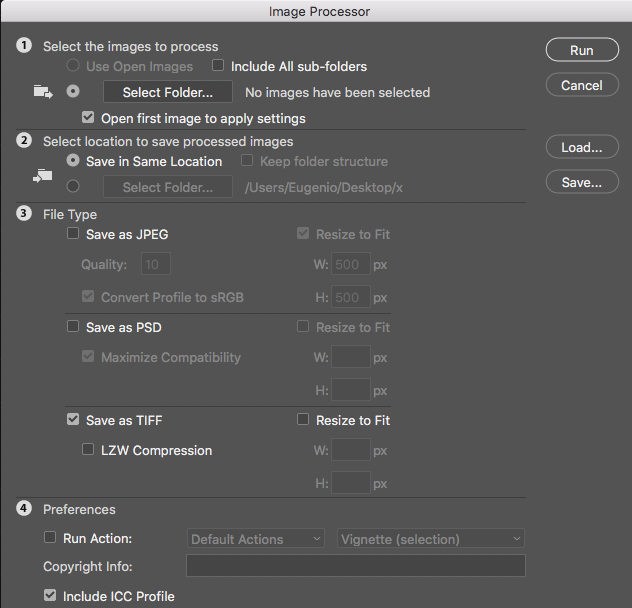 ,
,
Copy link to clipboard
Copied
If you are using OSX this AppleScript will convert any pngs in the chosen folder. It would be faster than going thru Photoshop. You could also use OSX's folder actions to attach a similar script to a hot folder. The script moves the original pngs to the trash, so delete the move line if you want to keep the originals:
set f to (choose folder with prompt "Select folder with PNGs")
tell application "Finder"
set i to (every file in f whose name extension = "png")
repeat with x in i
set n to name of x
set oldpath to quoted form of POSIX path of (f & n as string)
set n to characters 1 thru -5 of n & ".tiff"
set newpath to quoted form of POSIX path of (f & n as string)
do shell script ("sips -s format tiff" & " " & oldpath & " --out " & newpath & " ; ")
move (f & n as string) to trash
end repeat
end tell

