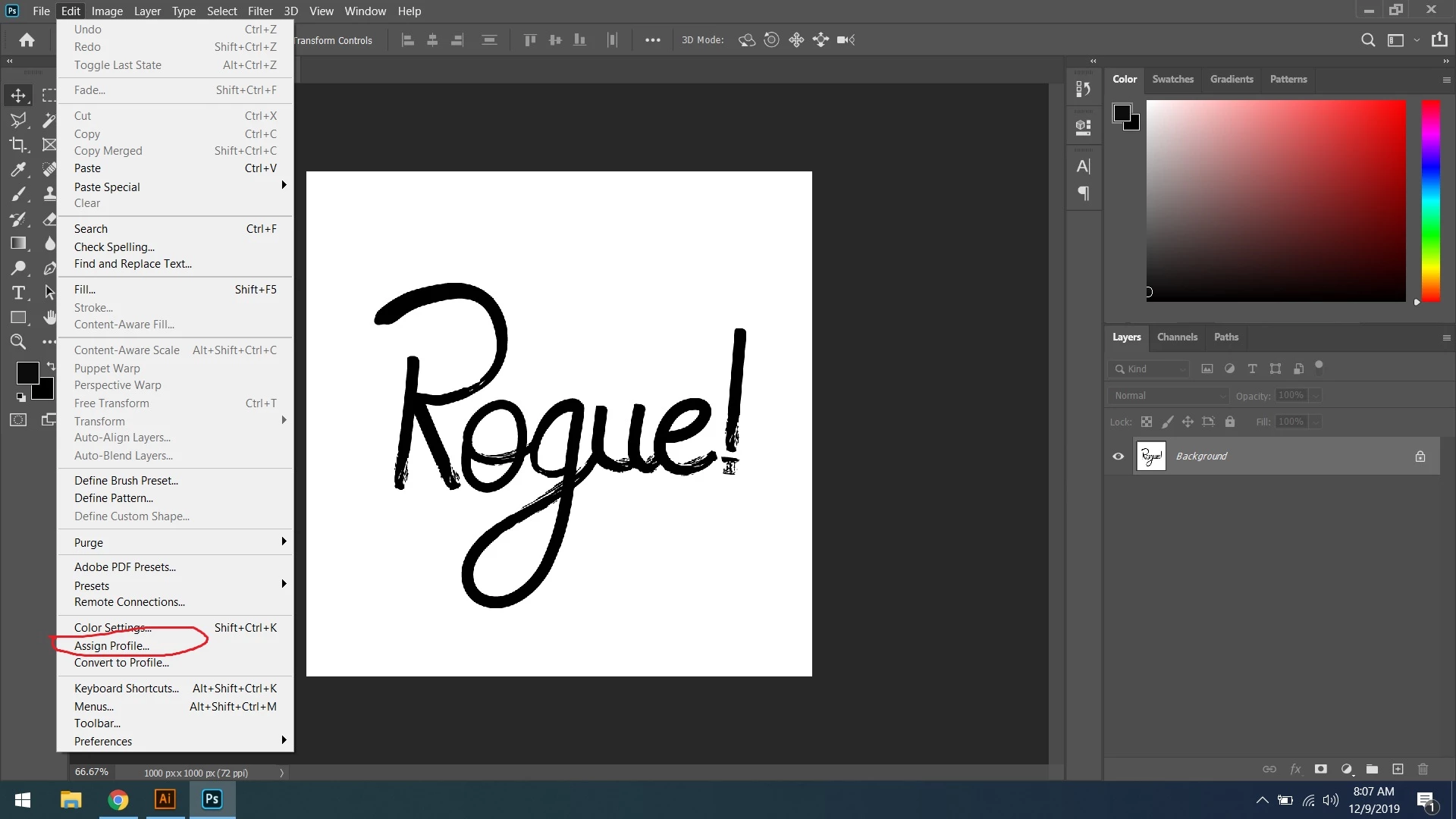Copy and Paste color issues in PS
Hello,
After substracting my subject from an image and pasting it into another document for a composite, the image colors look muted. Could you tell me what the problem could be? All the vibrancy is gone from the picture.
Thanks.