Copy link to clipboard
Copied
Hi I'm using the following specs below:
- iMac 27" Late 2013
- Mac OS Sierra 10.12.1
- Photoshop CC 2017
For some reason, the copy (Command+C) and paste (Command+V) shortcuts do not work on the colour panels a while ago, when the version was in CC 2015, and also now after updating to 2017. The copy and paste shortcuts work on the artboard/canvas though. And the funny thing is the commands work on other programs like Illustrator, it's only persistent in Photoshop.
I have tried uninstalling and reinstalling Photoshop, resetting Preferences/Settings, installing latest Java for Mac. But the problem still persists.
Hopefully someone can help cause it's very irritating to have to use my mouse to right-click to copy/paste colour codes on Photoshop since I'm using it for work purposes.
Thanks!
 1 Correct answer
1 Correct answer
I can confirm that changing my keyboard to British solved this problem for me. I've been unable to copy/paste to/from my hex field for a while now - was frustrating having to manually type out hex references! Thanks so much Adam.
Explore related tutorials & articles
Copy link to clipboard
Copied
Hello,
Are you all using Photoshop on a single screen? Another discussion made me think about that possibility.
Copy link to clipboard
Copied
Hi PECourtejoie, I'm using on a single screen, iMac only.
Copy link to clipboard
Copied
Yes PECourtejoie, using on single screen, single desktop on MacBook Pro (Retina, 15-inch, Mid 2015) loaded with macOS Sierra 10.12.1 (16B2555).
Copy link to clipboard
Copied
I'm using two monitors. Mac OS Sierra. I have never had the problem until I updated the OS to Sierra.
Copy link to clipboard
Copied
I can not recreate this problem. When in the color picker I am using kbsc's: cmd A to select hex code > cmd C to copy then cmd V to paste the hex code is always there. I am running Sierra, Ps 2017 on a mbp.
From Ai I can copy the hex code from the color picker and paste it into Ps color picker as expected.
To test this just a bit more in Ps... are there problems when using a right-mouse click (or track pad) in the hex code field to select and copy?
Copy link to clipboard
Copied
cmgap wrote:
To test this just a bit more in Ps... are there problems when using a right-mouse click (or track pad) in the hex code field to select and copy?
Right click > Copy/Paste works.
The keyboard shortcuts (Cmd-A, Cmd-C, Cmd-V) do not work inside the input fields.
Copy link to clipboard
Copied
I still can't reproduce this problem - Cmd-A, Cmd-C, Cmd-V all work as they should on my MBP running all current versions of OS and Adobe apps. Try updating to 10.12.2 and see if the problem persists.
Copy link to clipboard
Copied
I have latest updates. macOS 10.12.2 and PS CC 2017 December update, and it still keyboard bindings for select copy paste not working.
Copy link to clipboard
Copied
I think the problem lies with the fact that Adobe has removed the HEX# section on the color picker. So it turn there is no place to paste the color value in.
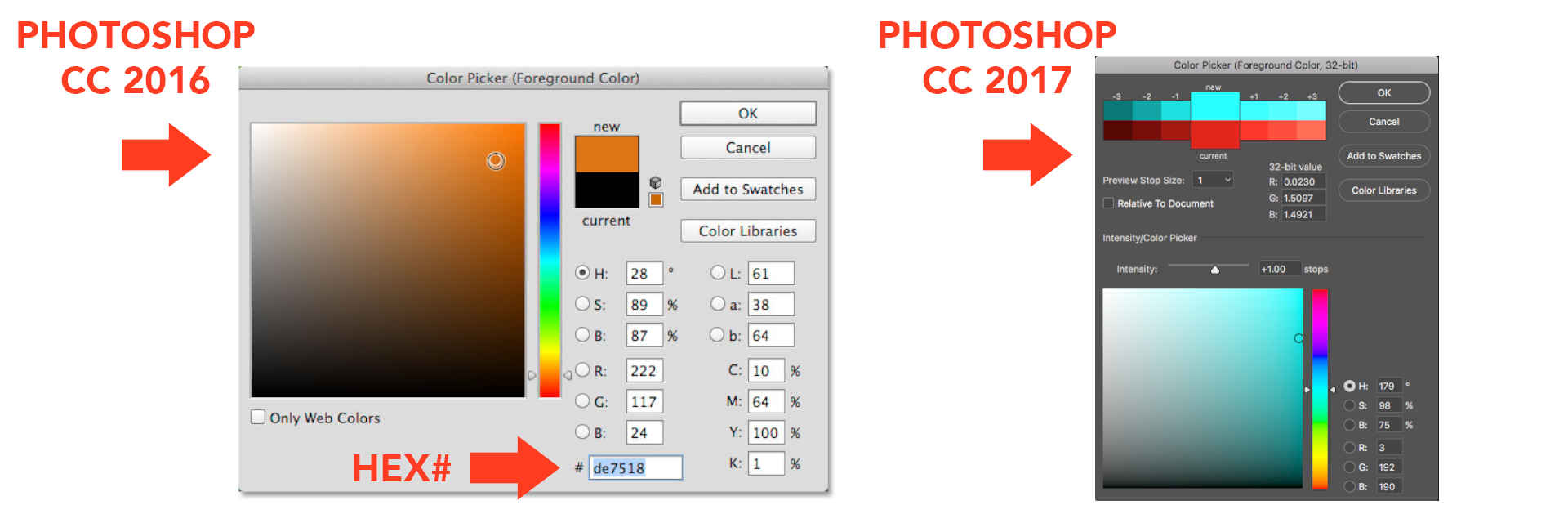
Some of the commands have changed also like save for web is now gone (Command, Option, Shift, S) and in its place is export (Command, Option, Shift, W)
Copy link to clipboard
Copied
You can change the view of your color picker in the preferences. That's not the issue. It's definitely an issue of hitting command V into the hex code area. I can right click into that box and paste, but I cannot hit command V. I also cannot copy from the hex code box to other programs, just tried copying the content from the hex code box in photoshop to the hex code box in illustrator and it doesn't acknowledge that I copied anything from photoshop, just whatever I had copied previous to that. From illustrator back to photoshop it works, but only if I right click and hit paste.
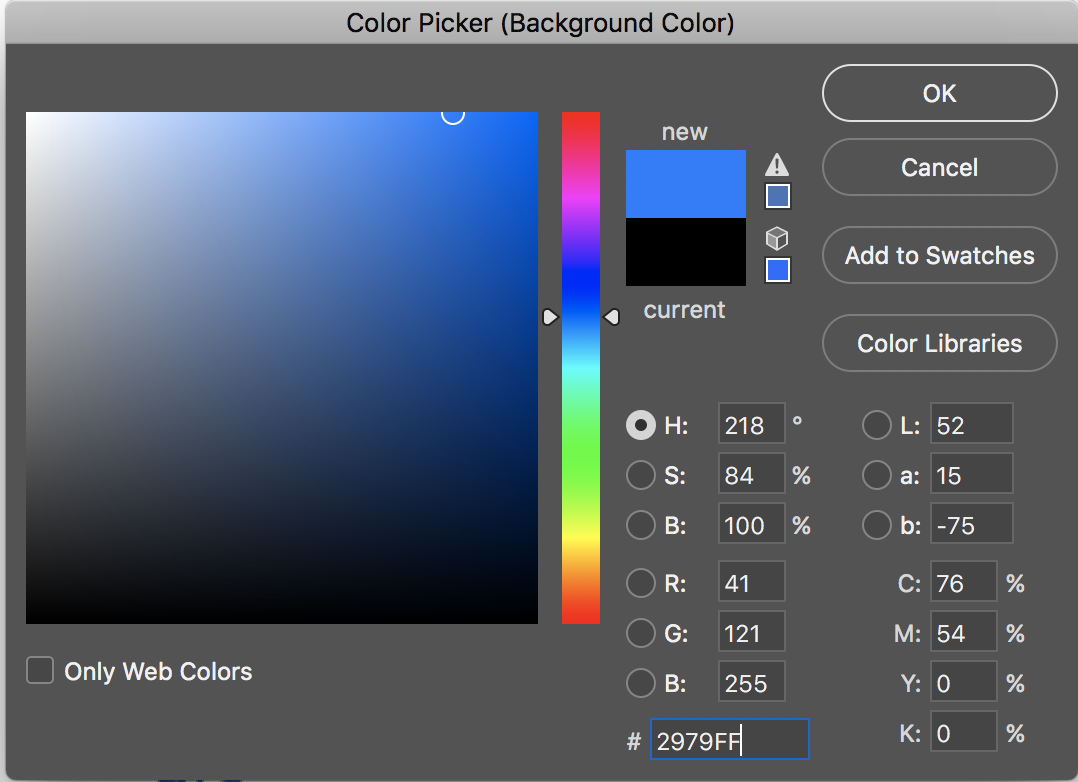
Copy link to clipboard
Copied
Hmm.. not sure then.. Command "C" and Command "V" seem to be working fine for me.. and I just found out that the HEX# is not available when you are in 32 bit mode.. just found that out now, so that was my bad.
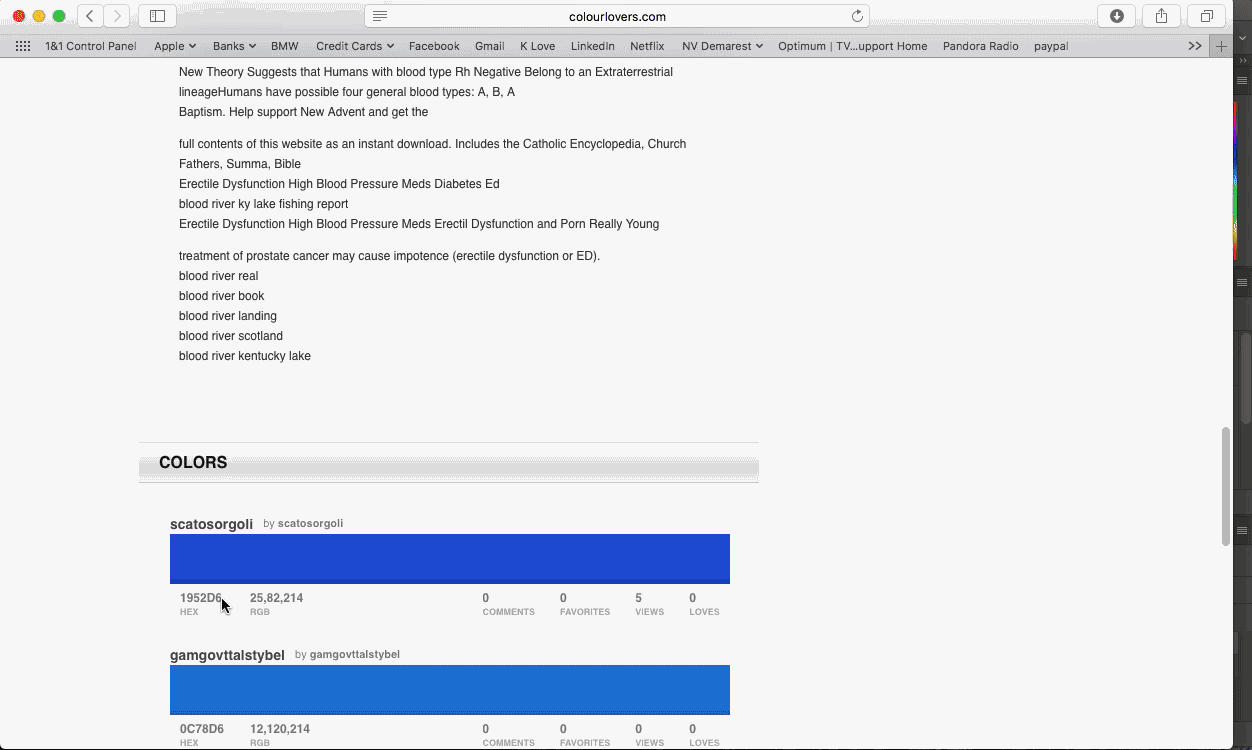
Copy link to clipboard
Copied
I went to colorlovers.com, cmd-c's a hex code as in your video and pasted it into Ps... it works here.
Copy link to clipboard
Copied
Hi guys I have the same problem is there any solution yet? it really is anoying problem.
Copy link to clipboard
Copied
Nothing yet. The only work around that seems to work is right clicking and selecting copy and paste. The shortcuts don't seem to work otherwise.
Copy link to clipboard
Copied
Hard to trouble shoot this when I can't replicate the behavior.
Copy link to clipboard
Copied
Same problem here!
Mac Os X Sierra 10.12.2
iMac Retina 5K, 27-inch, Late 2015
Latest Creative Cloud and PhotoShop
Copy & Paste shortcuts don't work in color picker.
Copy link to clipboard
Copied
This is a keyboard settings issue.
I fixed this by:
Going to Preferences > Keyboard > Input Sources
Clicking plus ( + ) and adding the British layout to the list (or whatever is appropriate for your keyboard).
Make sure "Show input menu in menu bar" is checked
In the menu item in the top right change to the British setting (instead of ABC Extended which was my default).
This also fixed my issue with the pound sign £ not working with shift.
I think it's a Sierra default keyboard settings issue with British keyboard layouts.
Copy link to clipboard
Copied
Thank you Adam! could others confirm, so that I can tag this answer as the correct one?
Copy link to clipboard
Copied
Not helping with the Finnish keyboard layout. I'm using "Finnish Extended" already. Still can't copy/paste hexacodes in the color picker hexa text input. Only with mouse.
Copy link to clipboard
Copied
Hi Adam,
What language or layout was your keyboard set to when you encountered the bug? What physical keyboard are you running? What language is your OS? Do CTRL+V and CTRL+C work in other text fields -- can you copy a file name or layer name, for instance?
I'd like to get to the bottom of this, but something doesn't add up. For Latin-based scripts, we do NOT use the letter location, we use the actual character input. For instance, if you set your keyboard to Turkish F, everything works, just in this new configuration. So switching to a UK layout shouldn't help, unless you were using a non-standard or non-Latin-alphabet one previously.
Thanks,
David
Copy link to clipboard
Copied
Changing the keyboard layout solves the problem
Copy link to clipboard
Copied
How do you change the keyboard? I changed it in system preferences and it still won't work
Copy link to clipboard
Copied
Thank You. Works like charm
Copy link to clipboard
Copied
I can confirm that changing my keyboard to British solved this problem for me. I've been unable to copy/paste to/from my hex field for a while now - was frustrating having to manually type out hex references! Thanks so much Adam.

Copy link to clipboard
Copied
Right Click Copy/paste work
try it
