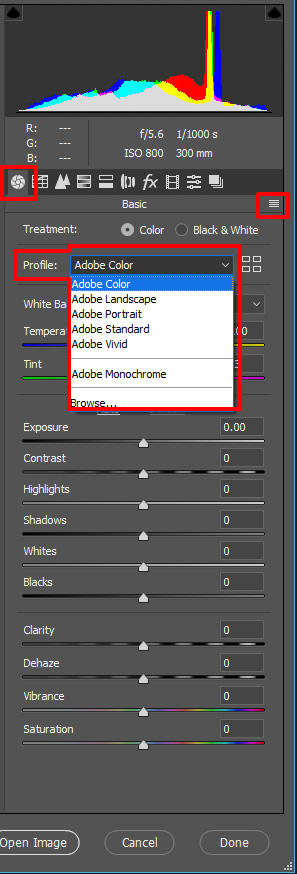Adobe Community
Adobe Community
- Home
- Photoshop ecosystem
- Discussions
- Copy jpg setting from camera to raw
- Copy jpg setting from camera to raw
Copy jpg setting from camera to raw
Copy link to clipboard
Copied
Hello, I have been with this question for years, you can copy the settings made by the camera when saving the jpg to the same camera file when raw, when it is recorded in jpg + raw and can be done as.
Camera RAW would have to have a development option that is to edit as a camera jpg and that is the same as the ones seen on the screen.
Saludos
Explore related tutorials & articles
Copy link to clipboard
Copied
ACR does not apply the camera setting you used taking the picture when you post process your RAW files. Other RAW converters may your camera setting are in the RAW file manufacture's metadata. A RAW converter could use that meta data and apply then as a default starting point. You may want to try some of the camera profiles Adobe installed for your cameras. you may find one you like. You can change your camera ACR to default to that profile you like. Or Create a custom Profile. Save you setting as your Camera RAW default.