- Home
- Photoshop ecosystem
- Discussions
- Re: Copy layer to another open psd retaining layer...
- Re: Copy layer to another open psd retaining layer...
Copy link to clipboard
Copied
Hi,
CS6
A very vital thing to do...and need.
select a layer, ctrl A on keybpoard (select all) , edit copy, select recipient psd file, edit paste, says Layer 1, when I had an intelligent name for it,.
How does one have the layer name travel with the copy process ?
Merlin
 1 Correct answer
1 Correct answer
The are several want to copy layer between Document the easiest way IMO is the target, Select, Drag and Drop method with both documents open in Photoshop.
Here I create two 500px by 500px documents. In one I create three gray color layers in the other 6 Primary colors layers.
Let say I want to copy the Red Green and Blue layers from the Colors document to layers above the white layer in the GrayShades document.
I would target the White layer in the GrayShades document. Then target the red layer in
...Explore related tutorials & articles
Copy link to clipboard
Copied
The only way to transfer a layer name is to duplicate it within that comp and then send it to a new file, although you can just manually do it when you right click on the selection and duplicate to new layer.
Copy link to clipboard
Copied
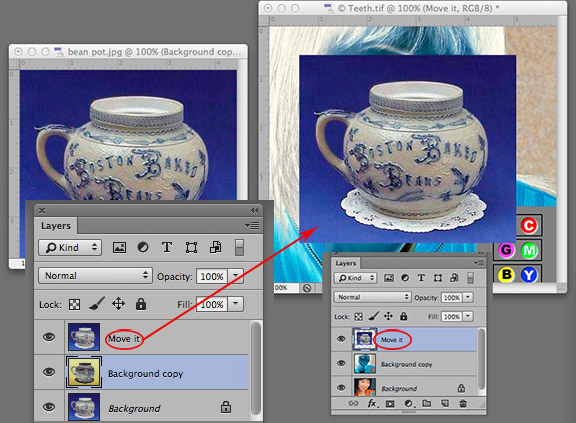
Layer in the left image was dragged over the image on the right. Copied the image and retained its layer name.
Copy link to clipboard
Copied
The are several want to copy layer between Document the easiest way IMO is the target, Select, Drag and Drop method with both documents open in Photoshop.
Here I create two 500px by 500px documents. In one I create three gray color layers in the other 6 Primary colors layers.
Let say I want to copy the Red Green and Blue layers from the Colors document to layers above the white layer in the GrayShades document.
I would target the White layer in the GrayShades document. Then target the red layer in the colors document. Hold the CTRL key and add the Green and Blue layers to the Targeted layers by clicking on the layers in the Layers palette. Finally I hold the Shift key down and drag the three layers from the Layers Palette and drop the onto the GrayShades Document.
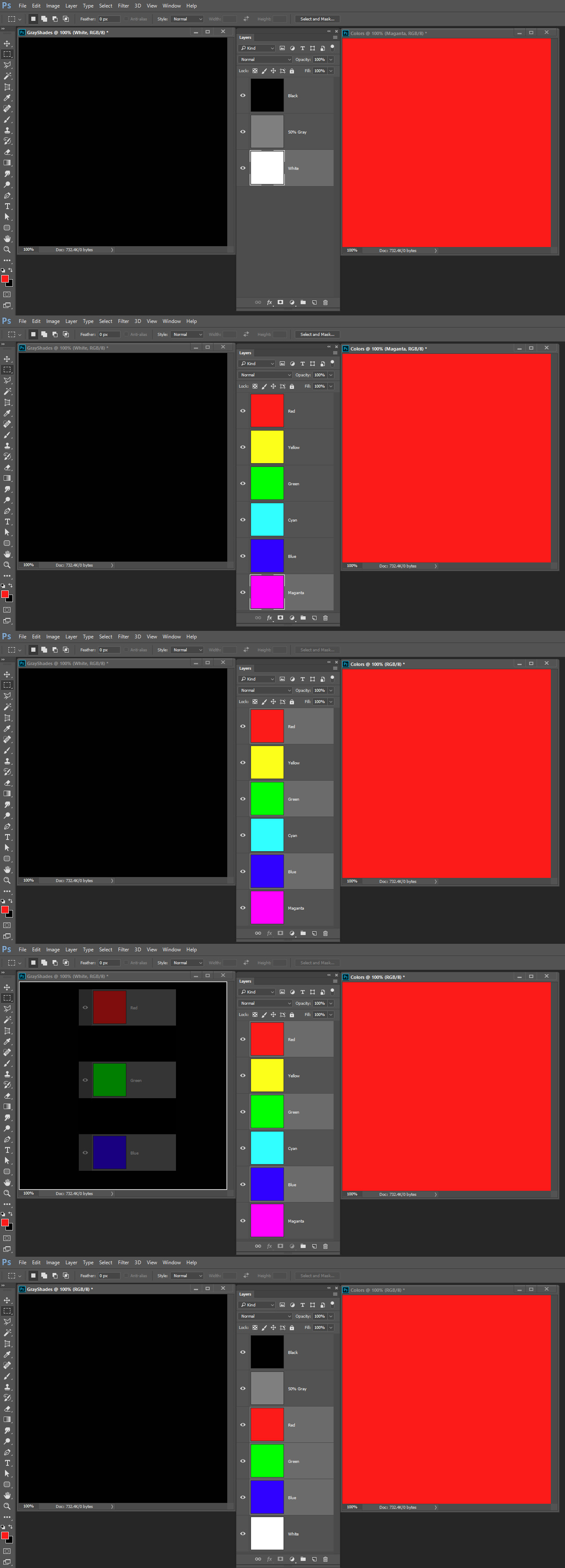
Copy link to clipboard
Copied
Drag n drop of the layer also has the added benefit of not using the clipboard memory. If your document windows do not facilitate drag n drop, the Layer > Duplicate Command would be easier.
Copy link to clipboard
Copied
There are many ways to do this. My favorite is to chose duplicate layer...from the layer options menu. You can choose any open document as the destination. This method also allows you to duplicate more than one layer, or even a group into another document.


