Copy Layers from one .PSD file to another .PSD file not working
Hi
I have a PSD image with multiple layers
PSD file 1 (top screenshot below with tomatoes) has measurements in layers
When I copy those layers to the Apron in the bottom screeshot (Spring Flowers) , nothing happens
None of the layers are visible over the background apron image
However, I see all the layers in the Layers Panel. They just don't show
I've tried to send the background back - doesn't work

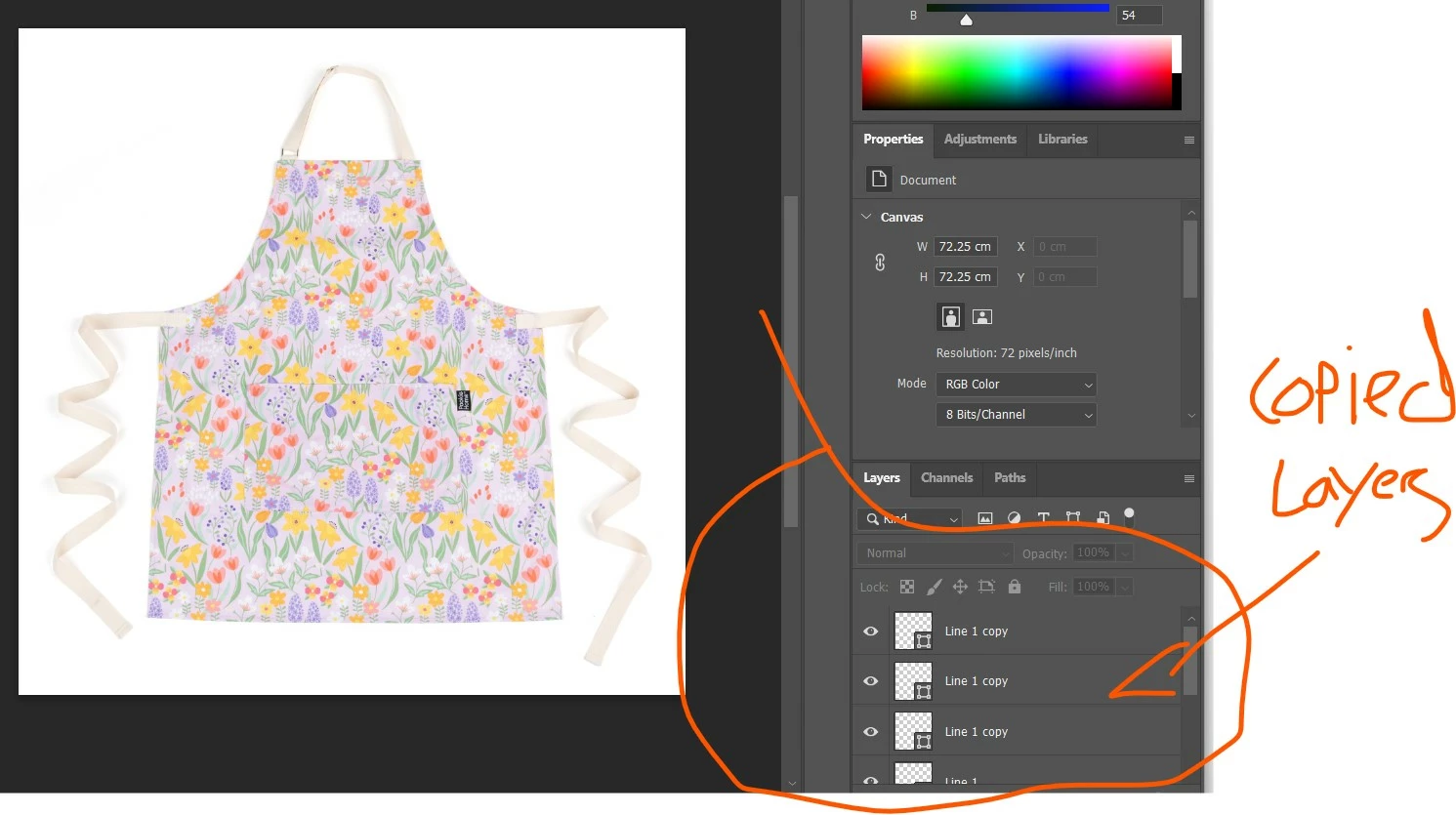
I must be missing something basic - help please
