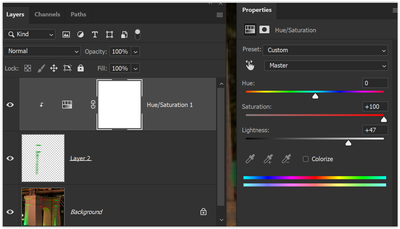Adobe Community
Adobe Community
- Home
- Photoshop ecosystem
- Discussions
- Re: Copy Light And Inverse Paste
- Re: Copy Light And Inverse Paste
Copy Light And Inverse Paste
Copy link to clipboard
Copied
I am using Photoshop Version: 24.1.1.
A portion of the bridge pillar in the attachment was not lit in Green. It usually is but on this given late afternoon and evening, it was not. I wish to copy the green light from the right to the left side to complete the green lighting on the pillar.
I have attached a portion of the photo that I am talking about.
Could someone show me please how to do this? If it is possible that is!
Explore related tutorials & articles
Copy link to clipboard
Copied
Here's one suggestion. Instead of copying the green from the pillar on the right, you could try to reproduce it. I did this quickly; you could probably do a better job taking a little more time.
I created a separate layer set to Vivid Light blend mode and a lower opacity, and painted the green.
The green looked too dark so I added a Hue/Saturation adjustment layer to lighten the color and increase the saturation.
This is the result.
Copy link to clipboard
Copied
After you create the new layer and set the Blend Mode to Vivid Light, how do you do the painting?
Copy link to clipboard
Copied
I chose a green foreground color and used the Brush tool to paint freehand on the layer.