- Home
- Photoshop ecosystem
- Discussions
- Copy Paste issue in Photoshop CC Version 19.0 Rele...
- Copy Paste issue in Photoshop CC Version 19.0 Rele...
Copy Paste issue in Photoshop CC Version 19.0 Release
Copy link to clipboard
Copied
Hello,
I am using Photoshop CC Version 19.0 Release, in Windows 7 professional x64 Edition.
I am facing issue in a Normal Copy-paste functionality in Windows after using the Copy-paste function from Photoshop.
this is really irritating as once the copy paste function stops it only works after I restart my system.
I am facing too much difficulty because of this in my normal day to day professional work.
I have also tried to install the older version to this up-to version CC 2014 (15 Release). but in all of the version I am facing this issue.
Issue only starts after I copy anything from Photoshop and try to paste it outside in any other app. e.g. some text.
If I don't use Photoshop, then the normal copy paste functionality works well, until I try to copy something from Photoshop.
I hope anyone has a solution to this issue, please post the solution asap so I can do the work more effectively.
thanks in advance.
Explore related tutorials & articles
Copy link to clipboard
Copied
Is 'Export Clipboard' turned off in your preferences?
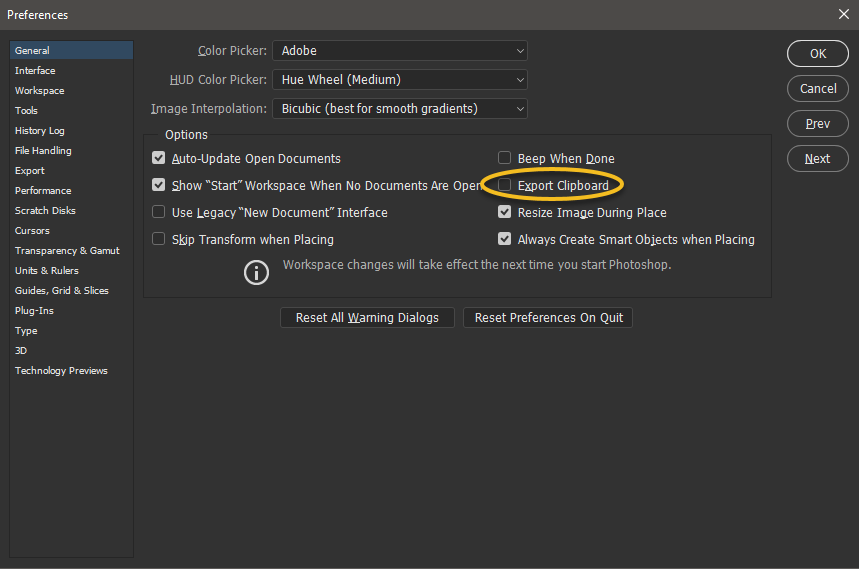
Copy link to clipboard
Copied
This setting is enabled in my Photoshop, but it still does not work.
I can copy from some other application e.g. Notepad to Photoshop, but I cannot Copy anything e.g. some Text to Notepad or Microsoft Word.
However I can copy and Paste inside the Photoshop normally, i.e. Copy and Paste in Photoshop works well, but the Issue is to Copy from Photoshop and Paste it to some other app, This does not work at all.
Hope to find a solution soon.
Thanks.
Copy link to clipboard
Copied
can someone from adobe, give their feedback in this regard ? because this issue is really irritating.
Hope someone read this and try to correct the issue or provide any patch to mitigate this.
Thanks.
Copy link to clipboard
Copied
Please reply...
Copy link to clipboard
Copied
Hi, I see this remains unresolved after 10 days. I have tried to reproduce your problem on my system without success and also have not seen reports of anything similar online, so it seems to me a system specific issue-which makes it tough to diagnose from afar. We have established 'export to clipboard' is enabled in Photoshop as it definitely won't work without that being on. If the problem affects earlier versions then do you have any utility monitoring the clipboard? There are fancy things available like Clipmate that allow multiple clipboards to exist. This is highly unlikely but you cannot copy and paste in Quick Mask mode-so is that on? How about this weeks update of Photoshop, have you installed that? What size are the graphics you are attempting to cut and paste-could it be you are running out of memory?
When I want to move graphics to other applications I tend to just drag the graphic into the library and not use copy/paste. The graphic should appear in the corresponding library of the other Adobe application. You then just drag the graphic to the pasteboard. If you have Illustrator or InDesign try doing it this way and tell us if it works. Your copy and paste method should however work, but the library might be a workaround.
I think you may in the end need to contact the 'Help Desk' and ask an Adobe tech to remote desktop to your machine as there are so many permutations here. There is a wizard on the form below. You will be offered various levels of support-opt for 'chat' and say you have been to this forum without success and ask for them to remote connect to your PC to do a more detailed investigation.
As I'm not on staff at Adobe, afraid that's the best I can offer for now.
Copy link to clipboard
Copied
Hi,
After trying many different solutions, including reinstalling PS ![]() , this one worked for me:
, this one worked for me:
https://forums.adobe.com/message/10087095#10087095
and it only took 20 seconds...
Find more inspiration, events, and resources on the new Adobe Community
Explore Now