Answered
Copying the layer
When copying the layer, I wish to know whether all these three commands are give same result.
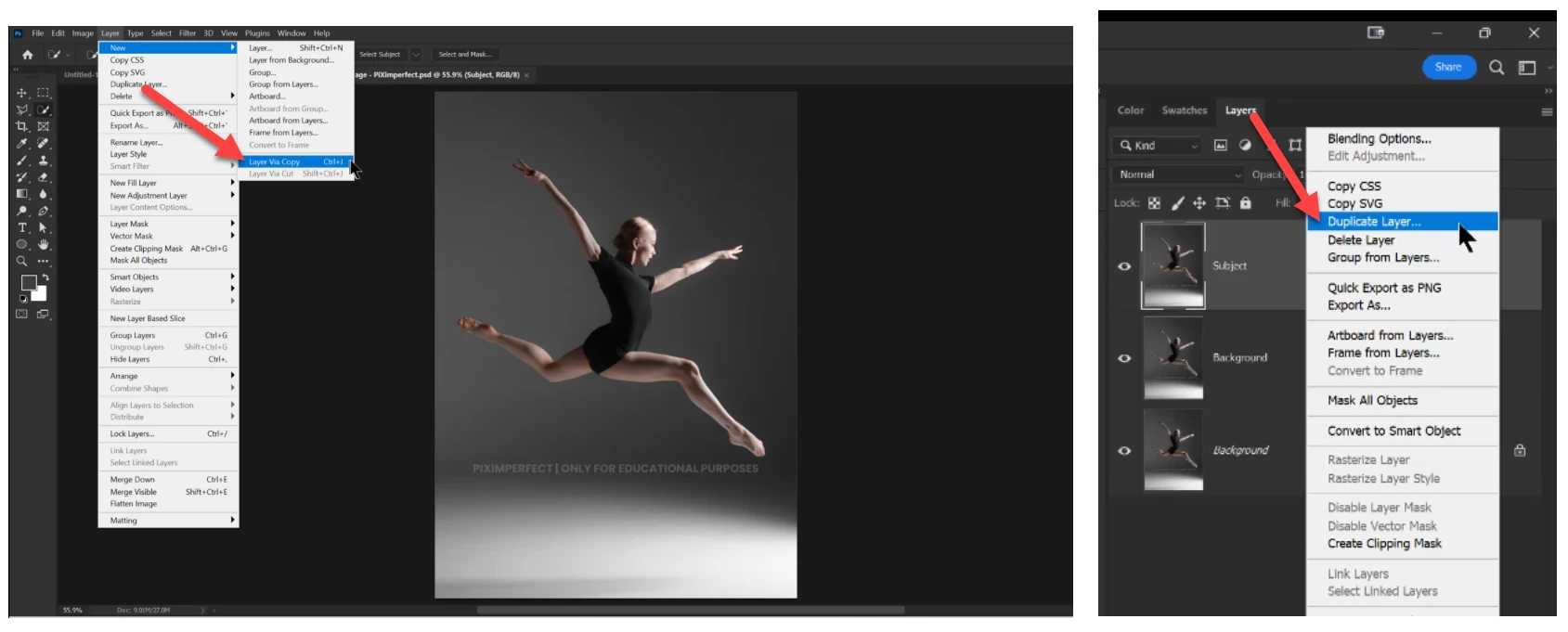 And [selecting the layer + Alt + Drag & Drop]
And [selecting the layer + Alt + Drag & Drop]
When copying the layer, I wish to know whether all these three commands are give same result.
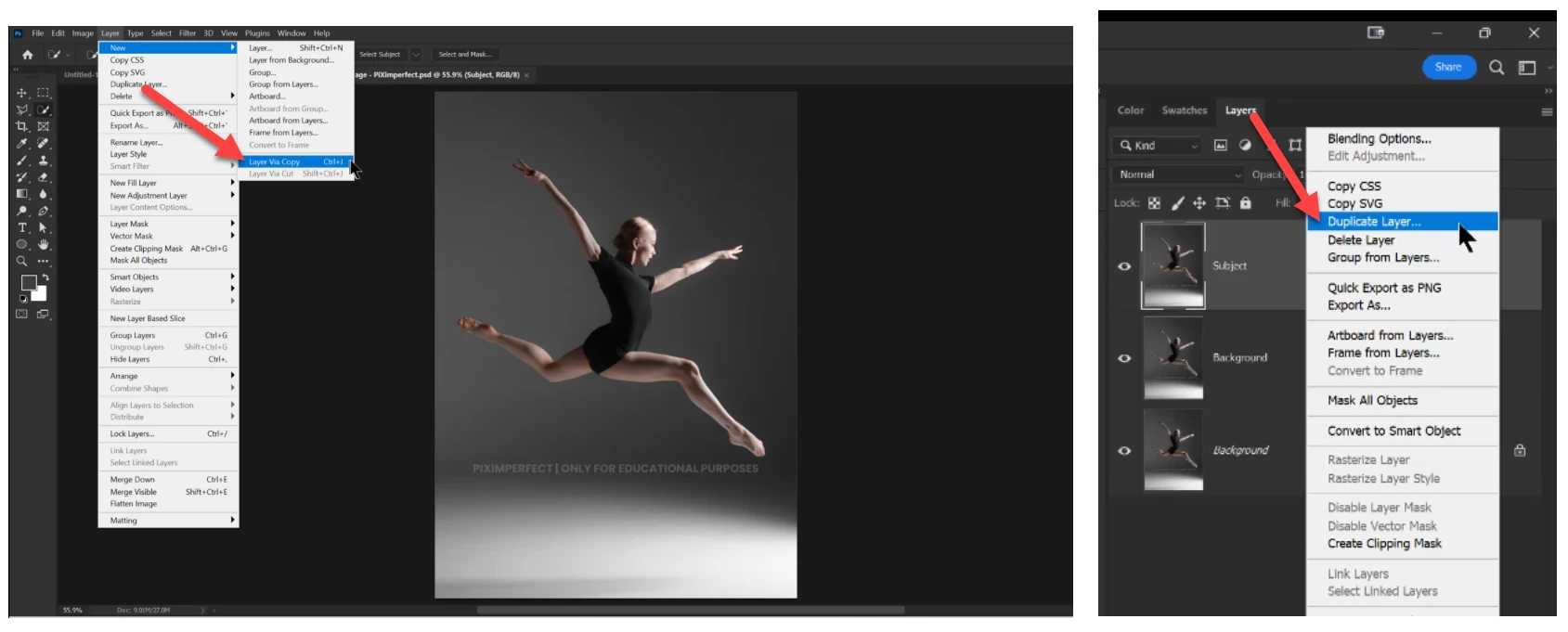 And [selecting the layer + Alt + Drag & Drop]
And [selecting the layer + Alt + Drag & Drop]
You can also drag and drop a layer to the new layer icon on bottom of layers palette duplicate.
Many ways same result. Holding down option works like a duplicate layer where you can target another file.
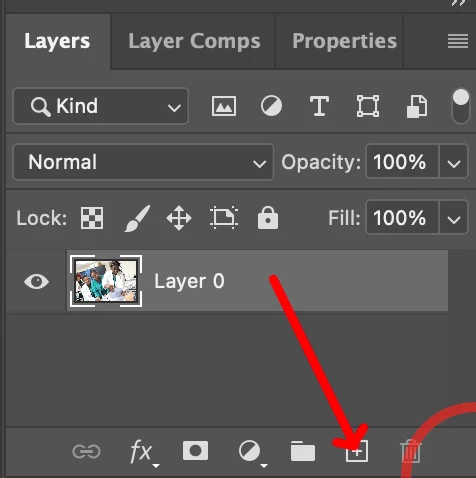
Already have an account? Login
Enter your E-mail address. We'll send you an e-mail with instructions to reset your password.