Question
Correct colour profile for print ready photoshop files
Hi All,
I'm working within the print space after 16 years of only designing websites, need some help/advice with preparing photoshop files for print, the color profile specifically.
I've set the images up to 300 dpi but am unsure which color profile to use. The customer is unsure of what/which printer she will be using.
Do I update the settings in the attached screenshot?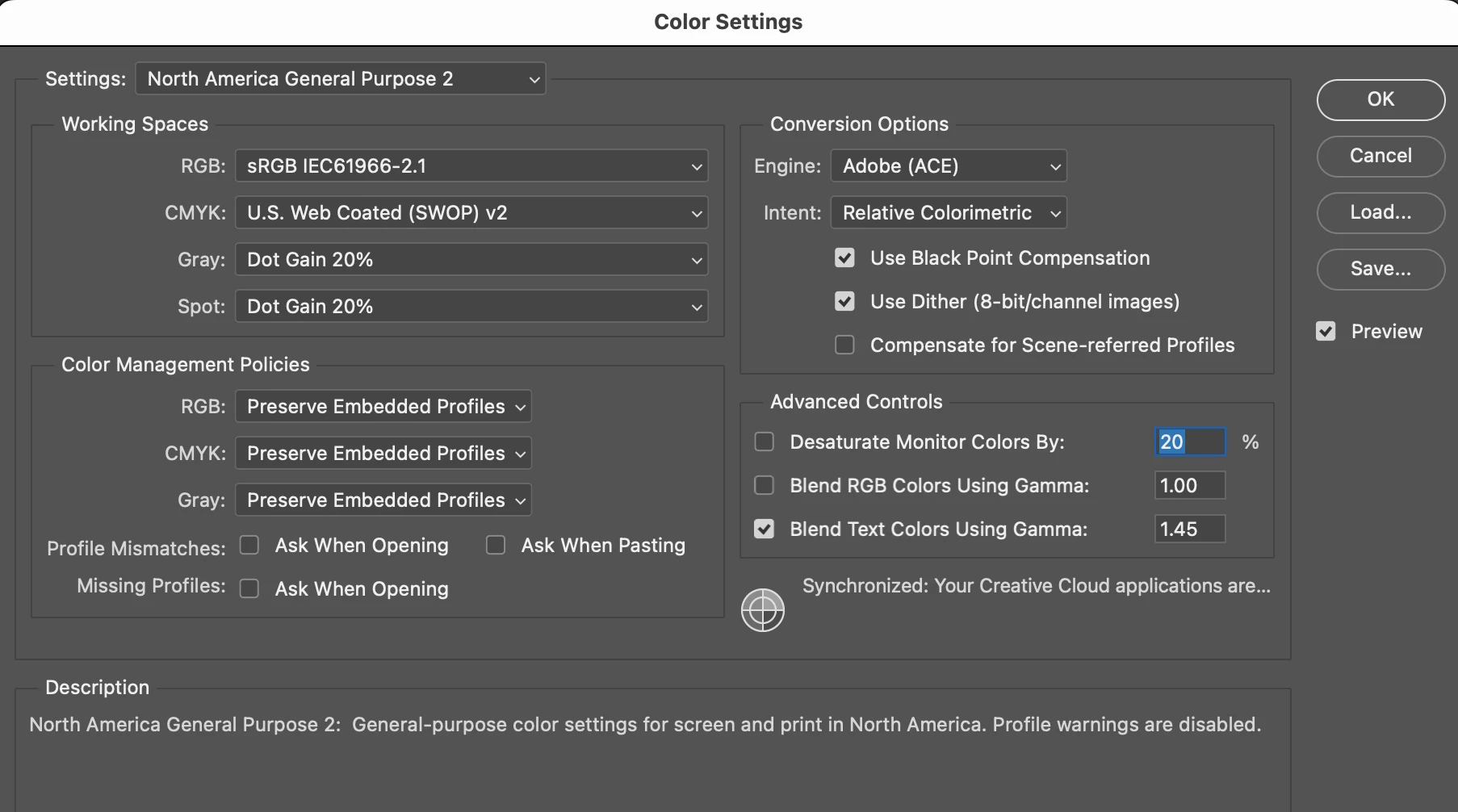
Any advice would be highly appreciated! Thanks in advance!
