- Home
- Photoshop ecosystem
- Discussions
- Correcting for a shadow splitting an image
- Correcting for a shadow splitting an image
Copy link to clipboard
Copied
I have a group picture of a rowing team that was taken from a drone. It's a cool picture but trees caused there to be half of the group in sunlight and the other half in shadow. How do I correct for this so it looks like the whole team was taken in the same light?
 1 Correct answer
1 Correct answer
The shadow is pretty soft, so that is good that there are no real hard edges. I would make a curved adjustment layer then mask/paint in the corrections. You're not going to be able to match the sunny look, but you can lighten them, warm up the color, and add a bit of contrast with the adjustment layer.
Explore related tutorials & articles
Copy link to clipboard
Copied
Best to show a shot of your image, so we can better answer it.
Copy link to clipboard
Copied
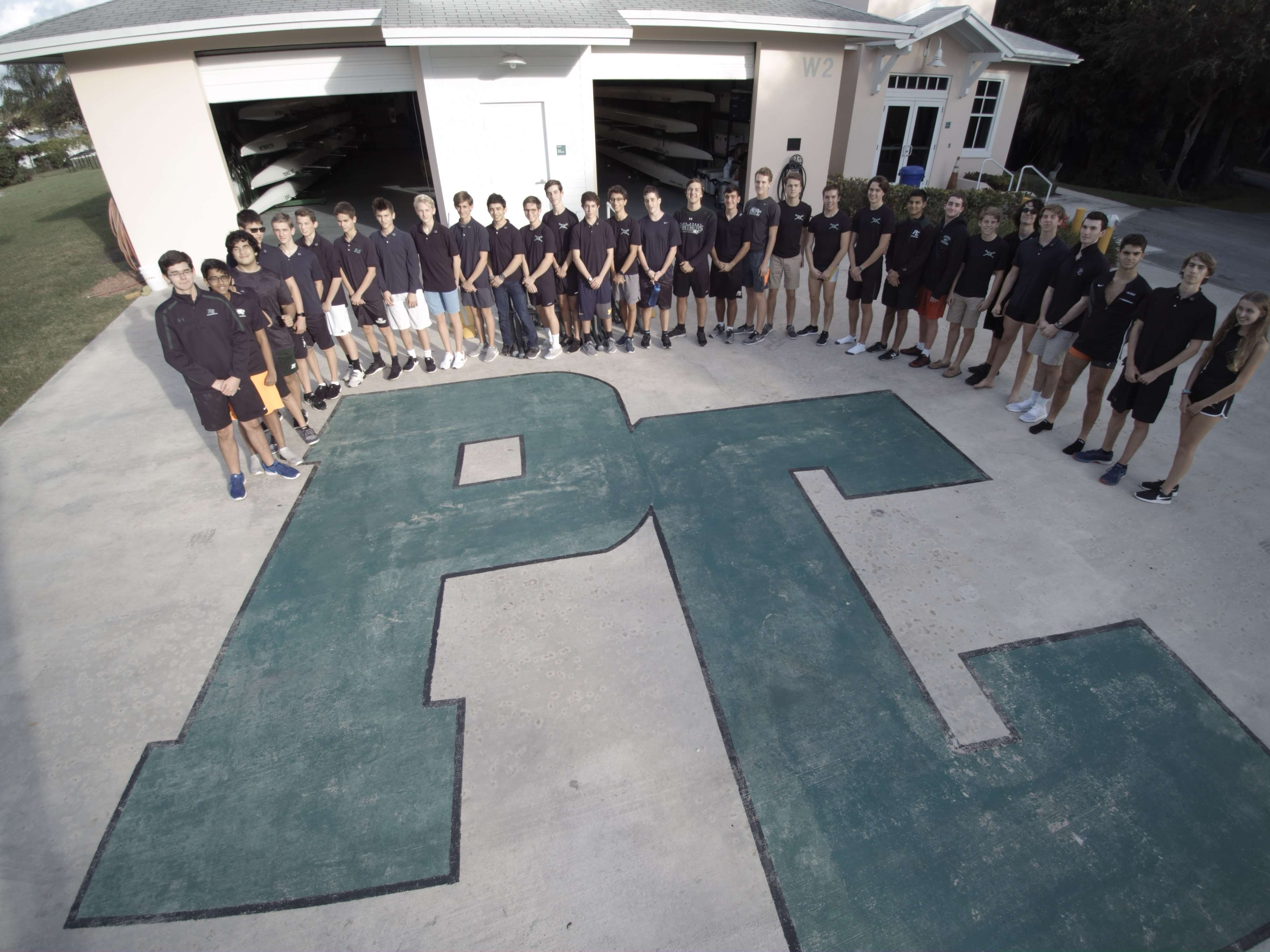
Copy link to clipboard
Copied
The shadow is pretty soft, so that is good that there are no real hard edges. I would make a curved adjustment layer then mask/paint in the corrections. You're not going to be able to match the sunny look, but you can lighten them, warm up the color, and add a bit of contrast with the adjustment layer.