- Home
- Photoshop ecosystem
- Discussions
- Could not complete your request because a SOFn, DQ...
- Could not complete your request because a SOFn, DQ...
Copy link to clipboard
Copied
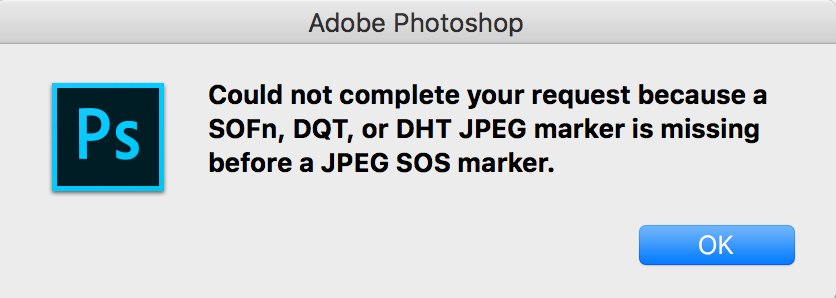
This is a weird message from Photoshop, could not open an image !!?
Could not complete your request because a SOFn, DQT or DHT JPEG marker is missing before a JPEG SOS marker.
what is that mean at first place !!! ... Im using MacBook and its up to date, photoshop version is 19, and it was working perfectly, I use it everyday to edit photos and so on.
Now I have one way to avoid this message by take a screenshot of the image and open it, but this is not a solution at all !
I don't know why this message is thrown by Photoshop.
is there anyone have a solution of this error !!!!!!
THANKS
 1 Correct answer
1 Correct answer
I have created a free and open-source tool to fix these issues with images. It is easy to use and fast.
Application works for Windows and MacOS as well.
Source code and binaries are available here: https://github.com/cdefgah/whatsapp-jpeg-repair
Instructions are displayed on the page link I provided above (check README.md file).
Explore related tutorials & articles
Copy link to clipboard
Copied
Well I guess that’s one way to make sure I read your reply by emailing directly...
[abuse removed by moderator]
Have a great evening and nights rest
Kind Regards
Rowin Raghubir
Copy link to clipboard
Copied
There you go again jumping on me. I did not e-mail you anything. This form may have because of your forum preferences. You should change your preferences if you do not want forums to email you.
Copy link to clipboard
Copied
Didn’t jump on you JJ Mack I actually thanked you for responding even though I suggested you don’t waste your time on my initial msg and even told you to have a good nights rest at end... well obviously you are still upset about my initial msg where I do admit I may have been a bit harsh but I get really annoyed at ppl who act like know it alls on forums yet offer nothing useful while being rude to someone else’s input/opinion which is what I feel you were being- rude to someone else sharing their opinion. My mail client (outlook) had the email marked with you as the sender directly not the forum so wouldn’t it be logical for me to assume you mailed me directly which I did think was strange till I saw you were moderator n then realized you may have access to my details but again thanks for letting me know is a setting on forum that allows ppls msgs to be mailed to me directly from said person. Now I can go change that in this forum so doesn’t happen again which was obviously an automatic setting but yet again thanks for the info. Have a great n productive day further (for clarity sake this msg was intended to not be jumping on you but rather a polite response and thanks for the info n education provided to me-I hope you see it in this light)
Kind regards
Rowin Raghubir
Also note I responded to email earlier didn’t go back to forum and post which in most forums mails would bounce and not be sent to the sender
Kind Regards
Rowin Raghubir
Copy link to clipboard
Copied
I'm not a moderator and I sent no e-mail. To change your preferences use the pull down in the top forum bar next to your avatar image and click preferences.
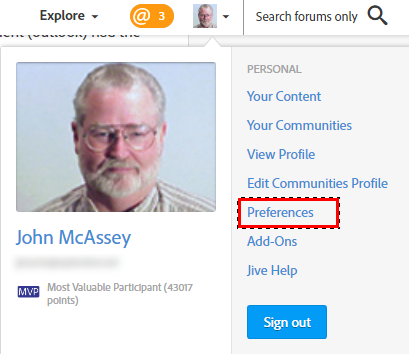
Copy link to clipboard
Copied
What useful words JavierRz , Thanks for your help ![]()
Copy link to clipboard
Copied
When I tried to open a file (some low-res jpg from WhatsApp) I had the same warning from Ps.
The "solution" was open the "corrupted file" in another image program then save as a new jpg, try again in Ps and it worked.
Software like Irfanview, the old ACDSee32 and ms Paint opened the file, but Ps doesn't.
Why?
Copy link to clipboard
Copied
Same problem here. Before last upgrade, this happened rarely. Now, lots of JPG files fail to open in both 2018 and 2019 Photoshops. Yet, it is possible open those files in Photoshop Elements and Camera RAW (which I use as workaround to get them into Photoshop). As it was told here, many softwares are able to open those images, including Microsoft Paint! (I'm PC user).
Copy link to clipboard
Copied
Thank you, Camera RAW works nice when you have lots of pictures ![]()
Copy link to clipboard
Copied
I have only just seen this discussion(new to forum) and just started a discussion on Nov 30th and replied to a suggestion earlier. It was suggested I open my file in editor and then open with camera raw but I couldn't do it. Same message about a missing marker before a JPG SOS marker. What I have done is convert the JPG file to a BMP file and it has worked but as someone pointed out having to do this with every file is time consuming. Also is it the correct thing to do? I downloaded the images via What's App originally taken with a Galaxy S8 mobile. My son wondered if What's App have encrypted the pics.
Regards Glenys
Copy link to clipboard
Copied
I had the same problem. I work on a MacBook Pro, so if you have a Mac, this should help.
My workaround is the following:
Open the WhatsApp picture by double clicking it, and it should open the image in "Preview"
Once you have the image open in Preview, choose "Export..." from the File tab.
Choose one of the other formats from the dropdown menu, click save.
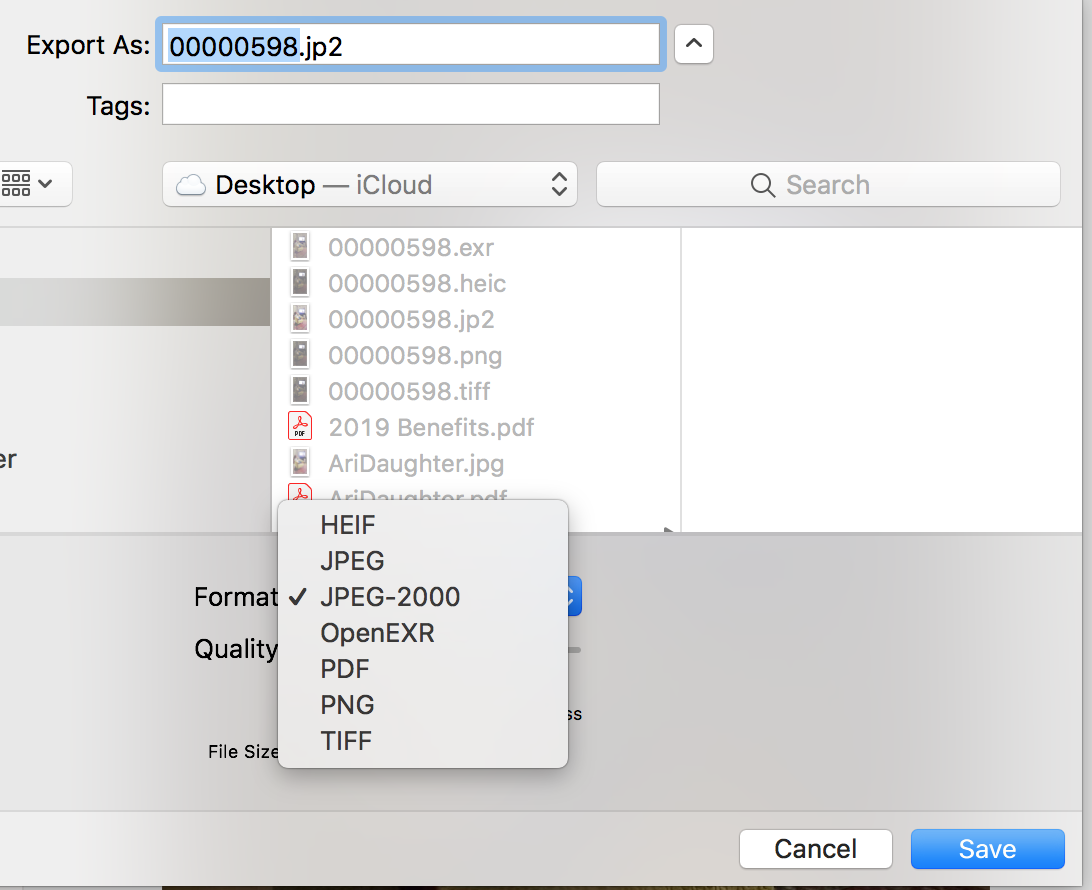
I was able to open my file in Photoshop CC in all the formats
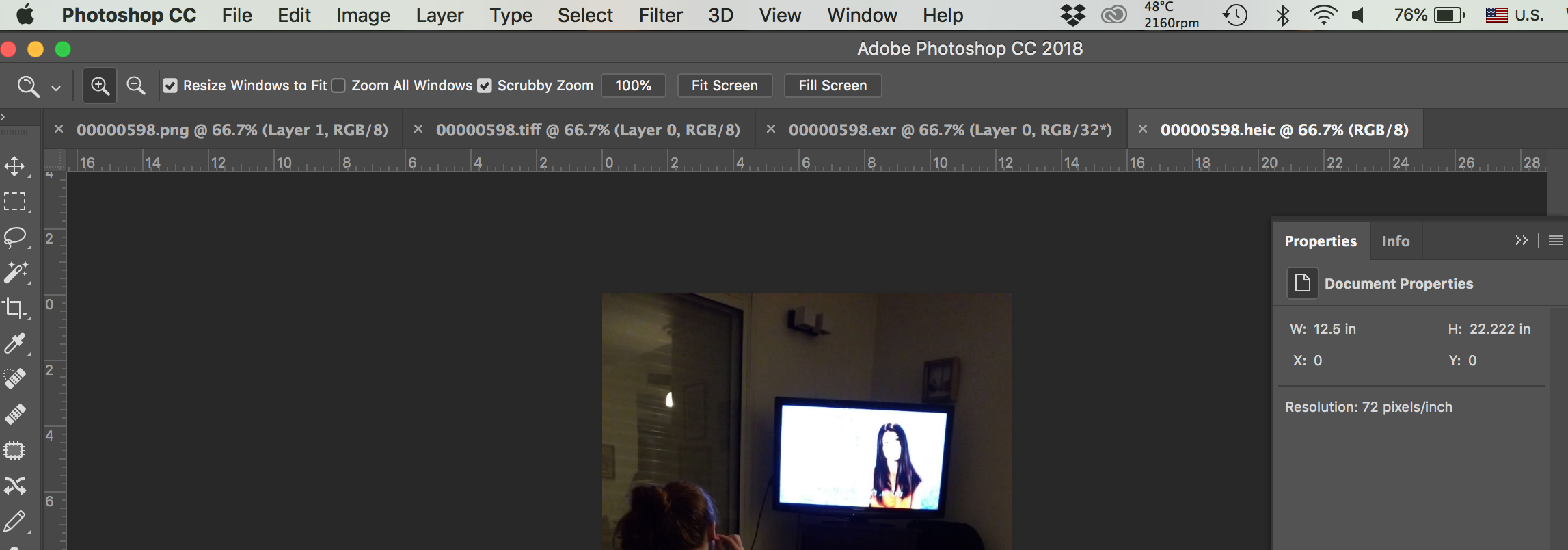
I hope this helps. Good luck!
Copy link to clipboard
Copied
This solved the issue, thanks!
Copy link to clipboard
Copied
Thank you! The Jpeg format didn't work for me but tiff did!
Copy link to clipboard
Copied
Exact ... Solution what the User Pro should have done from the beginning.
Thanks!!!
Copy link to clipboard
Copied
Thanks for your tip. It solved the problem! ![]()
Copy link to clipboard
Copied
This works. Thanks wheeler.
Copy link to clipboard
Copied
You're my savior bro!! Thanks!!!!!
Copy link to clipboard
Copied
That worked. Thank you so much.
Copy link to clipboard
Copied
There does seem to be a common thread here of whatsapp. I've done some reseach and found that whatsapp will automatically reduce the quality and resolution of JPEG files you send. So when it arrives at the other end, it's leaving out stuff that Photoshop needs. There are ways, however, to send the full quality JPEG with whatapp. Discussed here - https://www.guidingtech.com/69774/full-resolution-whatsapp/
Copy link to clipboard
Copied
Copy link to clipboard
Copied
i have come across this issue. i open the image in Lr CC and then right click on the image and choose Edit in Ps CC 2019, then you just save your image under a new name. Good luck.
Copy link to clipboard
Copied
This is a very weird discussion I had ever seen specially from pros.
They are keeping argue about if should professional and expensive software should bypass a small error and open the file or not.
The correct answer in not hiding behind argues.
After all it seems that the photoshop the pro and the most expensive software pagake in photo editing is wavering for people's requests by Rikk Flohr from LR Ecosystem in that post
Can’t import Images from whatsapp
After all photoshop after Jun 2018 updates should open WhatsApp images without prompting any errors.
I was using another professional software that bypass that error and "without the arrogance suffered by the Photoshop staff members" the software called ACDsee ... ahh by the way ... Adobe Bridge is another professional software that can bypass the error and let you preview your whatsApp images without errors.
So I am using ACDSee and Adobe Bridge to reconvert the images to be able to open it in Photoshop.
Copy link to clipboard
Copied
This is a Photoshop users site where Photoshop users can help each other out here. Your are not dealing with Adobe support here. Some Adobe Staff do drop by from time to time. Most here will agree Adobe support should be better than it is. Photoshop has many bugs that should be fixed. Adobe does not fix all buge and it takes Adobe a long time to fix some bugs. So one need to be able to work around Adobe bugs the bite them. I always have more than a single version of Photoshop installed CS6 and CC 2014 are quite stable and have fewer bugs then newer versions of Photoshop.
If you want to give Adobe your feedback please use Adobe Feedback site. Photoshop Family Customer Community
Copy link to clipboard
Copied
I have also encountered this message recently related to WhatsApp image download, I did was I open it in analog efex pro or fx photo studio pro and save as jpeg. problem solve I can now open in Photoshop. this is just my opinion.
Copy link to clipboard
Copied
Rename the file extension as a tiff. Eg. "filemname.tiff" That should work. That issue usually happens with downloaded WhatsApp images.
Copy link to clipboard
Copied
Hi Hotspot01, I and others on this forum tried that trick, but it doesn't work. Something inside the coding of the downloaded Whatsapp image is what causes photoshop to issue an error message. Therefore, the WhatsApp image needs to be opened and saved in another application before it can be opened in photoshop.
Hope that helps.
Natalie
Find more inspiration, events, and resources on the new Adobe Community
Explore Now