- Home
- Photoshop ecosystem
- Discussions
- Could not import the clipboard because the clipboa...
- Could not import the clipboard because the clipboa...
Could not import the clipboard because the clipboard data is empty or invalid
Copy link to clipboard
Copied
I get this message everytime i open PS and I think it is part of the reason that I can't copy and paste text inside of PS because I have went through all the steps of checking the fonts.
Anyone have any ideas of what's going on?
Explore related tutorials & articles
Copy link to clipboard
Copied
Do you have any startup scripts or script event mangers handlers or third party plug-ins that may run when you start Photoshop or open a document? Why would Photoshop want to do a paste the clipboard when it is started? I do have two set
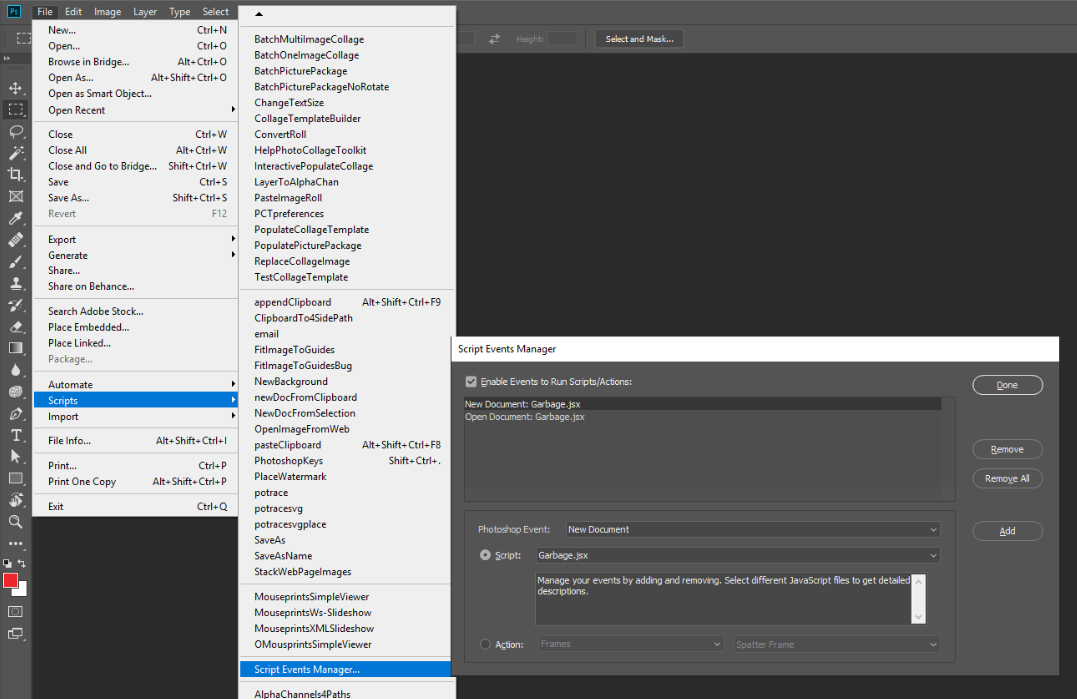
Copy link to clipboard
Copied
I don't have any startup scripts.
Copy link to clipboard
Copied
What about event handlers and Plugins? Post your Photoshop menu Help>System info. Try starting Photoshop and skip loadings optional plug-in hold the shift key starting Photoshop
Why is Photoshop using paste when it starts?
It is easy to create you problem on my system with an application start event handler.
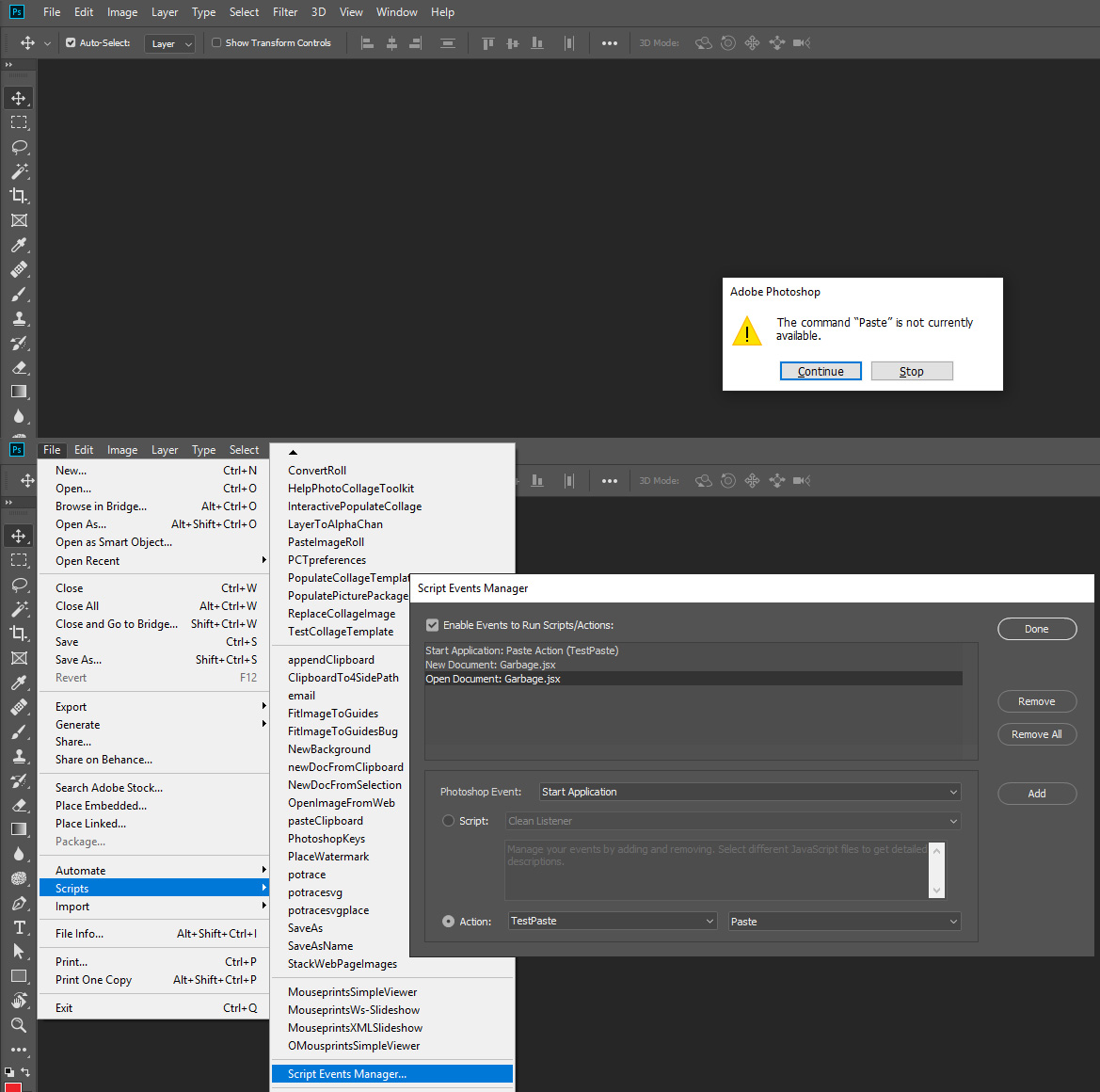
I do not see an Import Clipboart option on my machine?? Do you install Plug-ins?
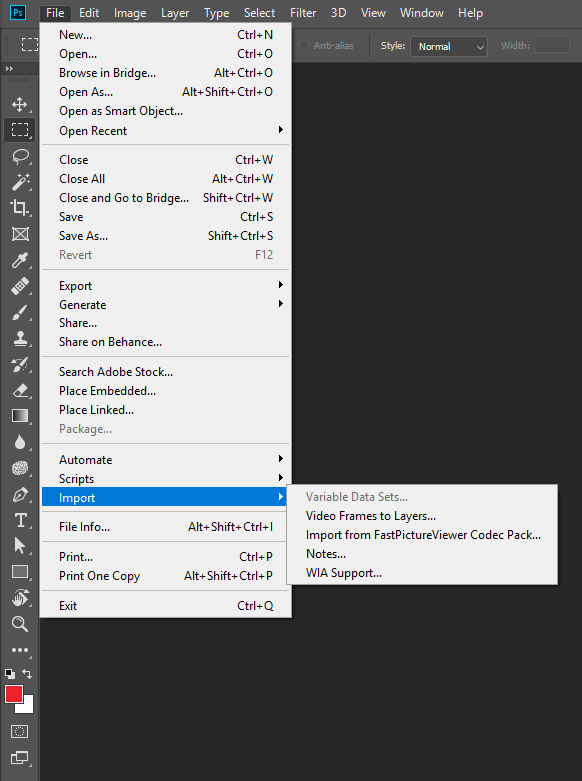
Copy link to clipboard
Copied
I only install presets.
I can't copy and post what the system info because when I click copy button it crashes the program. Just like when I copy or cut...it crashes...Any ideas... Also, I held the shift down...i quit PS and restarted and didn't get the error message but still can't copy or cut without crashing the program and I think it has to do with the error message because I have went through the steps to check out the fonts.
Copy link to clipboard
Copied
I get the message after PS has crashed and I reopen PS to pickup where i left off. I don't understand why it keeps crashing when I copy and paste.
Copy link to clipboard
Copied
When you hold the shift key ant the start Photoshop you should get a message asking if you want to skip loading plug-ins. Did you get that message and reply yes. Have you also tried resetting your Photoshop preferences?
Copy link to clipboard
Copied
I didn't get that Message. I'll try again. I have tried resetting my photoshop preferences.
I did hold down shift and go message and replied yes. Tried copy and pasting and program crashed. opened and got the clipboard message again...
Copy link to clipboard
Copied
Are there any crash reports you can post? If you use windows use your windows reliability history viewer to look for them.
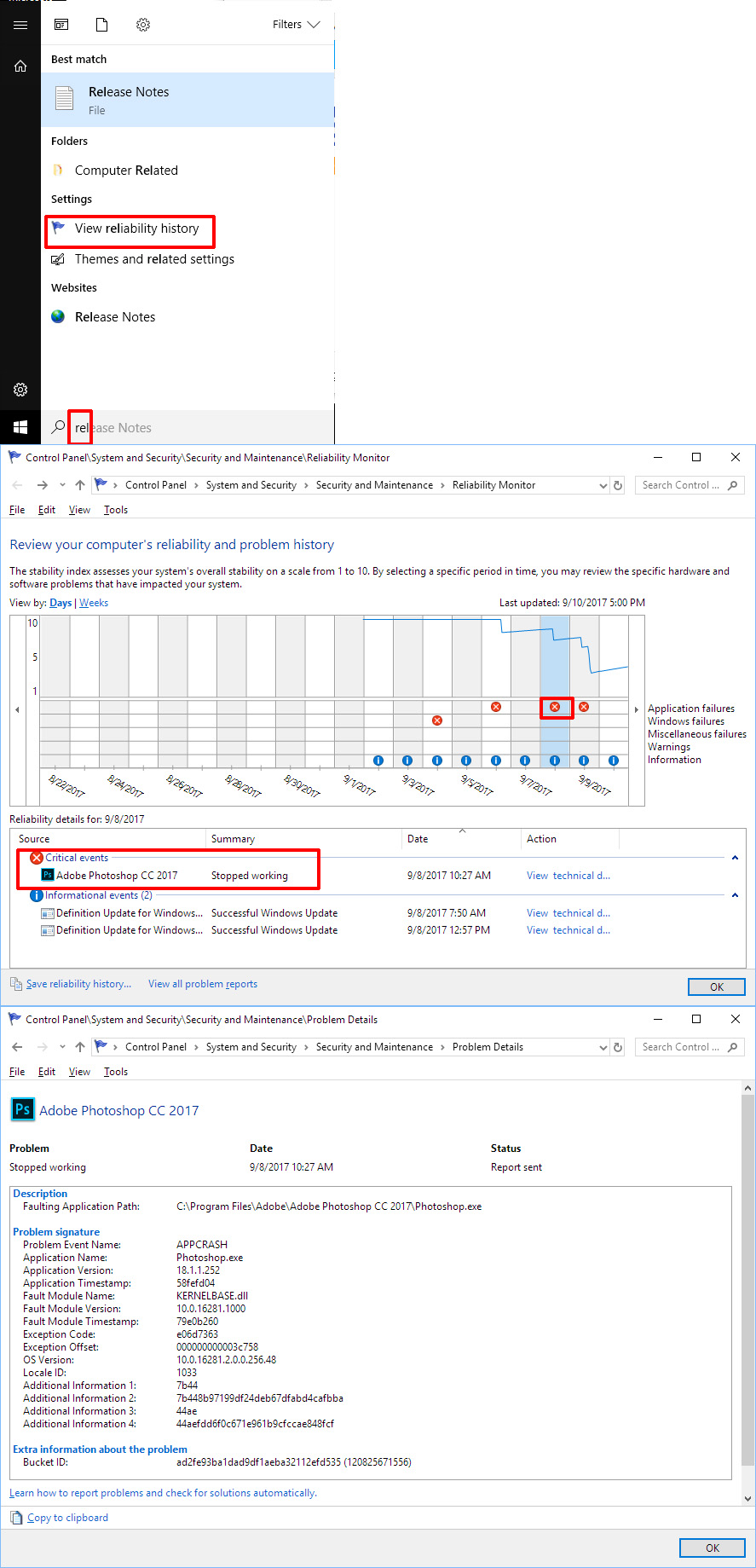
Copy link to clipboard
Copied
I'm on a mac. Where do i look to find them?
Copy link to clipboard
Copied
I font the crash reports but there aren't any reports...
Copy link to clipboard
Copied
Without any crash report to go on. If your Mac has all the Apple updates install for you Mac model and OSX version the only other suggestion I can think is to remove all traces of Photoshop on you MAC made use Adobe Cleaner to make sure you system is clear of Photoshop. Then Use the Creative Cloud Desktop Application toe install CC 2019 pr a version of Photoshop with fewer bugs like CC 2014. Use the Creative Cloud Cleaner Tool to solve installation problems
Copy link to clipboard
Copied
alright I will try this. Thanks so much for your help.
H
Copy link to clipboard
Copied
Ended up having to update my operating system and that fixed the problem. Thanks for all the help.
Copy link to clipboard
Copied
Yes Apple controls the Device divers installed on mac machines.
Find more inspiration, events, and resources on the new Adobe Community
Explore Now