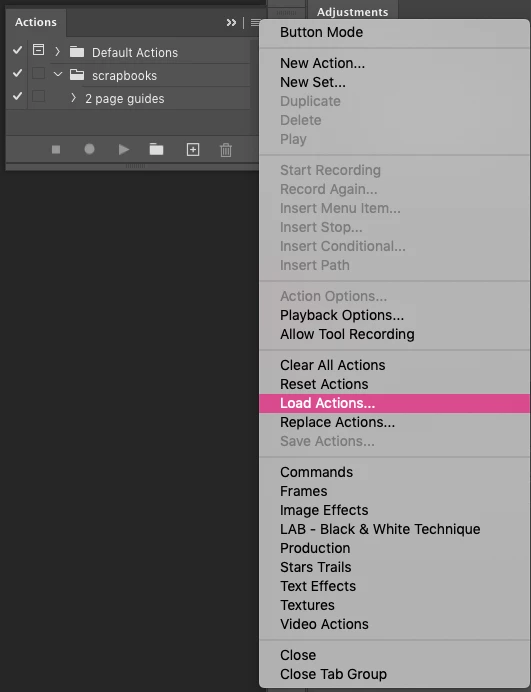Could not place .atn because no parser or file format can open the file.
I opened Photoshop CC 19 and noticed that I was missing two sets of actions. Not sure why only two went missing, but they are the most recent. When I try to add them again I am getting the following error:
Could not place "name of action set.atn" because no parser or file format can open the file.
I have restarted my computer, updated PS, and done an uninstall/reinstall. No luck.
What else can I try? Thanks!