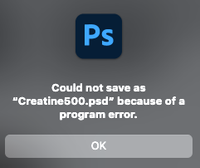Turn on suggestions
Auto-suggest helps you quickly narrow down your search results by suggesting possible matches as you type.
Exit
- Home
- Photoshop ecosystem
- Discussions
- Could not save as "File Name.psd" because of a pro...
- Could not save as "File Name.psd" because of a pro...
2
Could not save as "File Name.psd" because of a program error
New Here
,
/t5/photoshop-ecosystem-discussions/could-not-save-as-quot-file-name-psd-quot-because-of-a-program-error/td-p/11683093
Dec 15, 2020
Dec 15, 2020
Copy link to clipboard
Copied
Hi after recently updating to Adobe Photoshop 21 everytime I try and save a file it pops up this error message.
I have tried my very best to problem shoot this by uninstalling photoshop and reinstalling it and nothing works. I have tried contacting Adobe multiple time and nobody answers the chat or the phone. Very frustrating when you can't save your work.
Community guidelines
Be kind and respectful, give credit to the original source of content, and search for duplicates before posting.
Learn more
Explore related tutorials & articles
Community Expert
,
/t5/photoshop-ecosystem-discussions/could-not-save-as-quot-file-name-psd-quot-because-of-a-program-error/m-p/11683099#M495035
Dec 15, 2020
Dec 15, 2020
Copy link to clipboard
Copied
Hi there are some bus yet in 2021 version revert back to 2020 and wait for a stable version....regards
Ali Sajjad / Graphic Design Trainer / Freelancer / Adobe Certified Professional
Community guidelines
Be kind and respectful, give credit to the original source of content, and search for duplicates before posting.
Learn more
Participant
,
LATEST
/t5/photoshop-ecosystem-discussions/could-not-save-as-quot-file-name-psd-quot-because-of-a-program-error/m-p/11683101#M495036
Dec 15, 2020
Dec 15, 2020
Copy link to clipboard
Copied
This usually works ... it's a pain, but at least you won't lose any work: hide all but the bottom layer, save the file, quit PS, relaunch, pick up where you left off.
Community guidelines
Be kind and respectful, give credit to the original source of content, and search for duplicates before posting.
Learn more
Resources
Quick links - Photoshop
Quick links - Photoshop Mobile
Troubleshoot & Learn new things
Copyright © 2024 Adobe. All rights reserved.