- Home
- Photoshop ecosystem
- Discussions
- Re: could not save because write access was not gr...
- Re: could not save because write access was not gr...
Copy link to clipboard
Copied
I keep getting the above error when working off of my xserve in photoshop. It is new in CS5 which we have recently upgraded to. Several people at my office are getting it. Sometimes it displays a random name with afp in front of it (I assume it is the temp name when photoshop is swapping out the new file for the old file.) It only seems to happen with psd and psb files. I have write access to the volume in question and it doesn't matter if I am the only one accessing the folder or not. I can save as and it seems to work; but it does delete the file.
Very frustrating. Anybody have any ideas? My IT guys are struggling with it, and one of them used to work on the Flash team as well as at Apple.
 1 Correct answer
1 Correct answer
Hi everyone,
The recent Mac OS X 10.8.4 released yesterday has specifically named the following fix:
- Resolves an issue saving files to an Xsan volume from certain applications
referenced from this Apple KB article. http://support.apple.com/kb/HT5730
If you are still experiencing this issue, please update to 10.8.4 and then re-test in your environment. Please let us know if you are still experiencing issues.
The KB article also mentions this fix:
- A fix for an issue that may prevent changes to files mad
Explore related tutorials & articles
Copy link to clipboard
Copied
Thanks for this, will try it out. This error is a massive pain when running multiple macs off a windows server. Especially when you are trying to work quickly. And regardless of Adobe's stance about working locally, sometimes it just isn't feasible to keep copying large files to you desktop, open, save, copy back. Then if you need to make changes repeat the same task.
Copy link to clipboard
Copied
Problem solved. Without getting too technical the issue is when you are in the Finder on the Server the selected file locks when an image is opened. Clicking on a different file sometimes will unlock it, but this is a workaround that doesn't solve the problem. Apparently the "write access not granted" issue is a result of the Finder in Mojave, Photoshop CC, and the server not quite getting along with each other, which is why all your vendors will tell you that it isn't them it's the other guy. I am on a Synology Server DS916+ using SMB3 protocol and running Mojave 10.14.4.
This worked for me. Go the View Menu in Finder and turn off ALL view options except the tool bar and the side bar containing your favorites. Restart the computer. You should now be able to open and save directly to your server. The Preview Panel seems to be the main problem. If you like you can turn on the other view options one at a time and see if the problem recurs. If so turn off that option.
Also since the preview function seems problematic, you may want to set your Photoshop Preference for Save Preview to "Never." If you feel you are working blind because no preview images are available, that is what Bridge is for. Just view and open image files from Bridge instead of in the finder.
Please let me know if this also works for you.
In any event, if you do choose to work on your local disk there is no reason to copy and delete files. Use a synching app!! If you are on a Synology server their Cloud Station app does a great job, and is easy to use.
Copy link to clipboard
Copied
alicek98770499 - very thorough and thanks for the tips here with the View Menu tweaks. Problem we have is we've got like 100 client folders on our creative server with tons of projects in each folder. Not all clients are active, but it's impractical for us to do any sort of Sync folder method. Plus the design staff are jumping in and out of files all the time making minor revisions and such so they don't even know on a given day what they may be needed to adjust. Unless of course it's a longer term project they are working on day after day.
Anyhow, really bummed as this has not been a problem since I've been managing things since 2010 and now it's our #1 problem as everyone's been updated to Mojave, CC2019 and we've got many TB of client work on a combo of Win, Synology and QNAP file server locations..
Here's hoping the View Menu tweaks help!! Not sure what vendor is to blame or hold accountable for this.. but it's utter BS... I can't even imagine how larger agencies deal with this.. With 10 or so reports of this issue a day, it's disconcerting not being able to do anything..
Copy link to clipboard
Copied
I am testing with a Mac Server running MacOS 10.13 sharing with SMB, a 2018 MacBook Pro running MacOS 10.14 and Photoshop 20.0.4.
In my testing I have found that I can save PSD files if I have all Finder Windows closed before starting up Photoshop and I open the PSD file through the Photoshop file browser. If I open a Finder window while PS is open I get the can't save error. This method works most of the time. I have not determined what the issue is when it does not, but will post an update if I do.
Copy link to clipboard
Copied
I started a bug report on this save issue on Adobe's bug site. It all started for us with Mojave. Until then, we could access our Synology server all day, every day with zero issues. An old Mac was replaced with a new 2018 Mac Mini and that's when the problem with write errors started.
We could still all work off the server, but if anyone running Mojave even just opened a folder someone else was working in, the save errors would start. And the Mojave user didn't even have to have Photoshop, or any other apps running. Boot the Mini, login to the server, open a folder someone is working in and bam! Save errors for all other users.
This isn't just a server issue. You can cause this same issue by having file sharing on and having other users login to that folder with your own Mac's credentials and get the same errors.
Took a while to for the group of folks in that topic to figure it out, but the problem was one, simple check box. Turn Thumbnail off in Photoshop's preferences on all Macs and the write errors disappear.
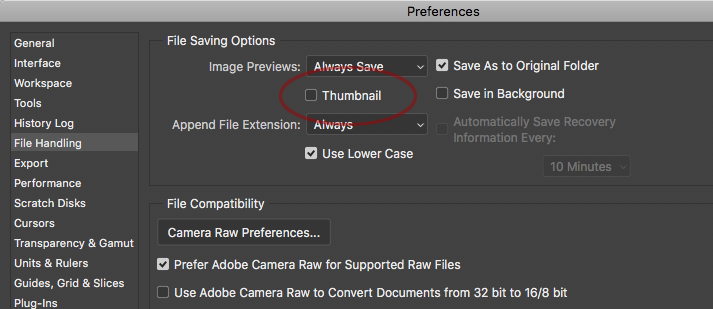
Copy link to clipboard
Copied
Thanks Kurt. That's helpful. Adobe's answer that they only support a local file system is pretty stupid. There are good reasons to have that thumbnail option on. Adobe is quickly loosing points with me over issues like this, and a complete lack of support, despite paying them $1200 a year.
Copy link to clipboard
Copied
We tried all types of apps here and couldn't find an instance where having Thumbnail off made any difference. With Image Preview on, we still get desktop icons of all images, previews in any Open dialogue box, and previews while doing multiple image placements. We tested the majority of the Adobe CC apps, Office 365, Quark XPress 2018, and Media Pro. As far as our purposes, we don't see turning Thumbnail off as a loss.
None of this of course excuses Apple for doing something in Mojave to cause this problem in the first place. We've had thumbnails on for years under many versions of both the Mac OS and Photoshop. Only with the introduction of Mojave did this write error appear. And for us, only with Photoshop.
Another user in that discussion had this issue:
with office 365 + preview and Mojave you even have data-loss: the original file disappears after the creation of a bunch of tempfiles!!! fixed with a script
More an issue with how access to their server is set up? No idea. But we don't normally put any Office documents on our server, so haven't had the joy of running into that one.
A thought I expressed in that bug reporting forum:
I wonder if it causes an error because, maybe, that check box is a leftover for the old thumbnail the Adobe apps used to write to the resource fork. As of CS6, the Adobe apps don't even write a resource fork, per Apple's instructions all the way back to Snow Leopard that the resource fork had been deprecated and all vendors were supposed to stop using it.
That is just a guess on my part. But should the Thumbnail check box even be in Photoshop anymore? Is it causing Photoshop to try and write a deprecated resource fork for each image? And that can still easily come back to - it wasn't a problem before Mojave.
All we know for sure is turning that one box off has restored our sanity. 🙂
Copy link to clipboard
Copied
Yep...
Getting the exact same thing here at my office...
Just had one of the production guys in my office bitching about it.
OS 10.5.8
Photoshop CS 5
Working off desktop, not the servers... also if working off the server its windows 2003, extremezip IP 7XX (latest)
One of the interesting things is that when he gets the error... it does it for every file.. even a new one he creates.
Fun fun fun fun... NOT
Copy link to clipboard
Copied
If you get that error saving to the desktop, then you have a very different problem from the server issue being discussed here.
Working locally, that would indicate a permissions problem or something has corrupted the state of the OS or memory.
As usual: try disabling all third party plugins, all haxies and utilities that might interfere with Photoshop (especially file system utilities).

Copy link to clipboard
Copied
On our setup, we think (tentatively) that we have found the culprit.
We turned off the DFS service on the server (which I believe is an SBS 2003... I'm just the Mac guy, so I don't deal with the PC servers directly).
We were only using the replication feature of DFS.
We also use ExtremeZ-IP and we had this save issue with both the older and the newest ExtremeZ-IP.
As soon as we turned off DFS/Replication, the server was more responsive and these errors stopped appearing.
The issue originally appeared for us as soon as we upgraded to Snow Leopard and Adobe CS5.
It's been about 4 weeks since we made that change, and so far so good (we hope!).
Hope that helps someone...
-Rob Steward
Copy link to clipboard
Copied
Problem has recently surfaced for us with upgrade to CS5.
OSX10.6.5 iMac and Xenon clients with Xserve 10.5.8 and Xsans.
Active directory with about 7 acls in use (and sometimes many more due to 10.6.4/6 Finder bug that duplicates acls on folder copy).
Managed preferences for OS clients.
get access error with name of temp file and original psd or eps on server is gone.
multiple save attempts fail. save-as works.
Chris, really appreciate your commitment and comments on the design philosophy behind PSD's saves.
Moving to Cocoa APIs is brave but needed as Carbon's days are doubtless numbered.
If I can offer any further info to help get to the root of this issue in CS5 or if you would be interested in us testing with a special version of PS, let me know.

Copy link to clipboard
Copied
We started to encounter this exact error message after upgrading 3 workstations to OSX 10.6 and Photoshop CS5. The error appears on a random basis on all CS5 stations, roughly once in 3 days. Other Photoshop installations like CS4 or older are not effected.
All data being worked on is located on our SUN server running HELIOS EtherShare.
FYI we never had problems working network-based with PhotoShop since the days of MacOS 8.
Our tech guys found a way to force this CS5 error to occure by setting a write-lock onto the edited files resource path.
After provoking the error by hitting "Save" there were now two write-locks present on the resource path: the one set by ourselfs and a new one set by the CS5 client while the data path of the file still had no write-locks.
We then opened support case 0182160238 to adress this problem on March 14th.
Today we got an automated answer which directed us to info note http://kb2.adobe.com/cps/406/kb406793.html
Long story short: Adobe will not support any network-related CS5 issues. WTF?!

Copy link to clipboard
Copied
Hello,
we are the "tech guys" of which Foli_RM speaks;-)
You must set a write-lock (DENY_WR) onto the edited files _resource fork_ . Then save the edited file in PS5 and the error occurs.
Greetings
Copy link to clipboard
Copied
Well, the answer in my case was simple, after reading some of this I tried saving to a different drive...no problem, good luck all
Copy link to clipboard
Copied
Hello
I have the same problem as reported above at one of my costumers.
Server used: Helios EtherShare (latest patches)
Clients: 10.6.4 - 10.6.7
This problem started with CS5 (no problem with CS3 and CS1)
It only occurs with .PSD files. Never with .TIF, .JPG or any other filetypes in Photoshop CS5
It also only occurs with Photoshop. No problem with InDesign, Illustrator or any other third party applications.
I am also intrested in why Photoshop should save in a diffent matter than InDesign or Illustrator. Suggesting that files get lost in these other applications saves because of not using "safe save" is just absurd. You and I would have heard about this a million times from the users by now. A lost file is ALWAYS reported - we all know that. Why not try to implement the same "unsafe save" mechanism as the other applications use with great success?
Copy link to clipboard
Copied
Photoshop does a safe save, and uses newer APIs in some cases because Photoshop already moved to Cocoa and the other apps have not.
Photoshop saves PSD files just the same as it saves other files - there is no difference in the APIs used.
Yes, we know that files do get lost in other apps because they don't do a safe save. We aren't going to intentionally change our code to make you lose data.
But so far this still looks like a major bug in an OS API causing problems on *some* file servers.
And yet we can never reproduce the problem here with any of our file servers.

Copy link to clipboard
Copied
>> Photoshop saves PSD files just the same as it saves other files - there is no difference in the APIs used.
If there would be no difference in API's people won't keep reporting this CS5 save error on a broad basis of file servers. Just check back in this thread on how many and different server OSes the error appears.
We did not pay attention to it first but we can confirm what Holger Netterby just reported: the CS5 save error occures only when working with .PSD files. It never happens with .TIF or other formats. Still a network or file server issue?
>> But so far this still looks like a major bug in an OS API causing problems on *some* file servers.
>> And yet we can never reproduce the problem here with any of our file servers.
We contacted HELIOS about this problem and they found a way how to reproduce this specific CS5 error.
The important point is: it's not limited to HELIOS EtherShare servers as long as you can access file resource fork information. For example HELIOS used their method successfully on a plain OSX Server's share - no HELIOS EtherShare involved - to force the error. Read prom-sup's post how it's done.
btw:
We opened a Adobe Support Case about this problem and were told that the usage of CS4 and CS5 is not supported on network shares. All files to be worked on should be copied to the local drive first, then worked on, then copied back.
Don't you think Adobe's graphical industry customers have better things to do then shuffling Terabytes of .PSD files between servers and clients only to work fine with Photoshop?
Copy link to clipboard
Copied
If there would be no difference in API's people won't keep reporting this CS5 save error on a broad basis of file servers.
I'm the one looking at the code, and telling you that there is no difference.
You are guessing that there is a difference because you see people mostly reporting a similar problem on PSD files.
Still a network or file server issue?
Yes.
Copy link to clipboard
Copied
I´m sorry to play the devils advocate but I still find it strange that the only applications that have ever failed a server save for my customers are the three listed below.
I support around about 75 companies with between 2 - 150 users each, most of them in graphic production. I have during 20 years only ever heard of 3 applications causing a save failure (to a server or locally) on a regular basis. Two of them fatal (IE the files is gone after save attempt) and the third just gives an error.
Microsoft Power Point 2004 - Working on large files sometimes caused the file to vanish from the server (or the local disc) when saved. Was fixed by Microsoft after some updates. Not completely shure but I think this only happend on non-US versions of Office. (sometime between 2004 SP2 - SP3 if I remember right)
Adobe Photoshop - I (my customers) have only encountered this error with CS5 and Helios EtherShare up until now.
Apple Final Cut Pro - Saving gives error -50 unknown file. Workaround - save file locally and then transfer the file to the server. This does not ever cause the file on the server to vanish! (Most FCP versions)
What I want to point out with this is that I can guarantee that I would have heard about files getting corrupted during save. If files is un-openable after a save customers tend to throw themselves on the phone to get support and demand that a backup get retrived. This is just natural behavior. The point being that when I heard this CS5 save error I assume an error in Photoshop CS5 because all other applications work as expected.
Who do you think I should report this error to? Apple or Helios or both?
Copy link to clipboard
Copied
I´m sorry to play the devils advocate but I still find it strange that the only applications that have ever failed a server save for my customers are the three listed below.
They're not the only ones to fail.
They are the only ones that TOLD you that they failed.
Again, many applications fail to complete the save and don't do enough error checking to tell you about it.
And we do hear about files being corrupted or lost when saving to a server, all the time. (and I don't mean just from Photoshop)
We've investigated the problem many times. In the past, it was mostly server bugs, bad networks, and once a bad OS API (that got fixed).
This time, it looks like another bad OS API that can fail in a way that it is not supposed to ever fail (losing documents). Since the whole point of that API is to do a safe save and not lose documents, that is particularly bad. But we can't do much about that. If we use other APIs, we have other problems. If we use this API, it is supposed to work, but may require an OS update before it works correctly.
This is one of many reasons why we say to save and open files locally and not off the server -- there's too many things involved that are outside of our control, and that we know go wrong in some situations.
Copy link to clipboard
Copied
Having the exact same problem, UNACCEPTABLE adobe!!! If photo shop doesn't delete the file and is "safe" why does the file disapper, and say it was deleted in the servers access logs. Figure it out, and stop trying to blame the problem on users servers. Copying the file to your desktop to work on it is a big load of crap!
Copy link to clipboard
Copied
Aside from your complete denial that photoshop deletes the original file, when it clearly does and have the server logs to prove it, why cant you add a dialog that says something like someone already has this file open, do you want to open it as read only.
Copy link to clipboard
Copied
Please read the thread before adding comments.
(also, this toipic has nothing to do with opening files, so the suggestion about an error message makes zero sense)
We've tested this, many times. Previously, the problems have been traced to the server or (once) a bug in an OS API.
The current problems appear to be due to an OS API that fails to return an error correctly, and fails to do it's function correctly.
We do test the files before saving, which is why we put up the warning about files being in use or the user not having access.
We test the files while saving, and after saving to make sure the sizes are correct, the permissions are right, etc.
But after all those tests are done, after we've written out the file, we call an OS routine to do the final step - and it is failing.
Photoshop is not deleting the original file. Photoshop calls an OS API to replace the original file with the file we just wrote. But that API fails.
Now, why does it fail for some people and not for most others, and why does it not fail for us unless we force the situation? We don't know. Some of that has to do with the server, and some might have to do with OS versions, timing, or the phase of the moon.
Now, we're trying to get this solved - but we can't solve it.
We have to use the OS API, and the OS API is broken. We could reimplement the OS API, but it would take a lot of work and not be guaranteed to always work. All we can reasonably do is work with Apple to fix the OS API.
If you want a fix sooner, talk to Apple.

Copy link to clipboard
Copied
Chris, I think people are saying "the same thing" because despite offering up what seems to be a variety of situations in which we are having problems, the response we are getting is also "the same thing": 'Yes we've looked, it's hard to know, but we use "safe" methods'
So we'll keep offering up evidence to the contrary that PS is _actually_ using safe saving methods, because I honestly haven't ever seen this in any other Adobe app and I've been in IT since 2000, supporting CS, CS2, CS3, CS4, CS5, and soon CS 5.5 and from my experience Photoshop has problems with network saves, maybe not as often as some others here, but I've seen my share of truncations, corrupted layers, corrupted files, and deletions.
Speaking of reading the whole thread...
Back in Octobober 15 and I offer a video of a file being deleted during a save:
http://www.youtube.com/watch?v=ybXFybcATFA
Depicted is me saving to a file that was being thumbnailed by Finder on another computer It took split second timing to do this but I could recreate it.
The point is not that Finder may or may not have a lock on the resource fork when Photoshop tried to save but the FACT THAT THE FILE DISSAPEARS! Luckily (in that case) it could be resaved without throwing an error, other instances would not allow a resave.
Bottom line: A USER WOULD ASSUME THE FILE IS SAVED AND QUIT! WORK LOST.
DISSAPEARING FILES DURING A SAVE ISN'T SAFE!
That's why we keeping repeating this because it doesn't seem to be acknowledged: It's not SAFE ENOUGH!
Ensure the file is written, if not, prompt us to try again?
Can these silo'd product team have a meeting come to a consensus on file saving routines, invent the wheel once and not repeatedly in each product? Although if the PS team thinks ID and Ai are using "usafe" methods then that's a problem, I doubt those engineers on Ai and ID think their methods are substanadard, it seems a bit hubristic for the PS team to say that?
So in the spirit of humility and enlightenment: can this issue be looked at by all the Creative Suite product teams without bias and a truly genuine collaboration take place? Can the various methods used by all the engineers who maintain file routine code be distilled into 'best practices' or heck a common framework for file saving that will ultimately benefit the customer? Will egos and politics amongst the engineers allow? I truly hope so.
Thanks,
Joel Bruner
Creative Technology Specialist
Y&R Brands
Copy link to clipboard
Copied
Joel - we're doing as much safety as we can -- the only thing left is a "post save" check to catch OS bugs. Unfortunately that wouldn't restore the lost file, but would offer you the chance to save again.
As for getting other product teams to use a safe save and aggressive error checking/reporting: we've tried. Lots of problems in understanding, lots of politics, lots of folks who don't even understand that lost work is a problem...
Yes, we know that the file disappears - and we know that the OS routine is responsible, but we don't know exactly why, or when it will be fixed by Apple. Photoshop is doing things quite safely, but an OS routine that should help us do things safely is not working.
Previous problems were not due to this particular API, and were always tracked down to the server, or in one isntance to another OS API bug.
It gets quite tiring to have people blaming us and screaming for us to fix things that are beyond our control.
We've done our part.
Now start holding your OS vendor to the same standards you hold us to.
Find more inspiration, events, and resources on the new Adobe Community
Explore Now