- Home
- Photoshop ecosystem
- Discussions
- Re: could not save because write access was not gr...
- Re: could not save because write access was not gr...
Copy link to clipboard
Copied
I keep getting the above error when working off of my xserve in photoshop. It is new in CS5 which we have recently upgraded to. Several people at my office are getting it. Sometimes it displays a random name with afp in front of it (I assume it is the temp name when photoshop is swapping out the new file for the old file.) It only seems to happen with psd and psb files. I have write access to the volume in question and it doesn't matter if I am the only one accessing the folder or not. I can save as and it seems to work; but it does delete the file.
Very frustrating. Anybody have any ideas? My IT guys are struggling with it, and one of them used to work on the Flash team as well as at Apple.
 1 Correct answer
1 Correct answer
Hi everyone,
The recent Mac OS X 10.8.4 released yesterday has specifically named the following fix:
- Resolves an issue saving files to an Xsan volume from certain applications
referenced from this Apple KB article. http://support.apple.com/kb/HT5730
If you are still experiencing this issue, please update to 10.8.4 and then re-test in your environment. Please let us know if you are still experiencing issues.
The KB article also mentions this fix:
- A fix for an issue that may prevent changes to files mad
Explore related tutorials & articles
Copy link to clipboard
Copied
We experienced the same error on mounted shares since we migrated from AFP to SMB protocol.
In our particular case we only got the error when the PSD file in question was selected in the finder (both in Mavericks and Yosemite):
test.psd > selected in finder: error / unable to safe
test.psd > not selected in finder : no error / able so save
Inconvenient but easy to overcome in our case.
Copy link to clipboard
Copied
SOLVED:
I found that the error only occurs when you have the file selected.
WHY:
Because OSX PREVIEW wont allow you to write over the file.
HOW TO FIX THIS:
Disable finder preview.
Copy link to clipboard
Copied
Apple missed first and Adobe wrong then! Apple you could in OS X 10.11.4 have built the Previewer to view as Adobe Bridge, Adobe Photoshop CC you could have built it to save as Illustrator.
Yes just disable Preview

Copy link to clipboard
Copied
stushapiro had the exact solution we needed. Glad to see this is STILL a problem with Photoshop and macOS 10.12.6.
Simply clicking off the file in the finder window before saving is enough to allow Photoshop to perform the save properly.
stushapiro wrote
SOLVED:
I found that the error only occurs when you have the file selected.
WHY:
Because OSX PREVIEW wont allow you to write over the file.HOW TO FIX THIS:
Disable finder preview.
Copy link to clipboard
Copied
This issue seems to be connected to SMB2 opportunistic locking. When disabled on file server (example shows Synology) saving is possible again. Unfortunately opportunistic locking is required if TimeMachine is used via SMB. Maybe Apple and Adobe should coordinate here.
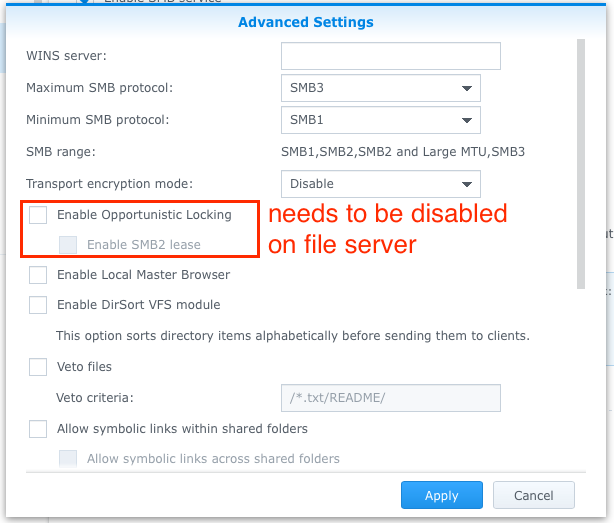
Copy link to clipboard
Copied
Same problem here.
Could you please help Adobe. It is a shame not to be able to use both a NAS for time machine and PS/LR catalogs
Copy link to clipboard
Copied
Great!
This worked for me.
Thank you!
Copy link to clipboard
Copied
So this worked for me:
stushapiro:
"SOLVED:
I found that the error only occurs when you have the file selected.
WHY:
Because OSX PREVIEW wont allow you to write over the file.
HOW TO FIX THIS:
Disable finder preview."
1 person found this helpful
Copy link to clipboard
Copied
I'm too hasty with my responses.
I usually douple click the image file I want to edit and it opens automaticly in PS CC so it stays as "selected" in finder window.
I just selected other image file like hitting arrow down.
Copy link to clipboard
Copied
I have downloaded the newest version and I am still getting the same error. I can not save because write access was denied.
Copy link to clipboard
Copied
I've been getting this for like ever... Happens when I send a file to PS from LR. If I quit LR then I can save.
Copy link to clipboard
Copied
All it's almost 2019 so time to bring this thread back to life!
We have been getting the "could not save [filename]…" message in Photoshop (and sometimes the equivalent in InDesign) since the CC 2019 updates in October (I think)
This has been happening on two macs running 10.13 and now 10.14 - saving to a Windows server via SMB.
I am sure it will end up being a server issue, but it's very odd that this only started happening when we updated our Creative Cloud apps - so it could have something to do with Adobe.
I've tried switching-off 'preview' in the finder view options and de-selecting the open file in the finder - but these don't fix the issue.
We're looking into this at our end to see if we can come up with a solution as it's very annoying not being able to do a 'save' in photoshop and then ending up with dozens of iterations of the same file via 'save as…'
If anyone else has any other suctions that we could try, then that would be great!
Copy link to clipboard
Copied
Copy link to clipboard
Copied
After reading through multiple posts here is the SIMPLE FIX:
https://apple.stackexchange.com/a/173785
Basically, when Finder is displaying a preview of a PSD, it locks the file (ie: when displaying using Icon Mode).
Simply changing the view mode in your Finder window to List or close the window completely an the problem magically disappears!!
Copy link to clipboard
Copied
Everytime when i try to save the photoshop file, i have to save it as Version#2 - filename followed by special character and number
Copy link to clipboard
Copied
I see this thread was started in 2010. Its now 2019 and we are still getting this issue at work. So if I'm reading this correctly, the issue is not with photoshop but with the server plaform the file saving is happening on? Our IT crew hasnt fixed this yet, and i think swapping to a different server is a pretty huge effort. Has there been any fixes revealed that i can do on the user end to deal with this? Im getting the error just about every time i open a PSD file. Thanks.
Copy link to clipboard
Copied
Happens all the time to me. I just have to copy PSDs to my desktop, work on them, export/save whatever (to my desktop) and then copy everything back to the server. It's the only way to work for me unfortunately. So lame.
Copy link to clipboard
Copied
It's July 2020 and we are still having this problem. Why is this still happening?
Photoshop CS5 12.0 x64 will not write to the external drive and posts the "write access was not granted" error message.
I believe this is a problem with Photoshop. Permissions for the drive are set correctly. ALL the other applications (about 30 of them) will write to the drive without problems. Photoshop is the only app that refuses to write the file. We've wasted countless staff-hours writing to a temp file and then copying over to the proper drive.
We are using Mojave 10.14.6 on 12-core duo machines.
Find more inspiration, events, and resources on the new Adobe Community
Explore Now