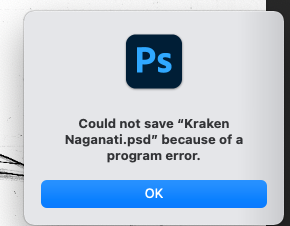- Home
- Photoshop ecosystem
- Discussions
- Could not save error photoshop 2021
- Could not save error photoshop 2021
Could not save error photoshop 2021
Copy link to clipboard
Copied
when I go to save my file I get this error message. Kraken Naginati is the file name
I gve photoshop 2021 full disc access. updated to Big Sur 11.0.1
I have no problem saving my work yesterday. everything was running smoothly, this morning it will not work. any help will be gretalty appreciated
Explore related tutorials & articles
Copy link to clipboard
Copied
it seems to me that converting(or attempting to convert) a layer to a smart object makes the error occur
Copy link to clipboard
Copied
I can confirm that this also happened to me once or twice. However, there were many more occasions which were unrelated to this action where I got the error. Quite often a gradient or adjustment layer caused the issue, sometimes a layer which was dragged into the document from another file was the culprit. For me it usually helped to merge the layer which caused the problem with another layer (could also be an empty one). But sometimes even that wasn't possible because trying to merge layers often resulted in an error notification.
Since the problem(s) got so bothersome and frequent I didn't see any other soultion than installing an old version of Photoshop.
Copy link to clipboard
Copied
I always keep a workstation with a older known working version of photoshop. I make a living doing this so i have to always have a backup. I keep one machine with newest upgrade and a second machine with a older known working version.
Copy link to clipboard
Copied
I tried relaunching, quitting, restarting the macbook, etc and all it doesn't work. The only way is to roll back 1 version earlier.
Copy link to clipboard
Copied
Same issue - and happened in illustrator. I could save as .jpg and .png but couldn't save them as unified layers. Had to save layers as separate .pngs. Really annoying and hope it gets fixed!
Copy link to clipboard
Copied
What is happening?? Supper annoying... Today is the 12 of Feb 2021 and no updates to fix this problem...
Copy link to clipboard
Copied
4th May and I am still having this issue. Adobe fix it please? Come on guys...
-
- 1
- 2
Find more inspiration, events, and resources on the new Adobe Community
Explore Now