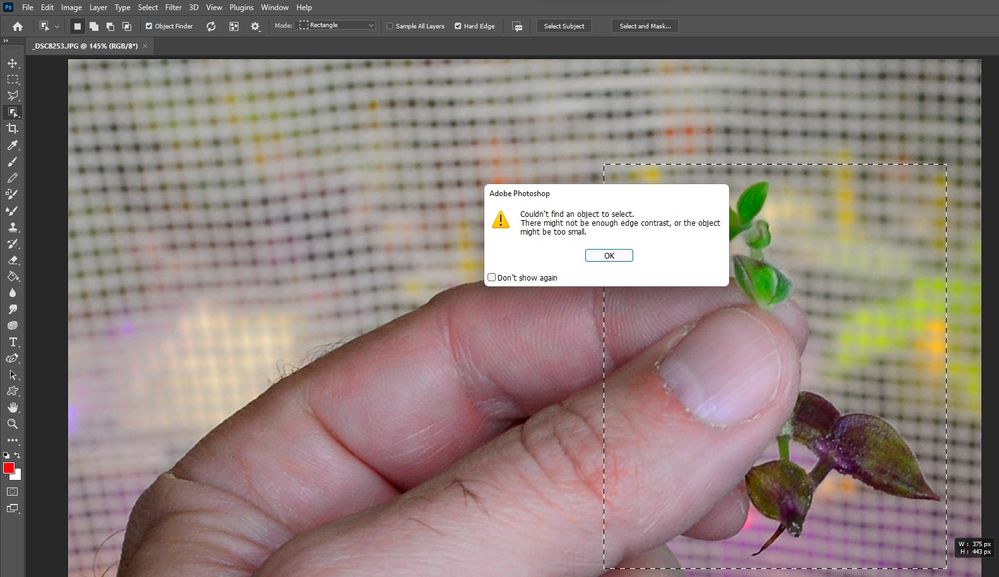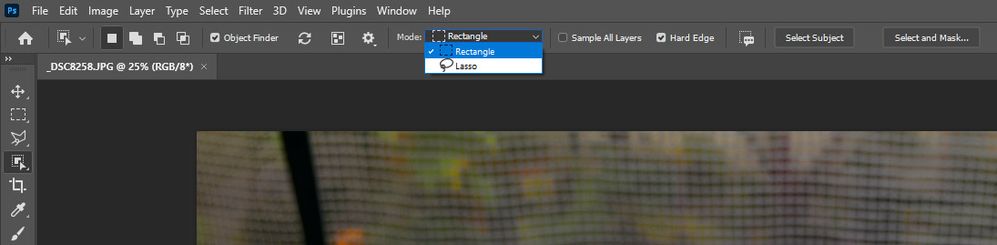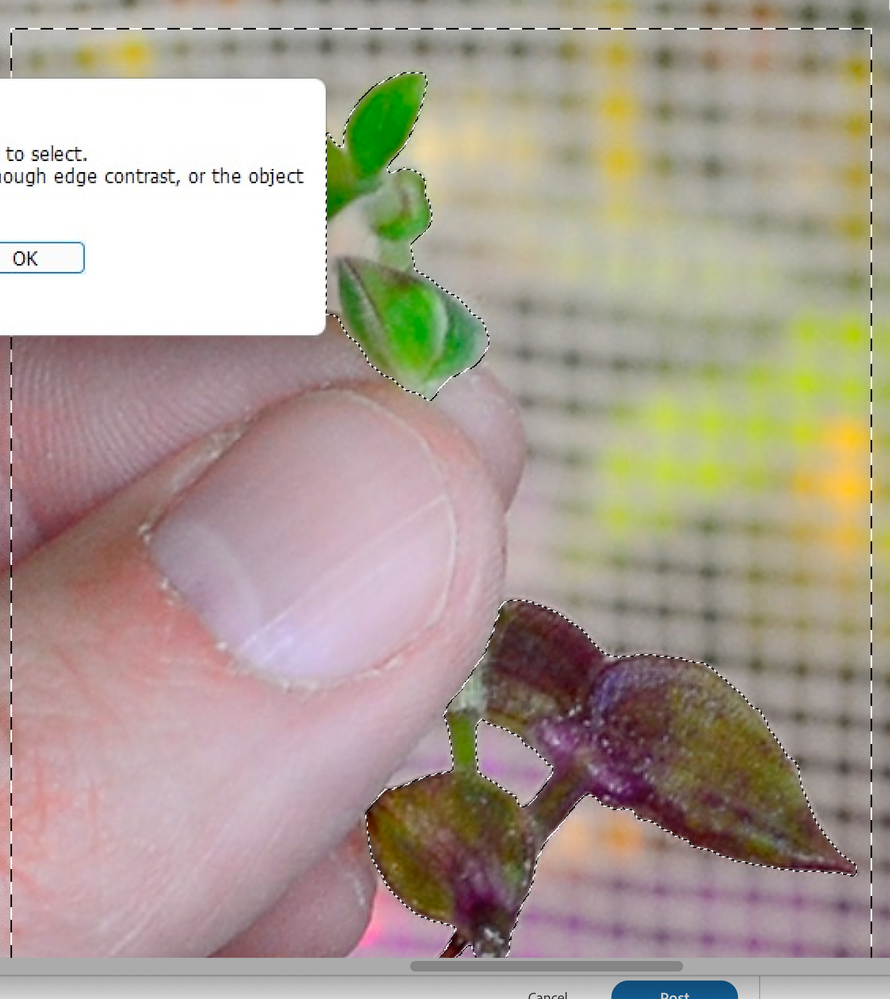- Home
- Photoshop ecosystem
- Discussions
- couldn't find an object to select (Object Selectio...
- couldn't find an object to select (Object Selectio...
couldn't find an object to select (Object Selection Tool not working anymore)
Copy link to clipboard
Copied
Hello,
It's the second time today (different photo) that the Object Selection Tool (ObSeTo) stopped functioning.
I am getting the error message: "Couldn't find an object to select. There might not been enough edge contrast, or the object might be too small."
In general ObSsTo has still many issues. I am selecting something and it deselects the area that I had just selected! Even though it has a different color, which makes me to go back and re-select that area, again.
Explore related tutorials & articles
Copy link to clipboard
Copied
Seems logical to me that this happens. First of all, the Object Selection Tool is a tool that is based on artificial intelligence. That means that it is trained with a number of objects to make it learn to recognise such objects. A small twig is probably not one of the objects the tool is trained with. Secondly, you are partly selecting a much bigger (and possibly known object): a hand. That will confuse the tool even further. And thirdly the object is split into two objects by the thumb. Maybe it does work if you select the parts separately.
Copy link to clipboard
Copied
What happens if you change the Mode from "Rectangle" to Polygonal" in the options bar and draw a loose selection around the leaf?
Jane
Copy link to clipboard
Copied
Not at all. I use the ObSeTo the past two years for all of my photos such as this one, and it works fine (even though the fan starts going crazy whenever I start cropping).
I guess that is either a bug from Photoshop, or I have accidentally changed something.
Copy link to clipboard
Copied
There's no option for polygonal. Only 'Rectangle' and 'Lasso'. Is that option to be found somewhere else?
Copy link to clipboard
Copied
@LuminousSky said:
There's no option for polygonal. Only 'Rectangle' and 'Lasso'.
My apologies, I meant "Lasso". I was on my iPad this morning. Sometimes this works when the Rectangle does not. Here I "lassoed one section of the leaf, then released and used the Shift key to add to the selection and lasso other section.
Jane
Copy link to clipboard
Copied
didnt you find a solution for that ?
its making me crazy
Copy link to clipboard
Copied
Came here looking for something else based on the latest PS update, but as long as I'm here, make sure you're on the right layer.
Find more inspiration, events, and resources on the new Adobe Community
Explore Now