 Adobe Community
Adobe Community
- Home
- Photoshop ecosystem
- Discussions
- Re: Create an action with filter
- Re: Create an action with filter
Create an action with filter
Copy link to clipboard
Copied
I would like to create an action to filter my layers and apply modifications on filtered layers.
I tryed to do it but the action doesn't recognize this kind of manipulation.
Do you think it's possible ?
Regards,
Explore related tutorials & articles
Copy link to clipboard
Copied
Still not sure what you are after, this script will let you run an action on selected layers...
Copy link to clipboard
Copied
Hi Paul,
Sorry for the late and thank you for your answer, this is interesting but not really what I looking for.
Suppose you are using the layer panel, you have the possibility to filter the kind of layers you want (type, effects, blend mode etc..) with photoshop cs6.
When you program a script for this, it doesn't save the filter..
Do you have a solution about this ?
Maybe it will be resolved with the next update of the software.
Thx
Copy link to clipboard
Copied
I an still unclear on what you are after, the filter in CS6 is just that it does not select the layers, you still need to do that manually.
Copy link to clipboard
Copied
This is what I looking for :
1 - In the layer panel, I show the kind of layers I want, for example only smart objects and not others :
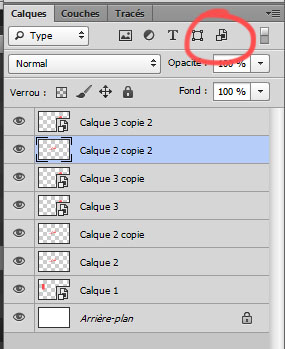
(I use the french version)
2 - Now only smarts objects are displayed, then I select all the smart objects :
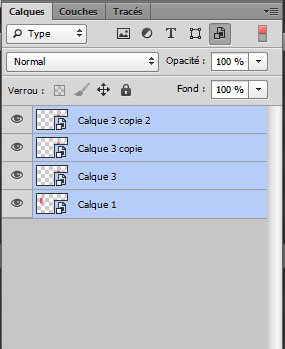
3 - I apply some modifications to the smarts objects (example : opacity 50% )
I woud like to save the manipulation in a script, but it doesn't save the first step...
Thx
Copy link to clipboard
Copied
Ah sorry, I was confused as a script in French is an "Action" not a written script (JavaScript, VB, Applescript, COM etc)
You should find the experts with Actions in the General forum
http://forums.adobe.com/community/photoshop?view=discussions
Hopefully someone could answer your question there.
Copy link to clipboard
Copied
If I understand what he is trying to do, I don't think it can be automated by action or script becasue setting the layer panel filter( step 1 ) is not action recordable or in the Object Model.