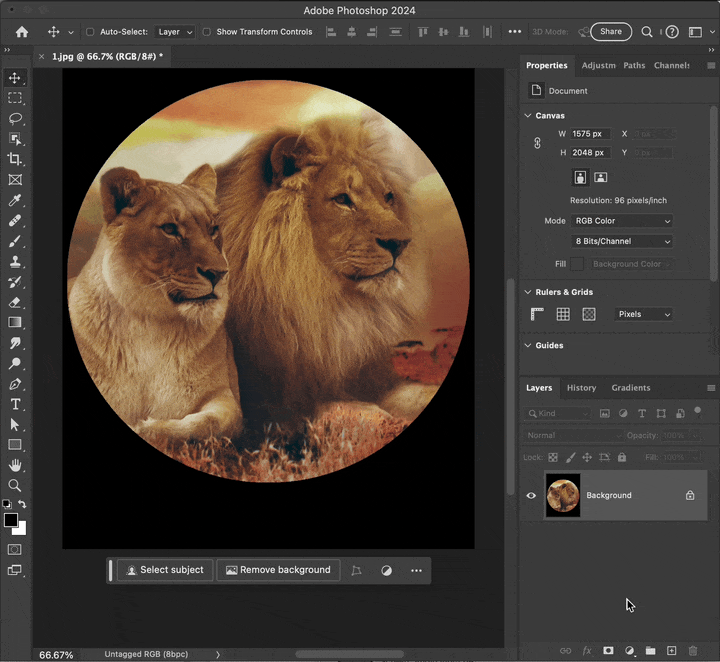Known Participant
October 15, 2023
Answered
Create Gradient Text Using Photoshop
- October 15, 2023
- 1 reply
- 56072 views
Hi Guys,
I am hoping someone there can help me with the whys and wherefores of creating gradient text in PS. I have been sitting for about the last hour trying to figure it out without success. I am trying to create a gradient that goes from left to right across the text that starts as pale yellow and ends as a deep orange. I've included the image that it will be used with to give you an idea where my head is. Thanks In Advance for any help you can provide.